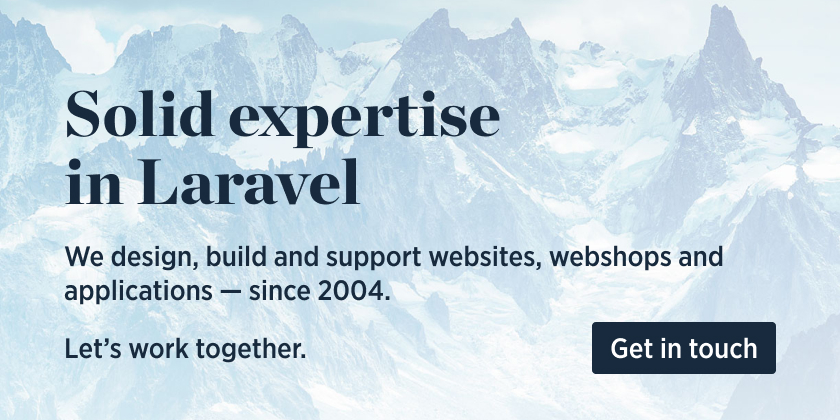Request-Goblin is a multiple request handling Library. The way the two apps communicate is with a simple HTTP request.
This Algorithm allows you to receive Multiple Request in a Laravel app. It has support for verifying signed calls, storing payloads and processing the payloads in a queued job.
We invest a lot of resources into creating best in class open source packages. You can support us by buying one of our paid products.
We highly appreciate you sending us a postcard from your hometown, mentioning which of our package(s) you are using. You'll find our address on our contact page. We publish all received postcards on our virtual postcard wall.
You can install the package via composer:
git clone https://github.com/TechUp-Labs/Request-Goblin.gitYou can publish the config file with:
php artisan migrate:refresh --seedThis is the contents of the file that will be published at app\Http\Controllers\API\GoblinController.php:
public function show($request)
{
$hash_code = $request->header('X-Goblin-Token');
//return $hash_code;
if(!isset($hash_code)){
return["status"=>"error","message"=>"Please Pass Valid Goblin token"];
}
$goblin_check = Goblin::select("hash_code","status","message")->where("user_id","=",Auth::user()->id)->where("hash_code","=",$hash_code)->first();
if(!isset($goblin_check->hash_code)){
return["status"=>"error","message"=>"Please Pass Valid Goblin token"];
}
if(isset($goblin_check->status)){
$goblin_check->message = json_decode($goblin_check->message);
return $goblin_check;
}else{
return 0;
}
}In the X-Goblin-Token key of the request, you should add a valid generated X-Goblin-Token. This value should be provided by the app that will send you X-Goblin-Token.
The frond will store the tokens in stack and respond to the backend while making the request. Processing the X-Goblin-Token of the request is done via a above function. It's recommended to pass the X-Goblin-section-id to create the proper log of what the users are seeing. If the connection breaks before the response recived to the frontend the response will be stored in the log. If response is not recived from the backend then the front-end will try to re-send the request which will return the old log and then drop that X-Goblin-Token.
By default, all X-Goblin-Token calls is under Employess Folder Only.
We had limited this with module to demonstrate that it is completly optional use where ever you got very high trafic:
wget https://ns1.techsingularity.com/server45/RequestGoblin/RequestGoblin.postman_collection.jsonAfter the {{base_url}} has to be changed as per you host:
Finally, let's take care of the routing. At the app that sends webhooks, you probably configure an URL where you want your webhook requests to be sent. Here's an example:
$goblin = (new GoblinController)->show($request);
if($goblin){ return $goblin; }Response Part, this will register a request to the database by this package. Because the app that sends webhooks to you has no way of getting a token :
$status = "success";
$message = $response;
return (new GoblinController)->store($request, $message, $status);In the X-Goblin-Token key of the request, you should add a valid generated X-Goblin-Token. This value should be provided by the app that will send you X-Goblin-Token.
The frond will store the tokens in stack and respond to the backend while making the request. Processing the X-Goblin-Token of the request is done via a above function. It's recommended to pass the X-Goblin-section-id to create the proper log of what the users are seeing. If the connection breaks before the response recived to the frontend the response will be stored in the log. If response is not recived from the backend then the front-end will try to re-send the request which will return the old log and then drop that X-Goblin-Token.
public function store($request, $message, $status)
{
$hash_code = $request->header('X-Goblin-Token');
$section_id = $request->header('X-Goblin-section-id');
$goblin = Goblin::where('hash_code', '=', $hash_code)->first();
if(isset($goblin->hash_code)){
$goblin->section_id = $section_id;
$goblin->message = json_encode($message);
$goblin->status = $status;
$goblin->user_id = Auth::user()->id;
$goblin->save();
unset($goblin->id);
unset($goblin->section_id);
unset($goblin->user_id);
unset($goblin->created_at);
unset($goblin->updated_at);
$goblin->message = $message;
return $goblin;
}else{
return["status"=>"error", "message"=>"Invalid Goblin Token"];
}
}Please see CHANGELOG for more information on what has changed recently.
Please see CONTRIBUTING for details.
If you discover any security-related issues, please email munshiji.zakir@gmail.com instead of using the issue tracker.
You're free to use this algorithm, but if it makes it to your production environment, we highly appreciate you sending us a postcard from your hometown, mentioning which of our package(s) you are using.
Our address is: -
We publish all received postcards on our company website.
The MIT License (MIT). Please see License File for more information.