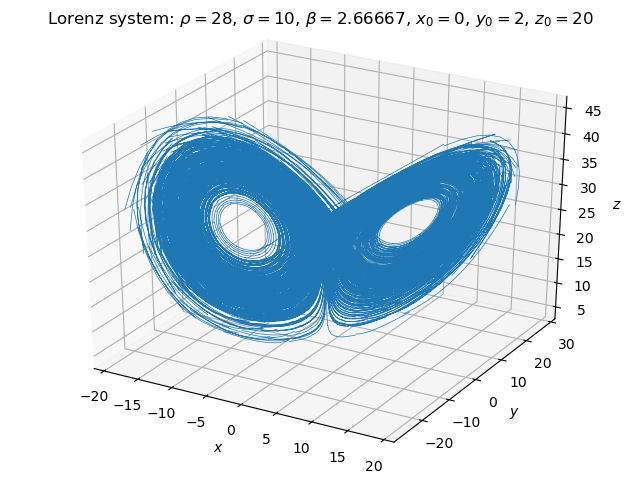Python dG(q): Solve ordinary differential equation (ODE) systems using the time-discontinuous Galerkin method.
This is a Cython-accelerated library that integrates initial value problems (IVPs) of first-order ordinary differential equation (ODE) systems of the form u'(t) = f(u, t).
The main feature of the library is dG(q), i.e. the time-discontinuous Galerkin method using a Lobatto basis (a.k.a. hierarchical polynomial basis). Some classical explicit and implicit integrators (RK4, RK3, RK2, FE, SE, IMR, BE) are also provided, mainly for convenience.
Time-discontinuous Galerkin is a very accurate implicit method that often allows using a rather large timestep. Due to its Galerkin nature, it also models the behavior of the solution inside the timestep (although best accuracy is obtained at the endpoint of the timestep).
Arbitrary polynomial degrees q are supported, but often best results are obtained for q = 1 (dG(1)) or q = 2 (dG(2)). (The example image above has been computed using dG(2). Note the discontinuities at timestep boundaries.)
The focus of this library is on arbitrary nonlinear problems. All implicit methods are implemented using fixed-point (Banach/Picard) iteration, relying on the Picard-Lindelöf theorem (which itself relies on the Banach fixed point theorem).
For supplying the user code implementing the right-hand side (RHS) f(u, t) for a given problem, both Python and Cython interfaces are provided.
For material on the algorithms used, see the user manual.
The user is expected to provide a custom kernel, which computes the RHS f(u, t) for the specific problem to be solved.
The problem is solved by instantiating this custom kernel, and passing the instance to the ivp() function of the pydgq.solver.odesolve module (along with solver options).
Code examples are provided the test subdirectory. For compiling the Cython example, the test subdirectory contains its own setup.py that is only used for this purpose.
Install as user:
pip install pydgq --userInstall as admin:
sudo pip install pydgqAs user:
git clone https://github.com/Technologicat/pydgq.git
cd pydgq
python setup.py install --userAs admin, change the last command to
sudo python setup.py installThe design of pydgq is based on two main class hierarchies, consisting of Cython extension types (cdef classes):
- IntegratorBase: interface class for integrator algorithms
- ExplicitIntegrator: base class for explicit methods, which are implemented in
pydgq.solver.explicit:- RK4: fourth-order Runge-Kutta
- RK3: Kutta's third-order method
- RK2: parametric second-order Runge-Kutta
- FE: forward Euler (explicit Euler)
- SE: symplectic Euler, for 2nd-order systems reduced to a twice larger 1st-order system
- ImplicitIntegrator: base class for implicit methods, which are implemented in
pydgq.solver.implicit:- IMR: implicit midpoint rule
- BE: backward Euler (implicit Euler)
- GalerkinIntegrator: base class for Galerkin methods using a Lobatto basis, which are implemented in
pydgq.solver.galerkin:- DG: discontinuous Galerkin
- CG: continuous Galerkin
- ExplicitIntegrator: base class for explicit methods, which are implemented in
- KernelBase: interface class for RHS kernels
- CythonKernel: base class for kernels implemented in Cython, see
pydgq.solver.builtin_kernelsfor examples (and thetestsubdirectory for their usage):- Linear1stOrderKernel:
w' = M w - Linear1stOrderKernelWithMassMatrix:
A w' = M w - Linear2ndOrderKernel:
u'' = M0 u + M1 u'- solved as a twice larger 1st-order system, by defining
v := u', thus obtainingu' = vandv' = M0 u + M1 v - the DOF vector is defined as
w := (u1, v1, u2, v2, ..., um, vm), wheremis the number of DOFs of the original 2nd-order system.
- solved as a twice larger 1st-order system, by defining
- Linear2ndOrderKernelWithMassMatrix:
M2 u'' = M0 u + M1 u'- solved as
u' = vandM2 v' = M0 u + M1 vsimilarly as above
- solved as
- CythonKernel acts as a base class for your own Cython-based kernels
- Linear1stOrderKernel:
- PythonKernel: base class for kernels implemented in Python
- minimal example
- Lorenz system
- PythonKernel acts as a base class for your own Python-based kernels
- CythonKernel: base class for kernels implemented in Cython, see
The ivp() function of pydgq.solver.odesolve understands the IntegratorBase and KernelBase interfaces, and acts as the driver routine.
Aliases to primitive data types (to allow precision switching at compile time) are defined in pydgq.solver.types: Python (import), Cython (cimport). The Python-accessible names point to the appropriate NumPy symbols. RTYPE is real, ZTYPE is complex, and DTYPE is an alias representing the problem data type. The corresponding Cython-accessible datatypes have the _t suffix (RTYPE_t, ZTYPE_t, DTYPE_t).
Currently, DTYPE is real, but it is kept conceptually separate from RTYPE so that complex-valued problems can be later supported, if necessary (this requires some changes in the code, especially any calls to dgesv).
The built-in kernels concentrate on linear problems, because for this specific class of problems, it is possible to provide generic pre-built kernels. The provided set of four kernels attempts to cover the most common use cases, especially the case of small-amplitude vibration problems in mechanics, which are of the second order in time, and typically have all three matrices M0, M1 and M2.
The main focus of the library, however, is on solving arbitrary nonlinear problems, and thus no algorithms specific to linear problems have been used. This makes the solver severely suboptimal for linear problems, but significantly increases flexibility.
Be aware that due to this choice of approach, the usual stability results for integrators for linear problems do not apply. For example, BE is no longer stable at any timestep size, because for large enough dt, contractivity in the Banach/Picard iteration is lost. (The standard results are based on classical von Neumann stability analysis; without modifications, these arguments are not applicable to the algorithm based on Banach/Picard iteration.)
The numerical evaluation of the Lobatto basis functions is numerically highly sensitive to catastrophic cancellation (see the user manual); IEEE-754 double precision is insufficient to compute the intermediate results. To work around this issue, the basis functions are pre-evaluated once, by the module pydgq.utils.precalc, using higher precision in software (via sympy.mpmath).
The precalculation can be run again by running the module as the main program, e.g. python -m pydgq.utils.precalc. The module has some command-line options; use the standard --help option to see them.
The precalc module stores the values of the basis functions (at quadrature points and at visualization points, both on the reference element [-1,1]) into a binary data file called pydgq_data.bin, by pickling the computed np.ndarray objects.
A data file with default precalc settings, that works at least with the x86_64 architecture, is installed by setup.py as pydgq/pydgq_data.bin (for the code to access via pkg_resources).
At install time, setup.py expects to find, in the source tree, the data file to be installed as pydgq/pydgq_data_VV.bin, where VV is either 27 or 34, depending on whether setup.py is running under Python 2.7 or Python 3. It will create a symlink pydgq/pydgq_data.bin pointing the correct version of the file, install the package, and then delete the symlink. When generating an sdist, the distribution will contain both of the actual data files, and no symlink.
The data files provided with the sources have been generated using the default settings of pydgq.utils.precalc (q = 10, nx = 101).
When running the solver, to use Galerkin methods, pydgq.solver.galerkin.init() must be called before calling pydgq.solver.odesolve.ivp().
During pydgq.solver.galerkin.init(), the solver attempts to load pydgq_data.bin from these locations, in this order:
./pydgq_data.bin(local override),~/.config/pydgq/pydgq_data.bin(user override),pydgqpackage, viapkg_resources(likely installed in/usr/local/lib/python3.4/dist-packages/pydgq...or similar).
If all three steps fail, IOError is raised.
- NumPy
- Cython
- PyLU or
pip install pylu - SymPy (for precalculating the data file)
- Matplotlib (for examples in the
testsubdirectory)
BSD. Copyright 2016-2017 Juha Jeronen and University of Jyväskylä.
This work was financially supported by the Jenny and Antti Wihuri Foundation.