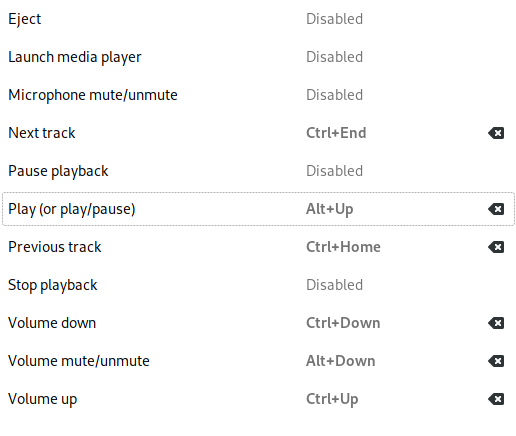Bash Script to Set Up a Fresh Install of Manjaro GNOME with Linux 5.7.
This script is now being retired due to lack of use and testing, and reliability issues. This script will no longer be maintained.
Version 2.4
Supported Linux Kernel Versions: Linux 5.7
Expect a new release at least every time Manjaro GNOME upgrades to a new major kernel version but don't rerun the script.
If you go through a major kernel upgrade in the future, please upgrade virtualbox-host-modules to the appropriate version. ONLY DO THIS IF YOU RAN THE FULL SCRIPT!!!
Please copy the TTF Essential Font Pack from Extras into /usr/share/fonts/ Open the folder as Administrator. This is required to perform these actions as this is modifying files on the system level. https://mega.nz/folder/4Rw3xb4K#6VB4b8WRnCUO3UMLNKdVXw
Backup of home folder is for files only. Settings must be set manually. There are only some special case exceptions to this.
Install “CPU Power Manager” GNOME Extension from extensions.gnome.org
Setup Firewall
Change “Settings” to “Super+I”
Change “Toggle Fullscreen Mode” to “Super+F11”
Add shortcut to open “gnome-system-monitor” with “Super+Backspace”
Add shortcut to open “gnome-terminal” with “Ctrl+Alt+T”
Refer to image for media controls on desktop keyboards