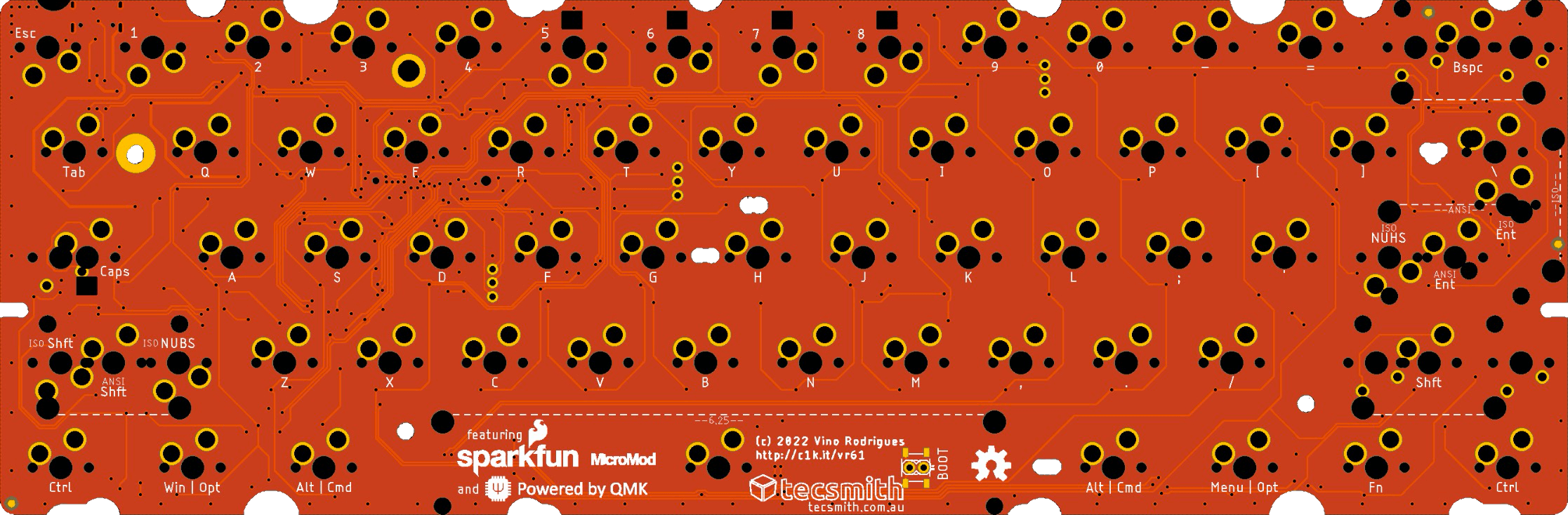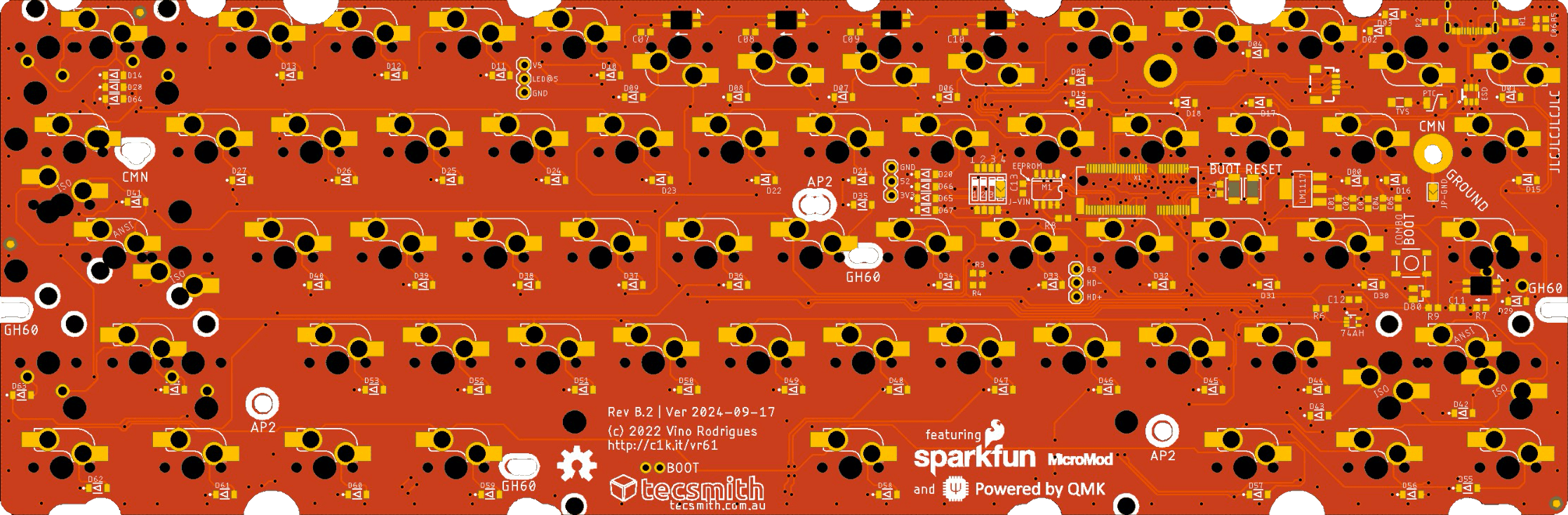Featuring SparkFun's MicroMod Processor Boards
Very happy to announce that PCBWay has gratefully sponsored the production of the first 5 RevA PCBs, and a partial assembly service (all but the USB-C, Hot-Swap Sockets, JST-ph4 & SK6812's), for this project. (I will post images and results of the prototype testing herein as I progress.)
Thank you PCBWay!
Please follow the updates to this production process on the updates page.
Published as Open Source, under MIT License:
👍 WORKING, OK TO BUILD
-
Notes:
- Keymap Working on both STM32 and PR2040
- (Optional EEPROM not tested yet)
⚠ Do not use this revision, it has terminal flaws.
- https://github.com/Tecsmith/vr61-keyboard-qmk
- USB Identifier registered with pid.codes =
1209/7672
VR61-MicroMod - using SparkFun MicroMod STM32 or RP2040 M.2 module
-
60% form factor
- Design to be compatible with GH60/HK60 cases
- Also compatible with Anne Pro 2 cases (
drop inQMK replacement for existing AP2's or AP2 cases) [Removal of battery and minor case cut in the battery compartment required.] - MicroMod positioned in case "battery compartment" space.
-
QMK + VIA default f/w
- Wired only (no wireless)
- Default key-maps for Mac users
-
User choice of microcontroller
-
- ARM Cortex-M4, 168MHz, 1MB Flash, 192kB SRAM
- https://github.com/Tecsmith/vr61-keyboard-qmk
-
- ARM Cortex-M0+, 133MHz, 128Mb Flash (16MB external), 264kB SRAM in six banks
-
-
USB-C (left side)
... but also optional JST connector for ai03 Unified C3 Daughterboard
-
ESD, Over Voltage and Over Current protection
... and cable shield noise filter
-
Hot-swap, 5 pin switch slots
-
PCB mounted stabs compatibility
-
Dual ANSI / ISO layout support
-
61-Key (ANSI) / 62-Key (ISO) Layout [1.25, 1.25, 1.25, 6.25, 1.25, 1.25, 1.25, 1.25] bottom row (a.k.a. "Poker" / "POK3R" Layout)
-
Limited RGB LEDs (SK6812 mini-E)
-
RGB Caps Lock Indicator
-
North facing RGB's under the
5,6,7&8keys for layer indicator -
WS2812/SK6812 breakout for optional external LEDs
-
-
Spare GPIO pins (
52&63) breakout for expansion... e.g.,
add speaker -
Both
[Reset]and[Boot]buttons (as per MicroMod ref. design)... plus under space-bar Boot pins for bootload without disassembly (press while inserting cable for bootloader function)
Made with ♥ - Vino Rodrigues