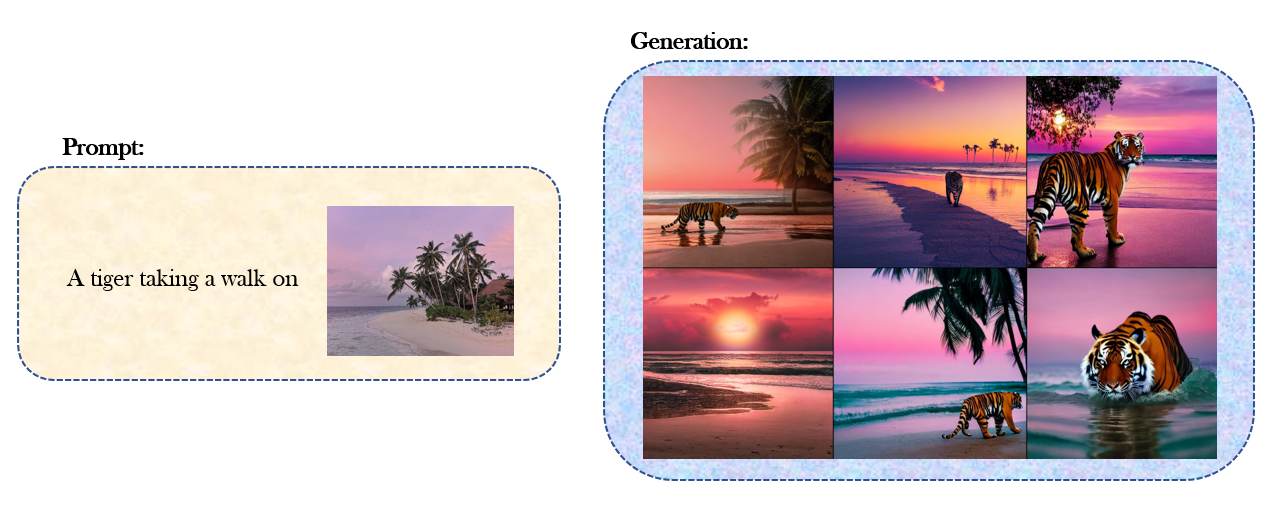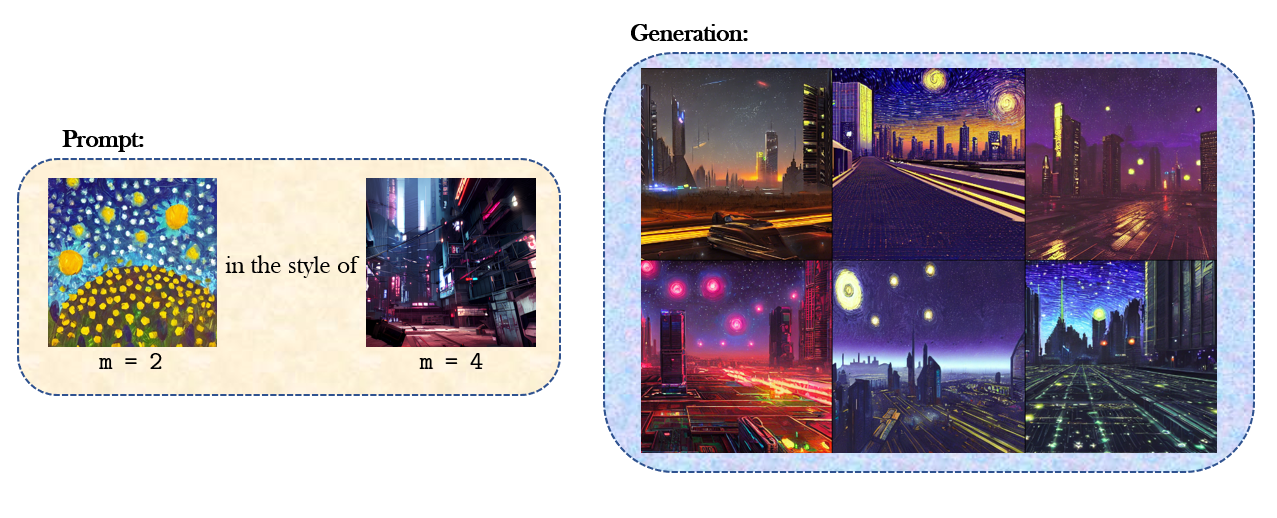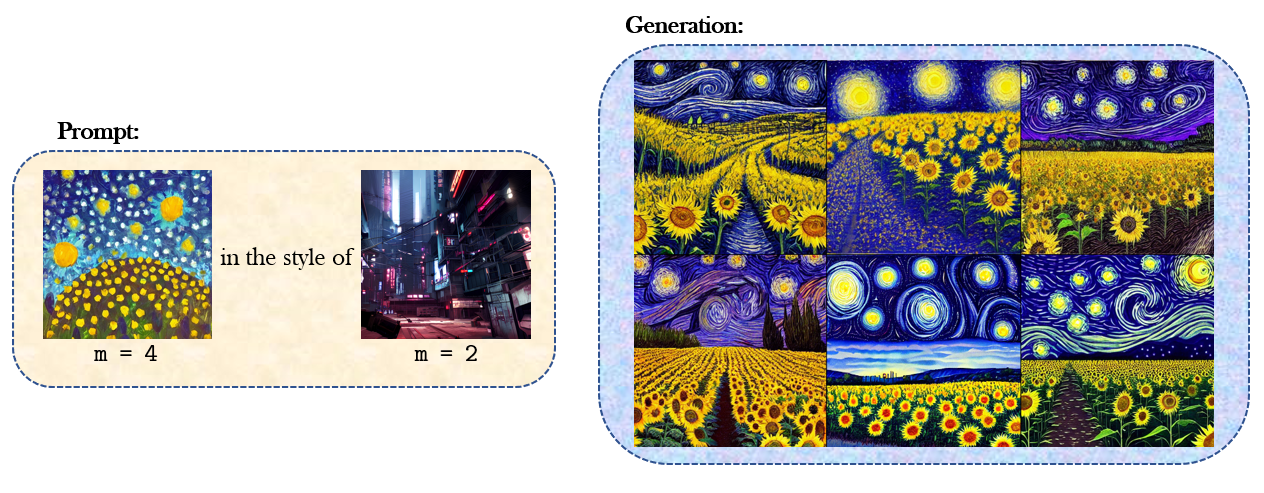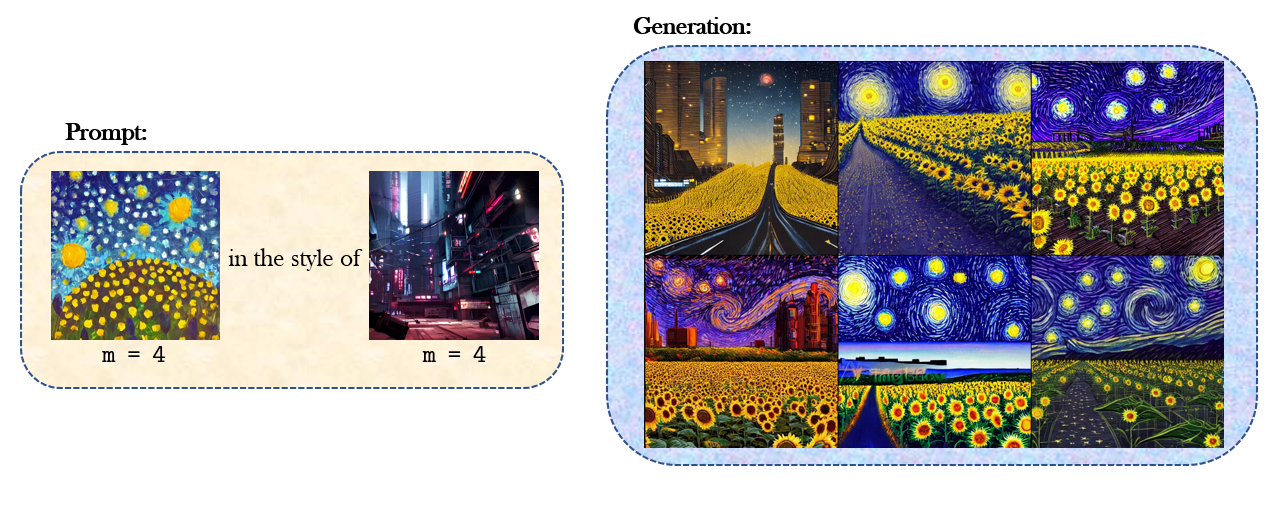Note: Supporting article available here.
This repository presents yet another extension to the Stable Diffusion model for image generation: a simple and fast strategy towards prompting Stable Diffusion with an arbitrary composition of image and text tokens.
-
Clone this repository. This would also clone the original Stable Diffusion repository as a submodule. Before proceeding to the next steps, make sure to follow the instructions to set up text-to-image generation inside the
stable-diffusionfolder by following the steps from their repository. Note that this includes downloading their model into the appropriate place insidestable-diffusionand installing the requirements ofstable-diffusion. -
This repository contains the n-gram prompts data inside
data. Additionally, the preprocessed CLIP embeddings of these prompts need to be downloaded intodatafrom here. -
Design a multimodal prompt by replacing images with
[img]token in the prompt string. For example, the prompt in the Figure above is:prompt = "A tiger taking a walk on [img]". -
Let the comma separated paths to all images in the prompt be
image_paths. Each image can optionally be assigned absolute weights (denoted as$m$ , see this for more details) ideally in the integer range 1-10. Let the comma separated weights beimage_weights. -
Run the following command:
python mp2img.py \
--prompt $prompt \
--plms \
--prompt-images $image_paths \
--image-weights $image_weightsSome sample commands are shown in commands.sh.
We see the effect of varying