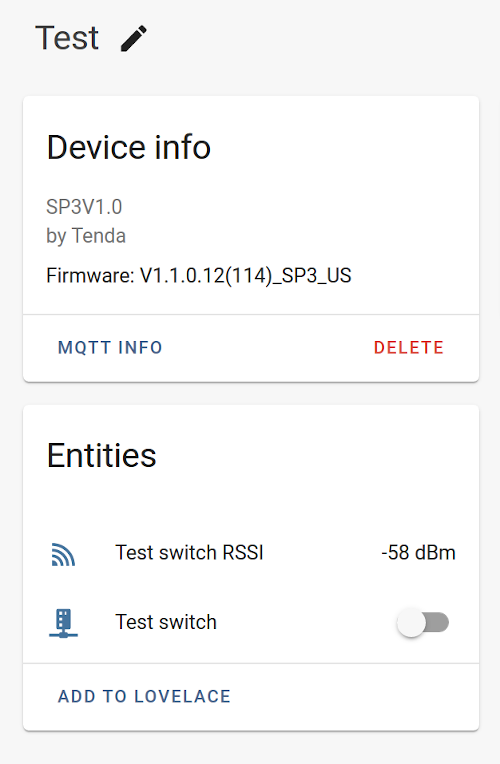Tenda Beli to MQTT Gateway
tendabeli2mqtt enables local control of your Tenda Beli smart plugs/switches via MQTT. It supports Home Assistant MQTT discovery for easy integration. Supports multiple Tenda Beli devices. Not sure if anyone would actually be interested in this (personally, I prefer devices that can be flashed with Tasmota), but I do this stuff for fun anyway.
Special thanks to nohous for reverse engineering these devices' local protocol (https://github.com/nohous/tenda-beli).
Initial release: there is still some additional work to be done, but this is in a usable state
Confirmed working with the following devices (should work with others that aren't listed though): SP3
How to run
Docker via docker-compose
- Create your docker-compose.yaml (or add to existing). Example docker-compose.yaml with all environmental variables:
version: '3'
services:
tendabeli2mqtt:
container_name: tendabeli2mqtt
image: tediore/tendabeli2mqtt:latest
environment:
- MQTT_HOST=10.0.0.2
- MQTT_PORT=1883
- MQTT_USER=user
- MQTT_PASSWORD=password
- MQTT_QOS=1
- BASE_TOPIC=tendabeli2mqtt
- DEVICE_IPS=10.0.1.4,10.0.1.20
- LOG_LEVEL=debug
restart: unless-stoppeddocker-compose up -d tendabeli2mqtt
Docker via docker run
Example docker run command with all environment variables:
docker run --name tendabeli2mqtt \
-e MQTT_HOST=10.0.0.2 \
-e MQTT_PORT=1883 \
-e MQTT_USER=user \
-e MQTT_PASSWORD=password \
-e MQTT_QOS=1 \
-e BASE_TOPIC=tendabeli2mqtt \
-e DEVICE_IPS=10.0.1.4,10.0.1.20 \
-e LOG_LEVEL=debug \
tediore/tendabeli2mqtt:latest
Bare metal (not recommended)
- Set the necessary environment variables
git clone https://github.com/Tediore/tendabeli2mqttcd tendabeli2mqttpython3 tendabeli2mqtt.py
Configuration
| Variable | Default | Required | Description |
|---|---|---|---|
MQTT_HOST |
None | True | IP address or hostname of the MQTT broker to connect to. |
MQTT_PORT |
1883 | True | The port the MQTT broker is bound to. |
MQTT_USER |
None | False | The user to send to the MQTT broker. |
MQTT_PASSWORD |
None | False | The password to send to the MQTT broker. |
MQTT_QOS |
1 | False | The MQTT QoS level. |
BASE_TOPIC |
tendabeli2mqtt | True | The topic prefix to use for all payloads. |
DEVICE_IPS |
None | True | Comma-separated string containing the IP address(es) of your Tenda Beli device(s). |
LOG_LEVEL |
info | False | Set minimum log level. Valid options are debug, info, warning, and error |
Home Assistant
tendabeli2mqtt supports Home Assistant MQTT discovery which creates a Device for the Tenda Beli plug/switch and entities for the switch and RSSI.
TODO
- Document MQTT topic structure and payloads
- Add more logging
- ???