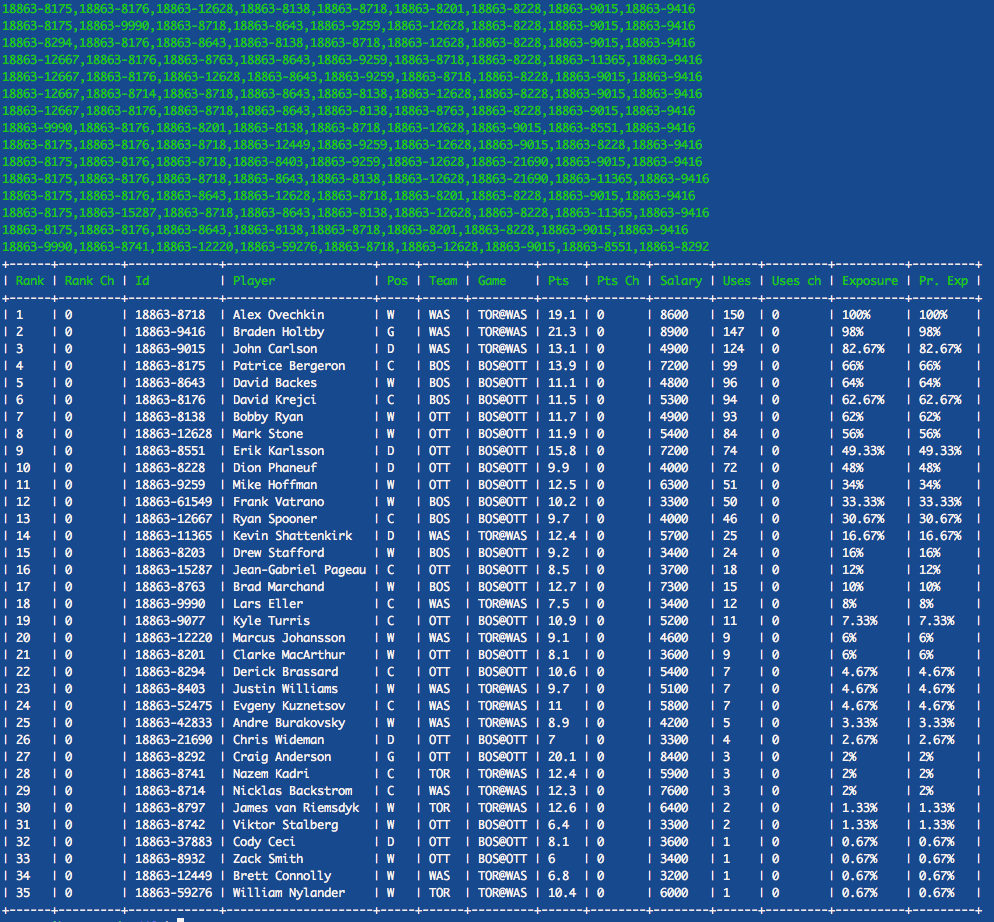Laravel DFS is a lineup generator for Fanduel. It is in a semi-working state and you will have to wrestle to get it working for you, but it has the capability for NHL, NBA, and NFL.
Capabilities include:
- merge and generate 1000s of lineups from multiple projections
- generate lineups from different combinations of projections sources
- limit player exposure
- lock players
- stack teammates
- export for csv upload to Fanduel
Clone the repo
git clone https://github.com/StuartFeldt/Laravel-DFS-Lineups.git
Install all dependencies
cd Laravel-DFS-Lineups
php composer.phar install
List all commands available to you
php artisan list
Copy .env.example to .env, modify it to your needs if necessary
cp .env.example .env
Create necessary tables in the database
php artisan migrate
Using laravel's Homestead is probably the easiest way to get this running for you. It will give you the proper php version and install a database with credentials.
If you haven't used vagrant, install VMWare and Vagrant.
Install Homestead
cd ~
git clone https://github.com/laravel/homestead.git Homestead
cd Homestead
bash init.sh
Update ~/.homestead/Homestead.yaml to look like:
---
ip: "192.168.10.10"
memory: 4096
cpus: 4
provider: virtualbox
authorize: ~/.ssh/id_rsa.pub
keys:
- ~/.ssh/id_rsa
folders:
- map: [~/path/to/Laravel-DFS-Lineups]
to: /home/vagrant/dfs
databases:
- homestead
variables:
- key: APP_ENV
value: local
Make sure you update the folders:map option to point to where you cloned Laravel-DFS-Lineups.
Bring up the box, and ssh into it
cd [~/Homestead]
vagrant up
vagrant ssh
Then continue from 'Install all dependencies' above
Download a player's list from Fanduel for a contest you wish to enter, and move it to dfs/storage/dfs
cd [path/to/dfs]
mv ~/Downloads/fanduel_downloaded_players_list.csv ./storage/dfs
SSH into your homestead box
vagrant ssh
cd dfs
Add the slate anywhere in your .env file
SLATE=18863
Insert this into our database
php artisan dfs:insert:fd fanduel_downloaded_players_list.csv
You can get help for any command by appending --help
php artisan dfs:insert:fd --help
Create/download CSV of your projections in this format:
player1 name,projected points
player2 name,projected points
Insert those projections to the db
php artisan dfs:insert:proj --type=[type of projections these are, ex: my_proj] --filename=nhlrecent.csv --slate=18863
Generate Lineups from projections
php artisan dfs:generate:lineups [type of projections these are, ex: my_proj] [name for these projections, ex:my_proj_run_1] --sport=nhl
Retreive previously generated lineups
php artisan dfs:lus:get --type=[type of projections these are, ex: my_proj] --sport=nhl
You can merge multiple projections sources into a projection type called all_[slate]
php artisan dfs:proj:merge
List all projection sets available for the current slate to generate lineups from
php artisan dfs:proj:list
dfs:custom:add Add custom projection for an individual player
dfs:exclude Completely exclude a player form consideration
dfs:feeds Get Dfs feeds
dfs:generate:lineups Generate Lineups (see below)
dfs:get Get a player by name
dfs:get:pos Get all players at a position
dfs:insert:fd Insert fd player list
dfs:insert:proj Insert projections
dfs:jobs:delete Delete jobs queue
dfs:jobs:list Get jobs queue
dfs:lus:get Get Lineups (see below)
dfs:proj:list List Projections Available
dfs:proj:merge Merge projections
dfs:queue queue gen lus
dfs:rg:get Pull down RotoGrinders proj
dfs:update_lu_pts Update lineups points
Usage:
dfs:generate:lineups [options] [--] <type> <name>
Arguments:
type
name
Options:
--lus[=LUS] [default: "15"] // number of total lineups to return
--randos[=RANDOS] [default: "3"] // Number of random lineups to add to lineups each generation round
--seed[=SEED] [default: "10"] // number of seed lineups to start with
--rounds[=ROUNDS] [default: "10"] // rounds of evolution
--stack[=STACK] // stack teammates boolean
--locks[=LOCKS] // player locks
--max_pop[=MAX_POP] [default: "100"] // max players in the breeding population
--output
--queue[=QUEUE]
--sport[=SPORT] [default: "nfl"]
-h, --help Display this help message
-q, --quiet Do not output any message
-V, --version Display this application version
--ansi Force ANSI output
--no-ansi Disable ANSI output
-n, --no-interaction Do not ask any interactive question
--env[=ENV] The environment the command should run under.
-v|vv|vvv, --verbose Increase the verbosity of messages: 1 for normal output, 2 for more verbose output and 3 for debug
Usage:
dfs:lus:get [options]
Options:
--num[=NUM] [default: "10"] // number of lineups to print
--type[=TYPE] // type of projections to use
--excludes[=EXCLUDES] // player ids to exclude
--locks[=LOCKS] // player locks
--max_exposure[=MAX_EXPOSURE] // limit global max exposure for any player
--players_max_exposure[=PLAYERS_MAX_EXPOSURE] // limit max exposure for given player
--players_min_exposure[=PLAYERS_MIN_EXPOSURE] // limit min exposure for given player
--stack_rate[=STACK_RATE] [default: "0"]
--double_stack_rate[=DOUBLE_STACK_RATE] [default: "0"]
--sport[=SPORT] [default: "nfl"]
-h, --help Display this help message
-q, --quiet Do not output any message
-V, --version Display this application version
--ansi Force ANSI output
--no-ansi Disable ANSI output
-n, --no-interaction Do not ask any interactive question
--env[=ENV] The environment the command should run under.