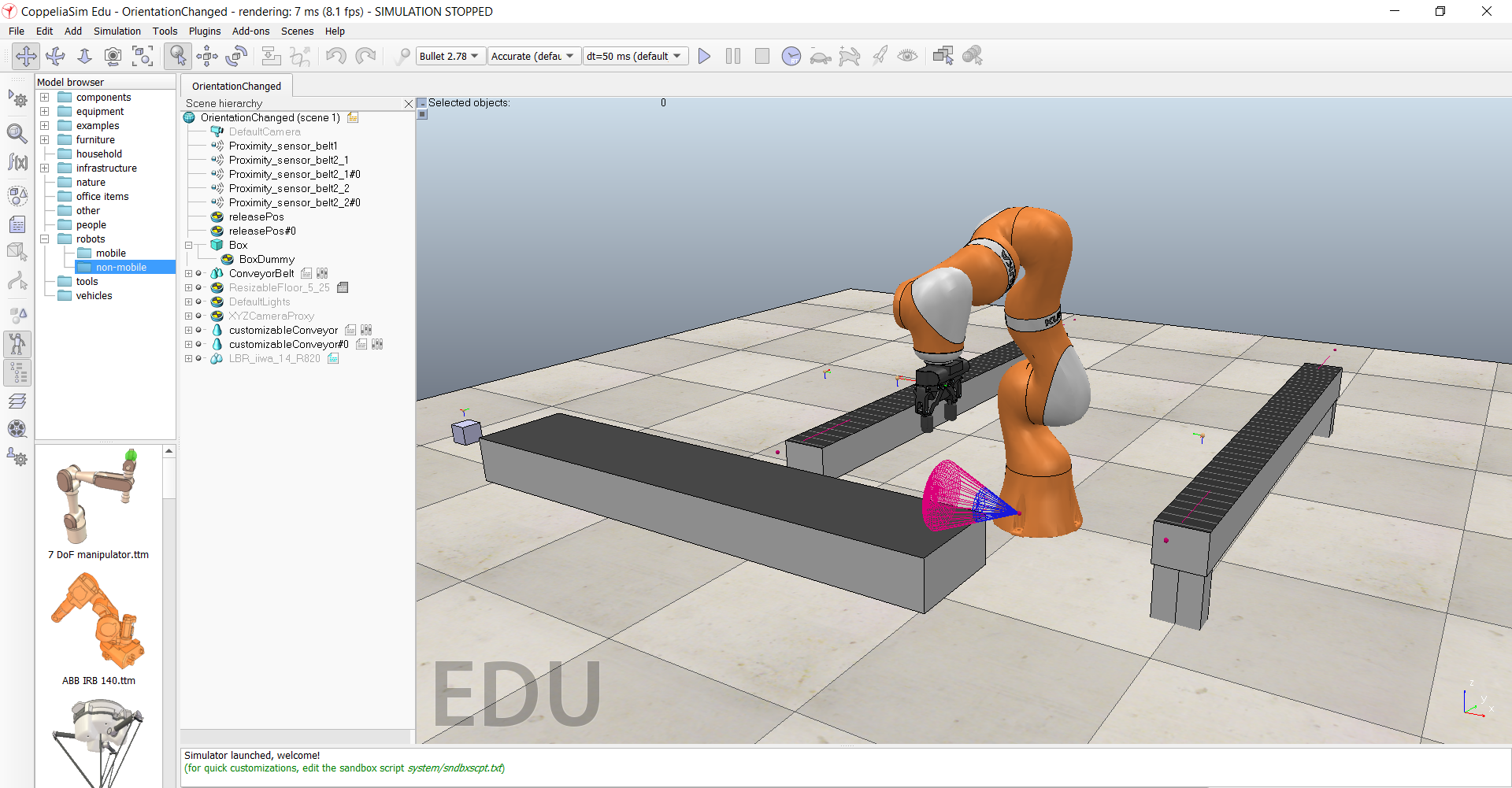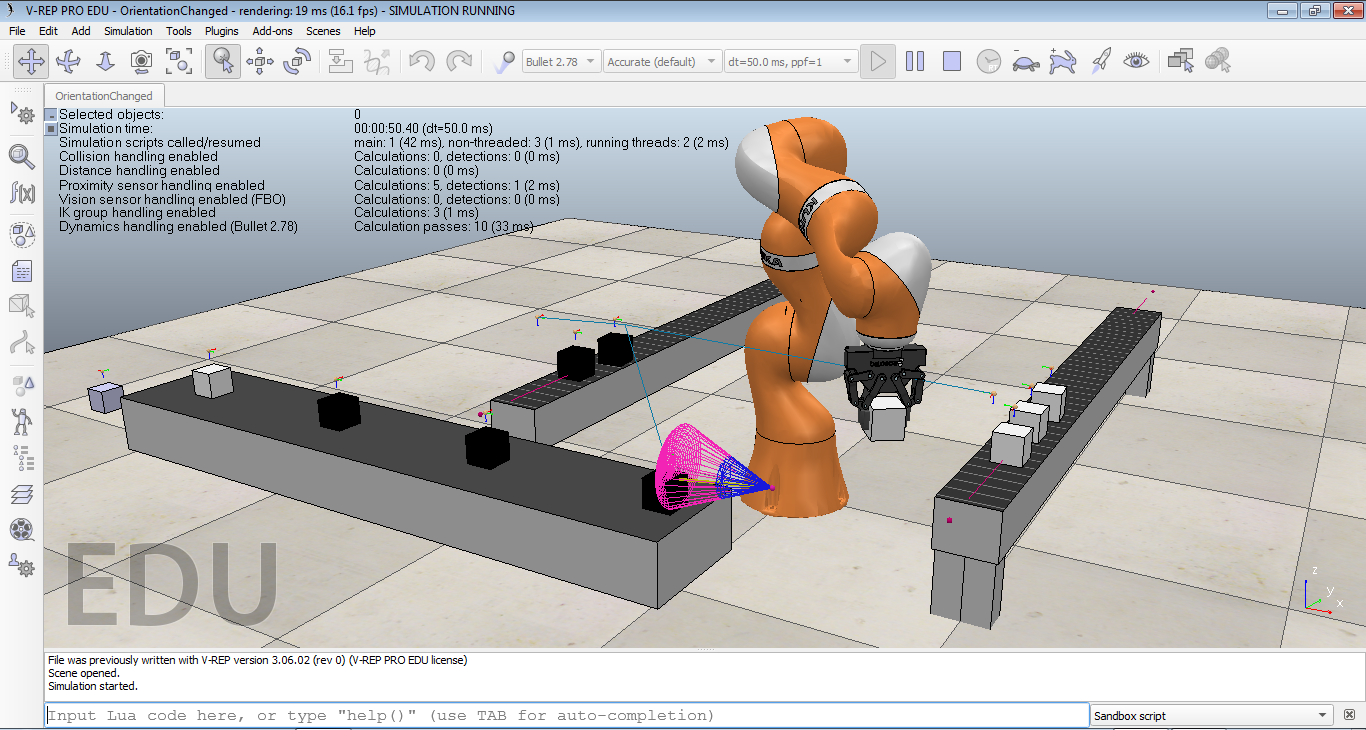V-REP scene to simulate a robot which picks up black and white boxes from one conveyor and places them on separate conveyors
- About the Project
- Getting Started
- Usage
- Results and Demo
- Future Work
- Troubleshooting
- Contributors
- Acknowledgements and Resources
- License
The aim of the project is to simulate a robotic arm which picks up white and black boxes from a conveyor and places them on separate conveyors. This is accomplished with the use of inverse kinematics and path planning. In this project, we have used a KUKA robot which is already inbuilt in CoppeliaSim/V-REP software.
Refer this documentation.
Software used for this project :
V-REP/CoppeliaSim (specifically, V-REP PRO EDU 3.6.2 version has been used)
.
├── PickAndPlace.ttt # Project file - Open it in V-REP and start the simulation
├── ExtractCoordinates.ttt # Future work - Extracts X, Y and Z coordinates of white boxes
├── report.pdf # Project report
├── final.png # Screenshot of scene before simulation starts
├── scene.png # Screenshot of scene during simulation
├── LICENSE
└── README.md
CoppeliaSim/V-REP
You can visit the Coppelia Robotics website for the installation. We have used V-REP PRO EDU Version 3.6.2 for our project.
Clone the repo
git clone https://github.com/Tejal-19/simbotix.gitOpen PickAndPlace.ttt in V-REP and start the simulation.
Scene before starting the simulation:
Scene during the simulation:
- Extracting coordinates of white boxes
- Add Vision Sensor
- Add Blob Detection Filter
- Add Vision Sensor script
- Convert all coordinates to metres
- Other possible modifications:
- Adding camera/vision sensors to detect object
- Changing the robot and gripper, or designing one
- Make the robot mobile
- Obstacle avoidance and end-to-end planning
- The robotic arm moves erratically
Change position of target dummy. If that doesn't work, adjust the pos angles. - The arm does not follow the path
Make sure all the joints are set to Inverse Kinematics mode. Also check the code to see whether path is created correctly. - Gripper does not work
Disable or delete the default script of the gripper and replace it with the one used in PickAndPlace.ttt.
- MENTORS
- Ms. Priti Jain: preetijain7681@gmail.com
- Mr. Manas Thorat: manasthorat09@gmail.com
- MEMBERS
- SRA VJTI Eklavya 2020
- IEEE research papers
- Inverse Kinematics tutorial
MIT License
Copyright (c) 2020 Tejal Bedmutha and Reshmika Nambiar
Go to License for full license.