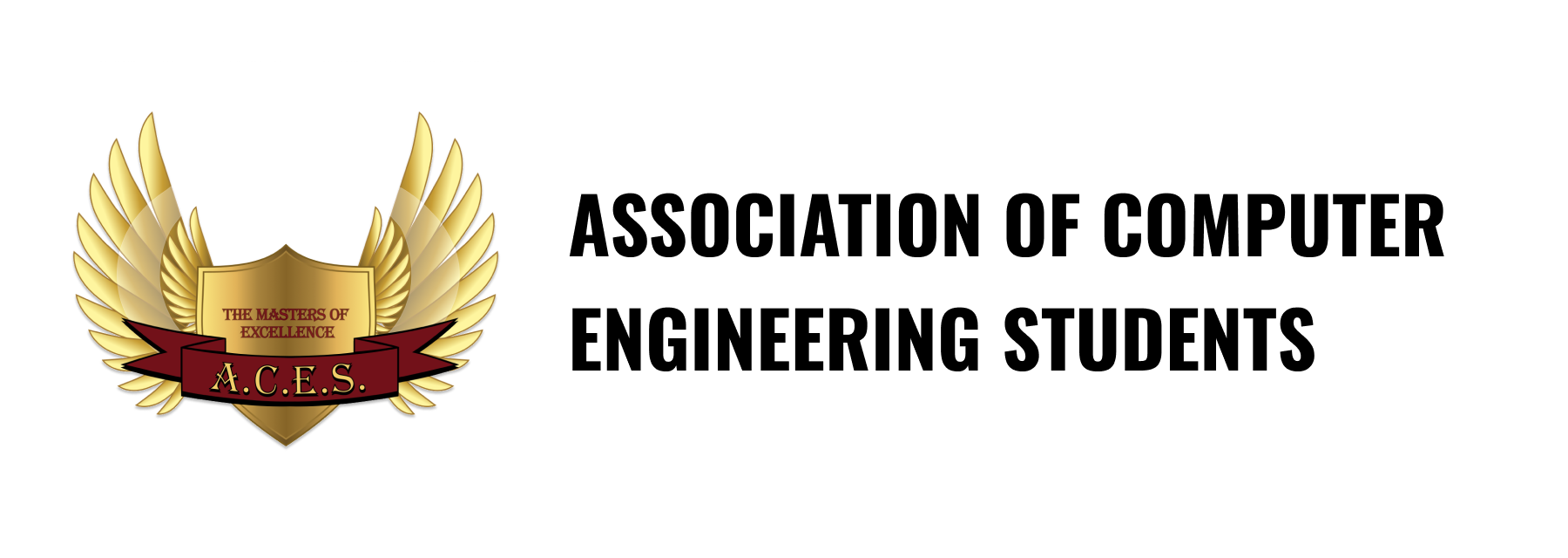1. Fork the repository.
2. Add your custom button code in a new file or modify an existing one.
3. Submit a pull request with a description of your button style.
NOTE: ADD HTML AND CSS SEPERATE FILES!
Let's create a diverse collection of CSS buttons together!
<button class="gradient-btn">Click Me</button>
<style>
body {
display: flex;
justify-content: center;
align-items: center;
height: 100vh;
background: #000000;
}
.gradient-btn {
background: linear-gradient(90deg, #ff7e5f, #feb47b);
color: white;
padding: 23px 44px;
border: none;
border-radius: 50px;
cursor: pointer;
font-size: 30px;
transition: background 0.5s ease;
}
.gradient-btn:hover {
background: linear-gradient(90deg, #feb47b, #ff7e5f);
}
</style>
A project by Association of Computer Engineering Students, DIT Pimpri