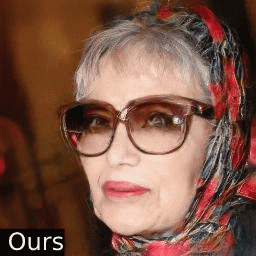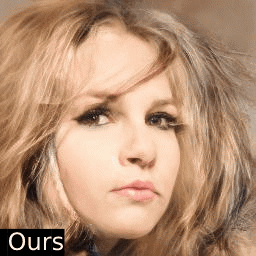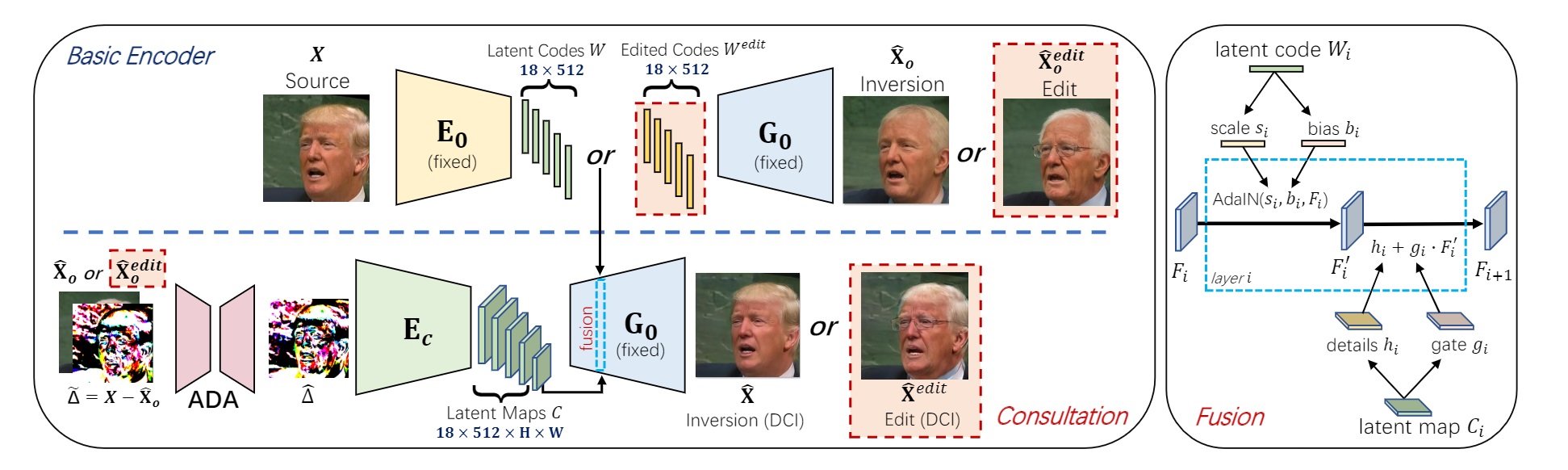High-Fidelity GAN Inversion for Image Attribute Editing
https://tengfei-wang.github.io/HFGI/
Update: We released the inference code and the pre-trained model on Oct. 31. The training code is coming soon.
Update: We provided a Colab notebook for play.
Update: We released the training code.
paper | supp. | project website | demo video | Colab | online demo
We present a novel high-fidelity GAN inversion framework that enables attribute editing with image-specific details well-preserved (e.g., background, appearance and illumination).
- Release the inference code
- Release the pretrained model
- Release the training code
git clone https://github.com/Tengfei-Wang/HFGI.git
cd HFGI
The environment can be simply set up by Anaconda (only tested for inference):
conda create -n HFGI python=3.7
conda activate HFGI
pip install torch==1.6.0+cu101 torchvision==0.7.0+cu101 -f https://download.pytorch.org/whl/torch_stable.html
pip install matplotlib
conda install ninja
conda install -c 3dhubs gcc-5
Or, you can also set up the environment from the provided environment.yml:
conda env create -f environment.yml
Please download our pre-trained model and put it in ./checkpoint.
| Model | Description |
|---|---|
| Face Editing | Trained on FFHQ. |
We put some images from CelebA-HQ in ./test_imgs, and you can quickly try them (and other images from CelebA-HQ or FFHQ).
For customized images, it is encouraged to first pre-process (align & crop) them, and then edit with our model. See FFHQ
for alignment details.
Modify inference.sh according to the follwing instructions, and run:
(It is possibly slow for the first-time running.)
bash inference.sh
| Args | Description |
|---|---|
| --images_dir | the path of images. |
| --n_sample | number of images that you want to infer. |
| --edit_attribute | We provide options of 'inversion', 'age', 'smile', 'eyes', 'lip' and 'beard' in the script. |
| --edit_degree | control the degree of editing (works for 'age' and 'smile'). |
- Download datasets and modify the dataset path in
./configs/paths_config.pyaccordingly. - Download some pretrained models and put them in
./pretrained.
| Model | Description |
|---|---|
| StyleGAN2 (FFHQ) | Pretrained face generator on FFHQ from rosinality. |
| e4e (FFHQ) | Pretrained initial encoder on FFHQ from omertov. |
| Feature extractor (for face) | Pretrained IR-SE50 model taken from TreB1eN for ID loss calculation. |
| Feature extractor (for car) | Pretrained ResNet-50 model taken from omertov for ID loss calculation. |
Modify option and training.sh and run:
bash train.sh
The source videos and edited results in our paper can be found in this link.
For video editing, we first pre-process (align & crop) each frame, and then perform editing with the pre-trained model.
If you find this work useful for your research, please cite:
@inproceedings{wang2021HFGI,
title={High-Fidelity GAN Inversion for Image Attribute Editing},
author={Wang, Tengfei and Zhang, Yong and Fan, Yanbo and Wang, Jue and Chen, Qifeng},
booktitle = {Proceedings of the IEEE/CVF Conference on Computer Vision and Pattern Recognition (CVPR)},
year={2022}
}
Thanks to omertov for sharing their code.