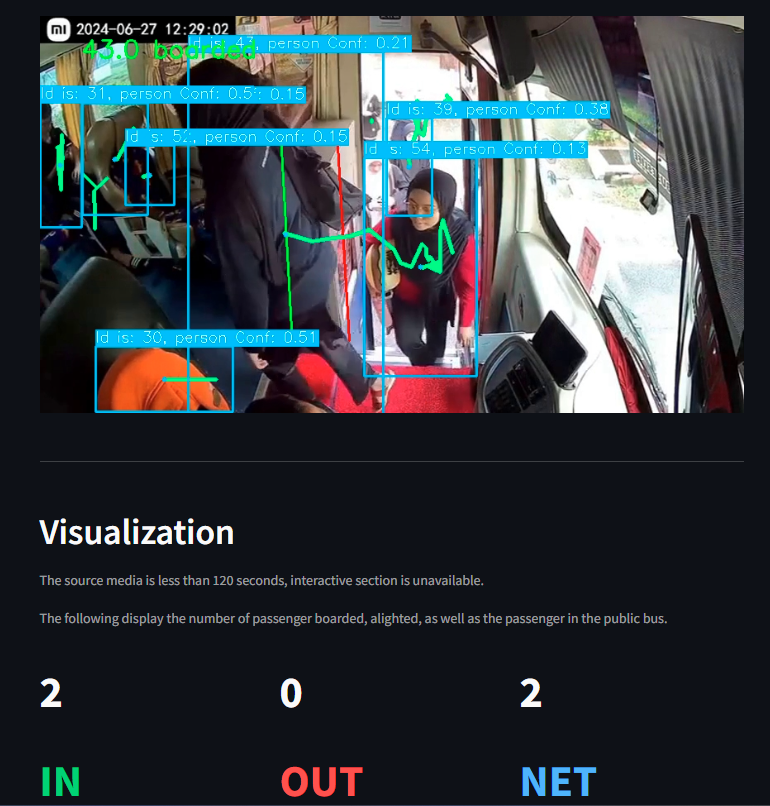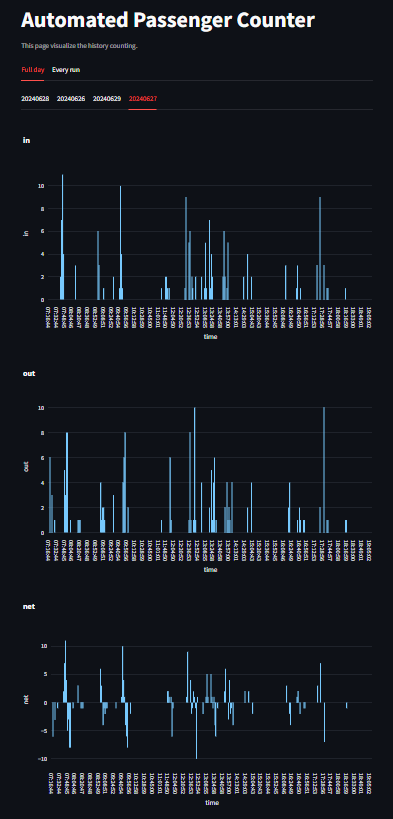- Python 3.11 (recommended)
To use the project, first clone it in a folder:
git clone https://github.com/TeohYx/Automated-Passenger-Counter.gitGo to the folder directory
cd Automated-Passenger-CounterCreate the virtual environment, so that the library to be installed is isolated from the local computer:
python -m venv .venvThen, activate the virtual environment:
.venv\Scripts\activateInstall all the dependencies from requirements.txt
pip install -r requirements.txtWhen success, run the application by inputting the following Streamlit command:
streamlit run main.pyThe application takes two type of input:
- Recorded Video - Provide a video file in a supported format.
- Real-time Streaming - Input the RTSP link of the streaming feed.
The Automated Passenger Counter application processes video feeds to count passengers. Users can choose between recorded videos and real-time streaming by providing the appropriate input.