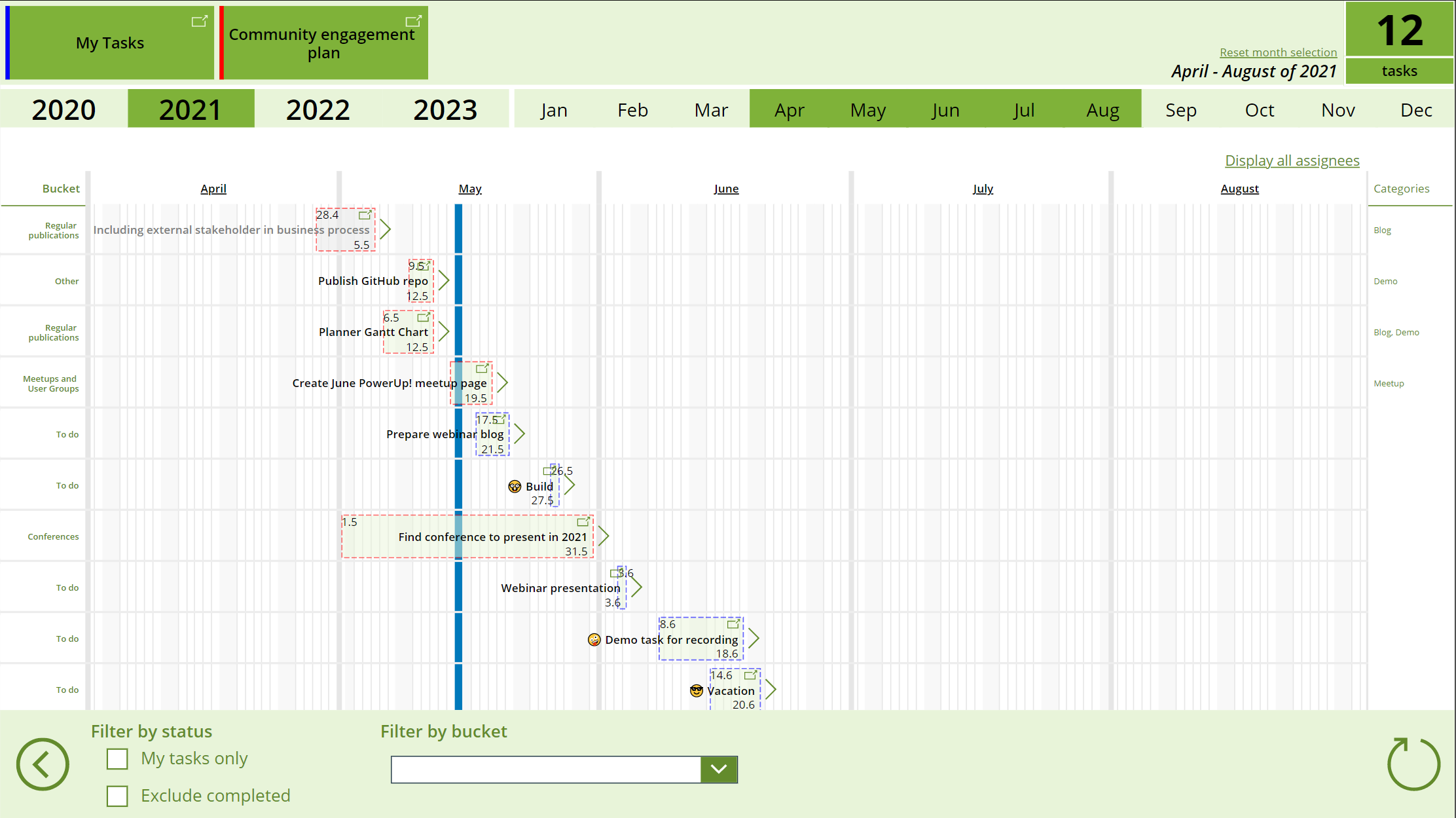Click here to view recent updates
- Gantt chart filter by task title
- Weekday titles (M, T, W...)
- Task status indicator (full green, half yellow, hollow red)
- Star rating of the app user can interact with
- Current local app version and available GitHub version information
- Information page added
- Start and end date fix for long tasks
- Added instrumentation key to the app to understand distribution and usage of it
- Renamed Categories -> Labels
- Support for 25 labels (categories)
- Possibility to view user's all tasks over all available plans instead of selecting specific plan(s)
- Bug fixing task start and end date handling
- Bug fixing tasks spanning over the year change
- Addition to month selector to easily jump over to the beginning of the next year
- You can now drag tasks back and forth on the timeline
- You can easily adjust task's due date right within the app
- A set of predefined themes introduced which you can choose with URL parameter ganttTheme. Available values:
- blue
- green
- red
- gray
- white
- You can now easily apply your own themes to comply with company brand. See more here: https://terhoantila.com/2021/10/03/new-version-of-planner-gantt-chart-released-apply-your-own-themes/
- Bug fixes regarding task start and end date visibility
I created a Power Apps canvas app that you can use to view your Microsoft Planner tasks on a Gantt Chart. You can use it freely and make modifications to your version.
All major features of the app are presented in my blog post at: https://terhoantila.com/2021/05/17/microsoft-planner-gantt-chart-with-power-apps-download-your-own
You can download the Power App package as a zip file by clicking on the PlannerGanttChart.zip file and selecting Download from there.

Or you can use this direct link: https://github.com/TerhoAntila/planner-gantt-chart/raw/main/PlannerGanttChart.zip.
If you like this app, you might want to consider supporting to boost my development efforts even further 😃. 5€, 10€, 20€ or 50€. Thank you!
- Browse to your company Power Apps portal at https://make.powerapps.com/
- Make sure you have correct environment selected. Often you only have one, so no worries :)
- Click on the Apps on the left navigation
- Click Import canvas app
- Click Upload
- Locate the PlannerGanttChart.zip file you downloaded earlier and select it
- Click Open
- Wait while the Import package uploads
- Once you have the Review Package Content section visible, click Import
- Wait...
- When you see green check mark with message All package resources were successfully imported, the import is complete
- You can use share link to share the app with your colleagues
- Start using it and enjoy!
If you like this app, you might want to consider supporting to boost my development efforts even further 😃. 5€, 10€, 20€ or 50€. Thank you!