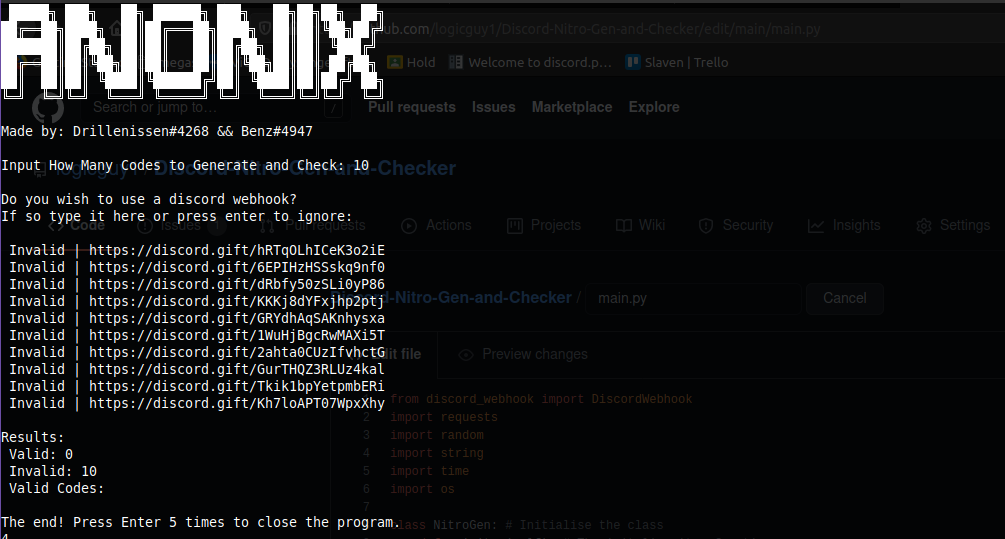A discord nitro generator and checker for all your nitro needs
Explore the docs »
Report Bug
·
Request Feature
·
Join the discord
Table of Contents
It generates and checks discord nitro codes at the same time for maximum efficancy
To get a local copy up and running follow these simple steps.
You need to install python, that can be done here
- Clone the repo
git clone https://github.com/logicguy1/The-all-in-one-discord-tool.git
- Install Python packages
# Windows: py -3 -m pip install requests py -3 -m pip install discord_webhook # Unix python3.8 -m pip install requests python3.8 -m pip install discord_webhook
git clone https://github.com/logicguy1/Discord-Nitro-Generator-and-Checker
pkg install python
pip install discord_webhooks
pip install requests
cd Discord-Nitro-Generator-and-Checker
python3 main.py
~Run the main.py file using py -3 main.py
The code will show you two promps:
- How many codes to generate
- If you want to use a discord webhook, if you dont know how to get a discord webhook url it is located at
channel settings » intergrations » webhooks » create webhook
if you dont want to use a webhook simply leave this blank
The code will start generatring and checking after that step
For more examples, please refer to the Documentation~
Clone the branch cloudgen Code:
git clone -b (link in branch)
cd (cloned folder)
editor herokugen.py
Search line with text: "WEBHOOK URL" and replace it an your webhook url.
Then, save file and enter:
git push https://github.com/(username)/(repo name)
You see the line: "Username for github.com:", enter your github username by analogy, with the line: "Password for (username)@github.com:", enter your password of github password
Then, go to heroku.com/signup Register into heroku. Next, create app by button "New app" Press "create". Go Deploy -> GitHub, and authorizate a github account. Next, enter your repo name, which contains a modified files, and hit "Connect". Last step: list to line: Manual Deploy, and click Deploy branch. Done! Your own gen has working, and if he found a valid code, he send it to your discord channel instantly. Written by TerminlPR0
See the open issues for a list of proposed features (and known issues).
Contributions are what make the open source community such an amazing place to be learn, inspire, and create. Any contributions you make are greatly appreciated.
- Fork the Project
- Create your Feature Branch (
git checkout -b feature/AmazingFeature) - Commit your Changes (
git commit -m 'Add some AmazingFeature') - Push to the Branch (
git push origin feature/AmazingFeature) - Open a Pull Request
© 2020 Drillenissen#4268 all rights reserved
Logicguy - @Drillenissen#4268 - logicguy.mailandcontact@gmail.com
Project Link: https://github.com/logicguy1/The-all-in-one-discord-tool