- Use closures in an application setting
- Return functions that close over "private" variables
- Use a closure to define a partially applied function
Now that we've talked about what closures are and how we can leverage them to write better code, it's time to put that knowledge to the test! As a quick reminder, a closure is a function that has access to the variables (i.e. parameters and regular variables) and methods declared in the parent scope, even after the parent function has been executed. We can use closures to emulate 'private' variables and methods, as well as use them to make creating certain functions quicker and more dynamic.
Sometimes, in applications, we need to count things. Austin Powers isn't a great driver — see above for the damning evidence. Luckily, his poor driving skills give us ample opportunity to stretch our coding muscles. Let's create closures that we can use to keep track of how many times he's bumped into the wall.
- Create a function,
bumpCounter(), that has a variable calledcounter. This variable should not be accessible outside of the function! - The
bumpCounter()function has two inner functions:addBump()andgetBumps(). These two functions need to be returned since they will be used to increase the counter and get the counter value. - The
addBump()function should increase the counter by 1. - The
getBumps()function should return the current count.
Dr. Evil has a penchant for murderous animals. As if sharks weren't deadly enough, now he wants to attach laser beams to their heads! Being his ever faithful servant, let's use a closure to attach various deadly devices to his sharks.
- Create a function,
createAnimal(), that takes one parameter,animalType. - Create an inner function in this
createAnimal()function that also has one parameter,deadlyDevice. This function then returns an object that forms our diabolical creation. This object has two properties,animalTypeanddeadlyDevicethat are the given arguments to both functions. - An example of the output:
{ animalType: 'Monkey', deadlyDevice: 'Lightsaber' } - Create a shark creator function by calling
createAnimal()with the'Shark'string. This should be assigned to a variable calledsharkCreator. - Add a variable called
sharkWithFrickinLaserbeamthat is a combination of a'Shark'and'Laserbeam'. - Add a variable called
sharkWithFrickinCannonthat is a combination of a'Shark'and'Cannon'.
Thanks to our ingenious engineering, we can create an infinite amount of sharks with various deadly contraptions attached. Because we're using a closure that we partially apply, we can also do this for other animal species. Dr. Evil will surely be pleased!
View Closures Lab on Learn.co and start learning to code for free.