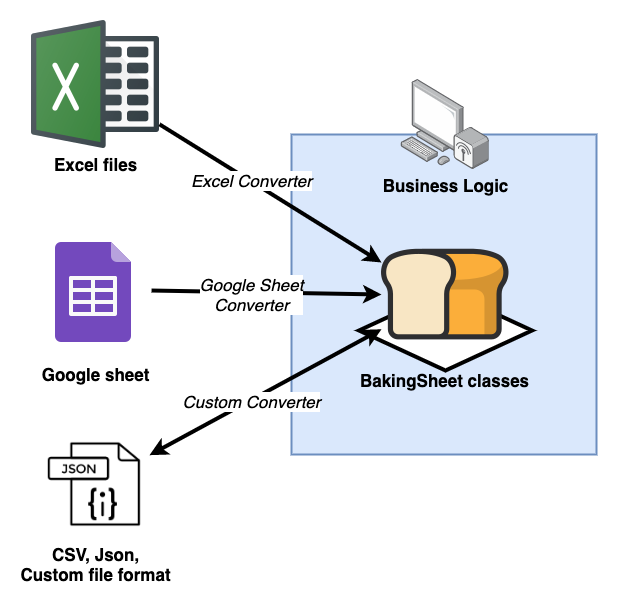Easy datasheet management for C# and Unity. Supports Excel, Google Sheet, JSON and CSV format.
Download with NuGet or download .unitypackage release
Before you start, I want to mention that if you have problem or need help, you can always ask me on Discord Channel!
BakingSheet's core concept is controlling datasheet schema from C# code, make things flexible while supporting multiple sources like .xlsx or Google sheets. Also, it helps to avoid having source datasheet files or parsing libraries for production applications. BakingSheet supports JSON serialization by default.
BakingSheet manages datasheet schema as C# code. Sheet class represents a table and SheetRow class represents a record. Below is example content of file Items.xlsx. Also, any column starts with $ will be considered as comment and ignored.
| Id | Name | Price | $Comment |
|---|---|---|---|
| ITEM_LVUP001 | Warrior's Shield | 10000 | Warrior Lv up material |
| ITEM_LVUP002 | Mage's Staff | 10000 | Mage Lv up material |
| ITEM_LVUP003 | Assassin's Dagger | 10000 | Assassin Lv up material |
| ITEM_POTION001 | Health Potion | 30 | Heal 20 Hp |
| ITEM_POTION002 | Mana Potion | 50 | Heal 20 Mp |
Code below is corresponding BakingSheet class.
public class ItemSheet : Sheet<ItemSheet.Row>
{
public class Row : SheetRow
{
// use name of matching column
public string Name { get; private set; }
public int Price { get; private set; }
}
}Note that Id column is already defined in base SheetRow class.
To represent collection of sheets, implement SheetContainerBase class.
public class SheetContainer : SheetContainerBase
{
public SheetContainer(Microsoft.Extensions.Logging.ILogger logger) : base(logger) {}
// use name of each matching sheet name from source
public ItemSheet Items { get; private set; }
}Converters are simple implementation import/export records from datasheet sources. These come as separated library, as it's user's decision to select datasheet source. User can have converting process, to convert datasheet to other format ahead of time and not include heavy converters in production applications.
BakingSheet supports four basic converters. They're included in .unitypackage as well.
| Package Name | Format | Supports Import | Supports Export |
|---|---|---|---|
| BakingSheet.Converters.Excel | Microsoft Excel | O | X |
| BakingSheet.Converters.Google | Google Sheet | O | X |
| BakingSheet.Converters.Csv | Comma-Separated Values (CSV) | O | O |
| BakingSheet.Converters.Json | JSON | O | O |
Below code shows how to convert .xlsx files from Excel/Files/Path directory.
// pass logger to receive logs
var sheetContainer = new SheetContainer(logger);
// create excel converter from path
var excelConverter = new ExcelSheetConverter("Excel/Files/Path");
// bake sheets from excel converter
await sheetContainer.Bake(excelConverter);Below code shows how to save and load converted json.
// create json converter from path
var jsonConverter = new JsonSheetConverter("Saved/Files/Path");
// save as json
await sheetContainer.Store(jsonConverter);
// later, load from json
await sheetContainer.Bake(jsonConverter);You can extend JsonSheetConverter to customize serialization process.
Below code shows how to access specific ItemSheet.Row.
var row = sheetContainer.Items["ITEM_LVUP003"];
// Assassin's dagger
logger.LogInformation(row.Name);
// loop through all rows
foreach (var value in sheetContainer.Items.Values)
logger.LogInformation(value.Name);Any type can be used value can be also used as Id. This is possible as passing type argument to generic class SheetRow<TKey> and Sheet<TKey, TRow>. Below is example content of file Contstants.xlsx.
| Id | Value |
|---|---|
| ServerAddress | https://github.com/cathei/BakingSheet |
| InitialGold | 1000 |
| CriticalChance | 0.1 |
Below code shows how to use enumeration type as Id.
public enum GameConstant
{
ServerAddress,
InitialGold,
CriticalChance,
}
public class ConstantSheet : Sheet<GameConstant, ConstantSheet.Row>
{
public class Row : SheetRow<GameConstant>
{
public string Value { get; private set; }
}
}You can override PostLoad method of Sheet, SheetRow or SheetRowElem to execute post load process.
Below code shows how to convert loaded sheet value dynamically.
public class ConstantSheet : Sheet<GameConstant, ConstantSheet.Row>
{
public class Row : SheetRow<GameConstant>
{
public string Value { get; private set; }
private int valueInt;
public int ValueInt => valueInt;
private float valueFloat;
public float ValueFloat => valueFloat;
public override void PostLoad(SheetConvertingContext context)
{
base.PostLoad(context);
int.TryParse(Value, out valueInt);
float.TryParse(Value, out valueFloat);
}
}
public string GetString(GameConstant key)
{
return Find(key).Value;
}
public int GetInt(GameConstant key)
{
return Find(key).ValueInt;
}
public float GetFloat(GameConstant key)
{
return Find(key).ValueFloat;
}
}Note that properties without setter are not serialized. Alternatively you can use [NonSerialized] attribute.
List columns are used for simple array.
| Id | Name | Monsters:1 | Monsters:2 | Monsters:3 | Items:1 | Items:2 |
|---|---|---|---|---|---|---|
| DUNGEON001 | Easy Field | MONSTER001 | ITEM_POTION001 | ITEM_LVUP001 | ||
| DUNGEON002 | Expert Zone | MONSTER001 | MONSTER002 | ITEM_POTION002 | ITEM_LVUP002 | |
| DUNGEON003 | Dragon’s Nest | MONSTER003 | MONSTER004 | MONSTER005 | ITEM_LVUP003 |
public class DungeonSheet : Sheet<DungeonSheet.Row>
{
public class Row : SheetRow
{
public string Name { get; private set; }
public List<MonsterSheet.Reference> Monsters { get; private set; }
public List<ItemSheet.Reference> Items { get; private set; }
}
}Use it as simple as just including a column has type implmenting IList<T>.
Since spreadsheet is designer's area, index on sheet is 1-based. So be aware when you access it from code.
Dictionary columns are used when key-based access of value is needed.
| Id | Name | Texts:Greeting | Texts:Purchasing | Texts:Leaving |
|---|---|---|---|---|
| NPC001 | Fat Baker | Morning traveler! | Thank you! | Come again! |
| NPC002 | Blacksmith | G'day! | Good choice. | Take care. |
| NPC003 | Potion Master | What do you want? | Take it already. | Don't come again. |
public enum Situation
{
Greeting,
Purchasing,
Leaving
}
public class NpcSheet : Sheet<NpcSheet.Row>
{
public class Row : SheetRow
{
public string Name { get; private set; }
public Dictionary<Situation, string> Texts { get; private set; }
}
}Use it as simple as just including a column has type implmenting IDictionary<TKey, TValue>.
Nested type columns are used for complex structure.
| Id | Name | Texts:Greeting | Texts:Purchasing | Texts:Leaving |
|---|---|---|---|---|
| NPC001 | Fat Baker | Morning traveler! | Thank you! | Come again! |
| NPC002 | Blacksmith | G'day! | Good choice. | Take care. |
| NPC003 | Potion Master | What do you want? | Take it already. | Don't come again. |
public struct SituationText
{
public string Greeting { get; private set; }
public string Purchasing { get; private set; }
public string Leaving { get; private set; }
}
public class NpcSheet : Sheet<NpcSheet.Row>
{
public class Row : SheetRow
{
public string Name { get; private set; }
public SituationText Texts { get; private set; }
}
}Note that the content of datasheet is just same as when using Dictionary column. The data type of column determines how BakingSheet reads the column.
Row arrays are used for 2-dimentional structure. Below is example content of file Heroes.xlsx.
| Id | Name | Strength | Inteligence | Vitality | StatMultiplier | RequiredExp | RequiredItem |
|---|---|---|---|---|---|---|---|
| HERO001 | Warrior | 100 | 80 | 140 | 1 | 0 | |
| 1.2 | 10 | ||||||
| 1.4 | 20 | ||||||
| 1.6 | 40 | ||||||
| 2 | 100 | ITEM_LVUP001 | |||||
| HERO002 | Mage | 60 | 160 | 80 | 1 | 0 | |
| 1.2 | 10 | ||||||
| 1.4 | 20 | ||||||
| 1.6 | 40 | ||||||
| 2 | 100 | ITEM_LVUP002 | |||||
| HERO003 | Assassin | 140 | 100 | 80 | 1 | 0 | |
| 1.2 | 10 | ||||||
| 1.4 | 20 | ||||||
| 1.6 | 40 | ||||||
| 2 | 100 | ITEM_LVUP003 |
Rows without Id is considered as part of previous row. Below corresponding code shows how to define row arrays.
public class HeroSheet : Sheet<HeroSheet.Row>
{
public class Row : SheetRowArray<Elem>
{
public string Name { get; private set; }
public int Strength { get; private set; }
public int Inteligence { get; private set; }
public int Vitality { get; private set; }
public Elem GetLevel(int level)
{
return this[level - 1];
}
}
public class Elem : SheetRowElem
{
public float StatMultiplier { get; private set; }
public int RequiredExp { get; private set; }
public string RequiredItem { get; private set; }
}
}Note that SheetRowArray<TElem> is implementing IEnumerable<TElem> and indexer.
Below code shows how to replace string RequiredItem to ItemSheet.Reference RequiredItem to add extra reliablity. Sheet<TKey, TRow>.Reference type is serialized as TKey, and verifies that row with same id exists in the sheet.
public class HeroSheet : Sheet<HeroSheet.Row>
{
public class Row : SheetRowArray<Elem>
{
// ...
}
public class Elem : SheetRowElem
{
public float StatMultiplier { get; private set; }
public int RequiredExp { get; private set; }
public ItemSheet.Reference RequiredItem { get; private set; }
}
}public class SheetContainer : SheetContainerBase
{
// ...
// use name of each matching sheet name from source
public HeroSheet Heroes { get; private set; }
public ItemSheet Items { get; private set; }
}Note that both ItemSheet and HeroSheet have to be one of the properties on same SheetContainer class.
User can create and customize their own converter by implementing ISheetImporter and ISheetExporter.
You can verify datasheet sanity with custom verifiers. For example, you can define ResourceAttribute to mark columns that should reference path inside of Unity's Resources folder.