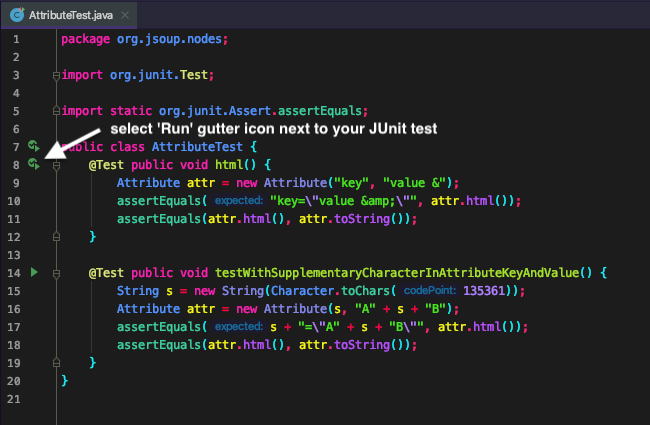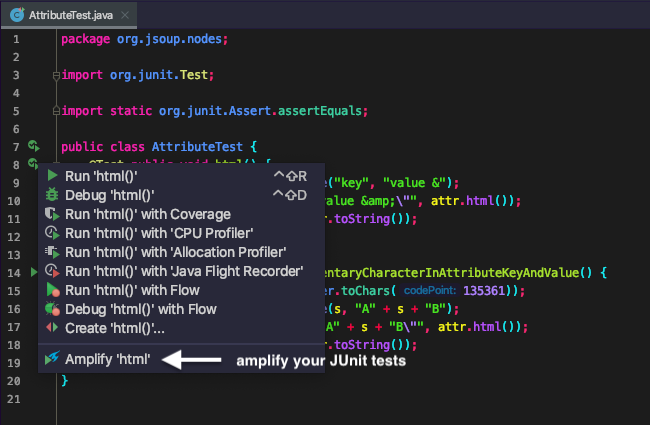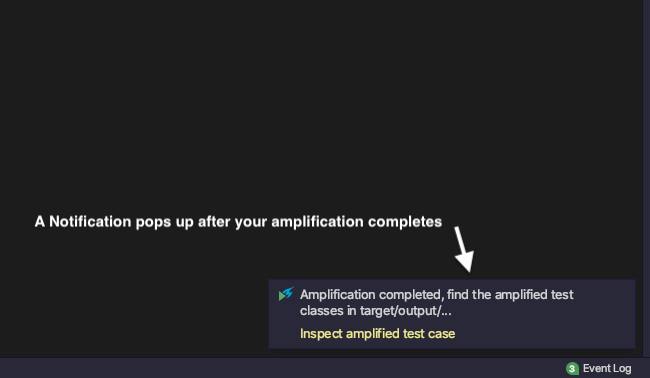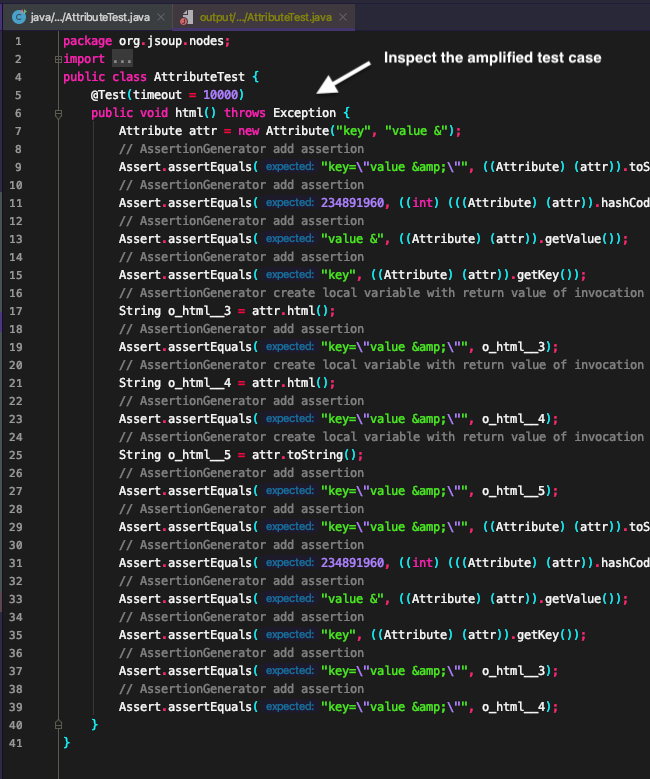The IntelliJ Plugin to help you automatically make your test suite better
Test Cube amplifies your JUnit tests right from your IDE.
This plugin can help you automatically amplify your JUnit tests to improve your test suite 😊
The heart of our amplification is DSpot. To be able to use Test Cube / DSpot
your project needs to be based on Java 8 and be built with Maven.
You need the path to your Java 8 home (e.g. /Library/Java/JavaVirtualMachines/adoptopenjdk-8.jdk/Contents/Home) and
the path to your Maven Home (e.g. /usr/local/Cellar/maven/3.6.3_1/libexec). The first time you're using Test Cube you
will be asked for these two 🙂.
Find out more about our research project and how we want to help developers improve their test suites on the TestShift project website.
If you want to contribute to Test Cube or build it locally, checkout our development setup instructions
To install from the JetBrains Marketplace follow this link: https://plugins.jetbrains.com/plugin/14678-test-cube Or search for "Test Cube" in IntelliJ "Preferences" > "Plugins" > "Marketplace".