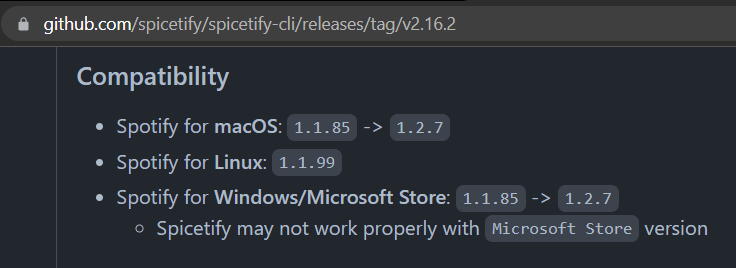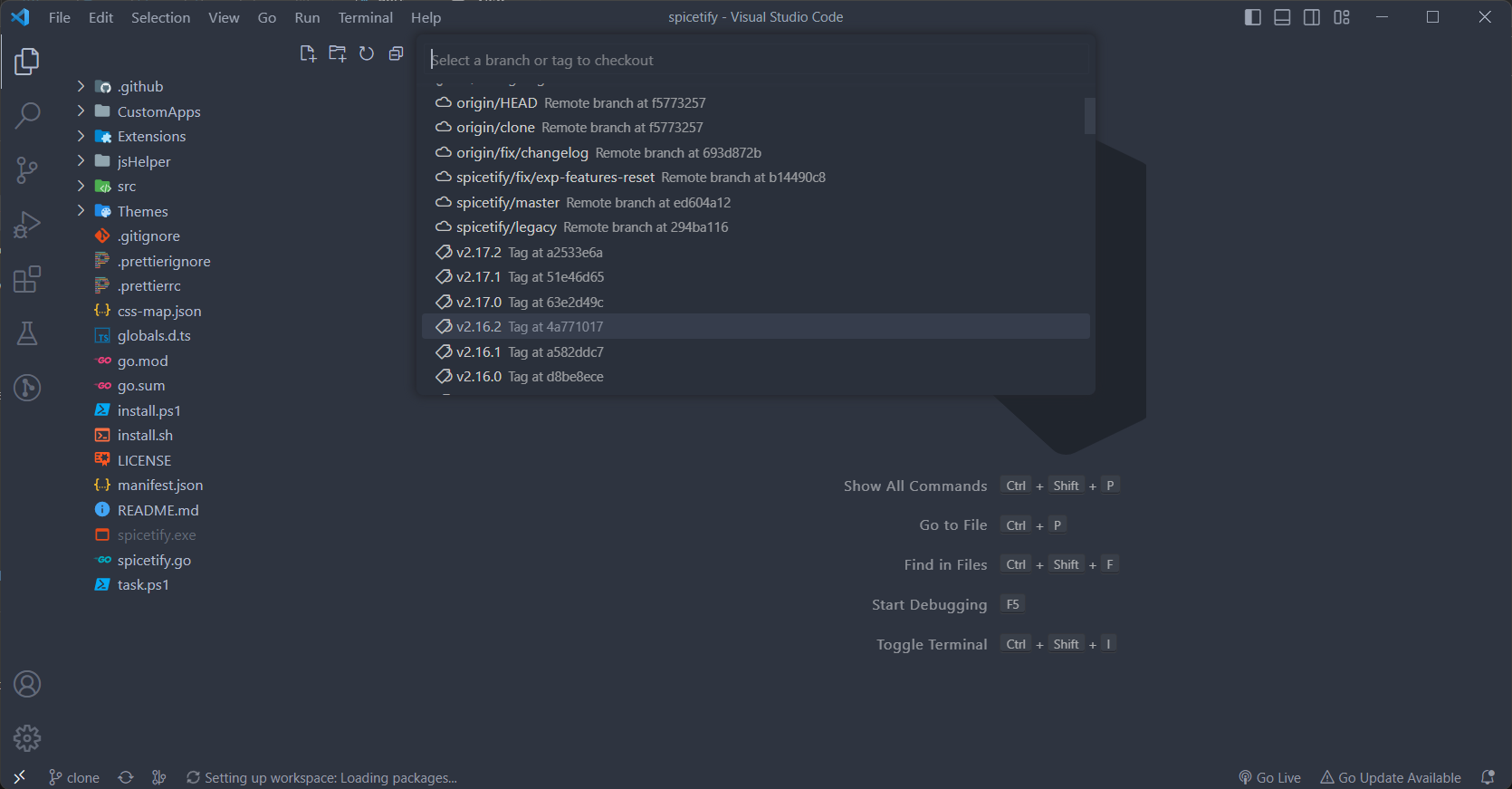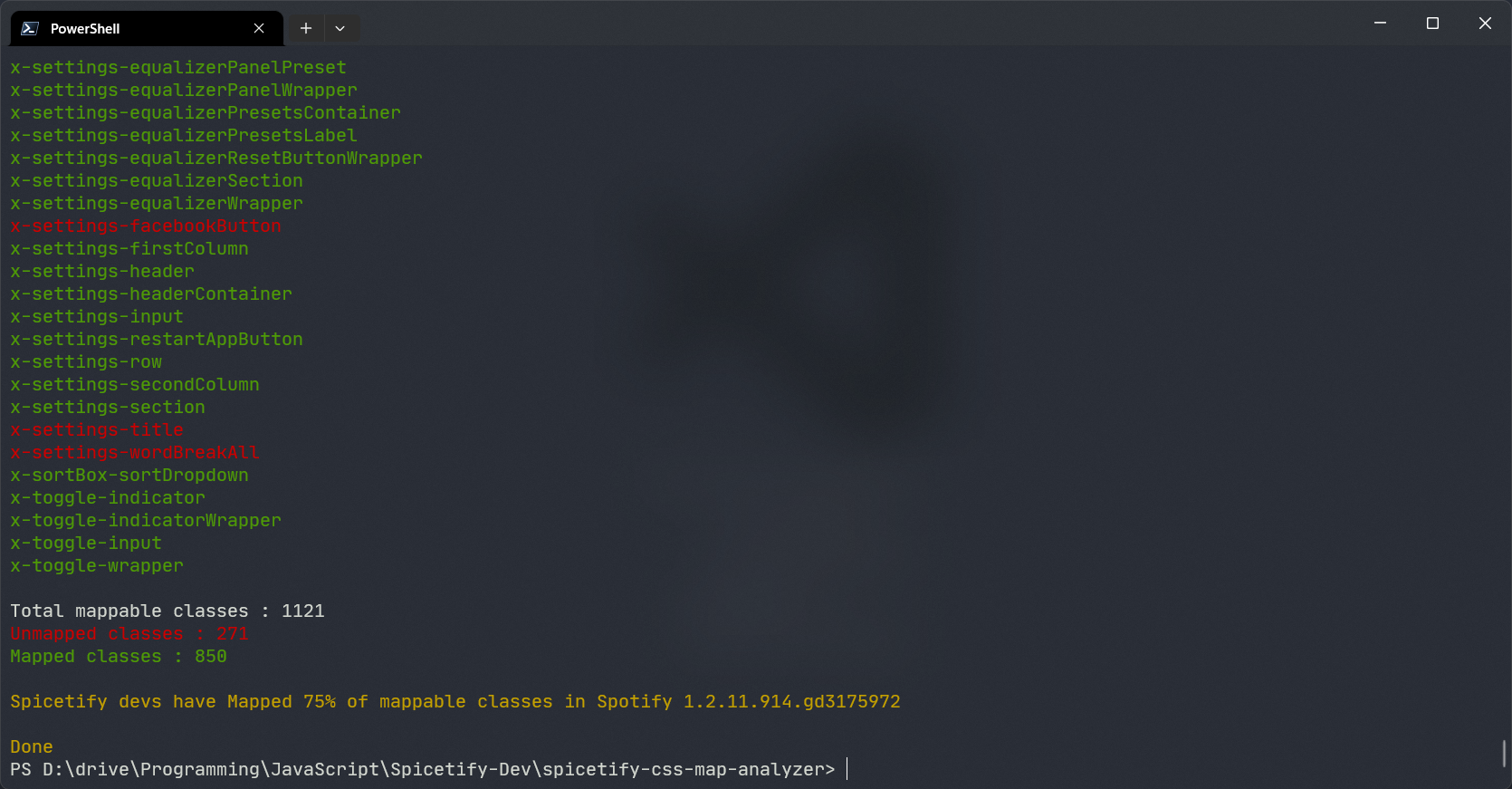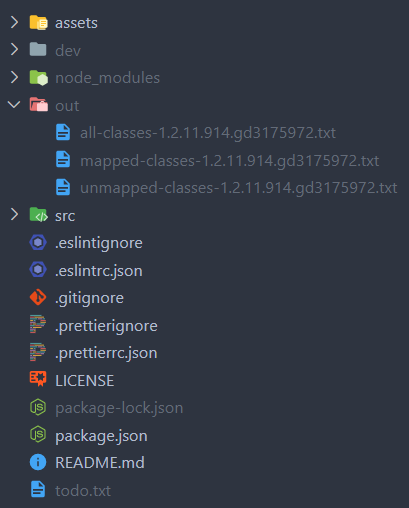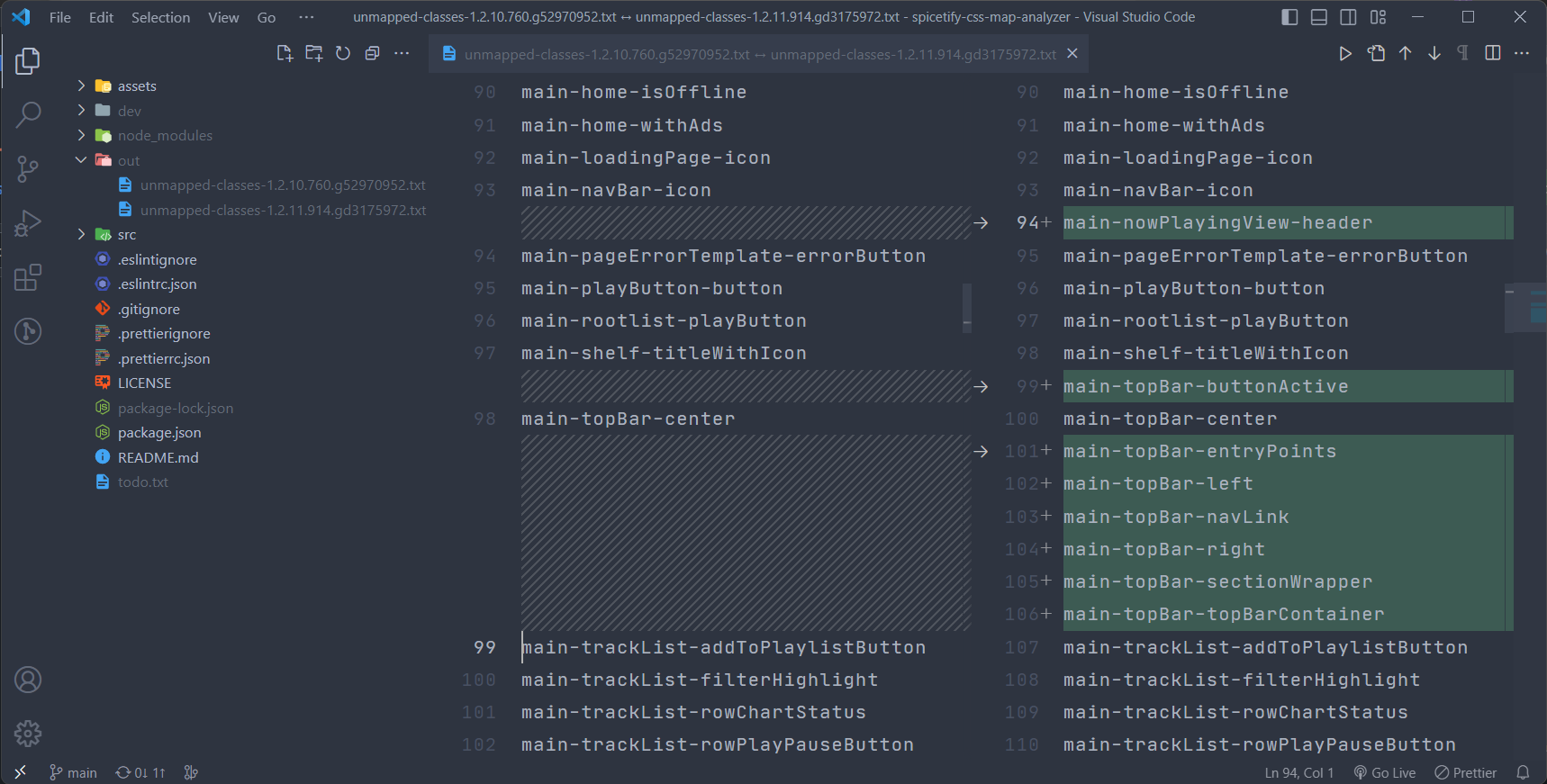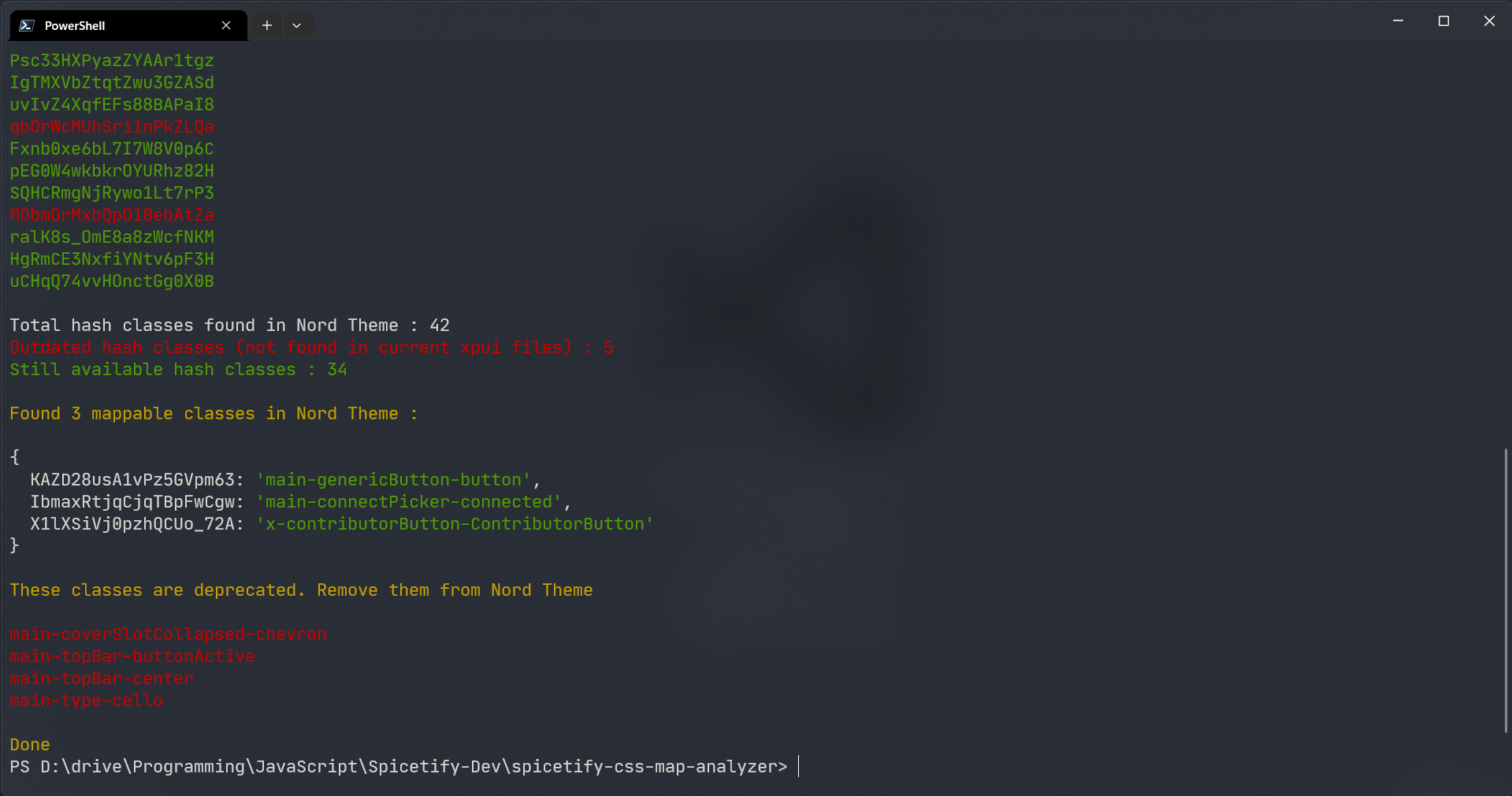Analyzes Spicetify's css-map.json and prints mapped, unmapped classes for current Spotify version
- Clone this repository
git clone https://github.com/Tetrax-10/spicetify-css-map-analyzer - Make sure NodeJS is installed
- Run
npm installto install dependencies - Make sure you have latest Spotify installed
- Also make sure you installed latest commit version of Spicetify
- Done !
How to analyze older Spotify versions
If you want to analyze older versions of Spotify, then install the appropriate version of Spicetify for the version of Spotify you want to analyze. To know the appropriate Spicetify version just skim through the Spicetify releases section.
Eg : To analyze Spotify 1.2.7.1277.g2b3ce637 you should install Spicetify v2.16.2
- Just clone
spicetify-clirepo bygit clone https://github.com/spicetify/spicetify-cli - Choose the version you wanna install with
VScode branches - then run
go build -o spicetify.exeto build Spicetify - then cd to
spicetify-css-map-analyzerand runnpm run analyze-css-map
To analyze and print all classes in css-map.json for currently installed Spotify and Spicetify versions
npm run analyze-css-mapTo analyze and print unmapped classes in css-map.json for currently installed Spotify and Spicetify versions
npm run analyze-unmapped-cssTo analyze and print mapped classes in css-map.json for currently installed Spotify and Spicetify versions
npm run analyze-mapped-cssTo analyze and print mappable hash classes present in current theme for currently installed Spotify and Spicetify versions. Also prints unfound hash classes and deprecated classes used in the current theme.
npm run analyze-themeRun help command to see available options
npm run analyzer -- --helpRun custom combination commands like this npm run analyzer -- [args]
npm run analyzer -- --unmapped --theme --sort --outLists the mapped/unmapped/all classes according to the command you ran. Also tells how much percent of css-map.json got mapped for currently installed Spotify and Spicetify version.
These output files contains mapped/unmapped/all classes.
These files are useful for comparing what got unmapped when comparing them with other versions of Spotify.
Eg: Comparing Spotify 1.2.10.760.g52970952 and 1.2.11.914.gd3175972
Lists mappable hash classes present in current theme