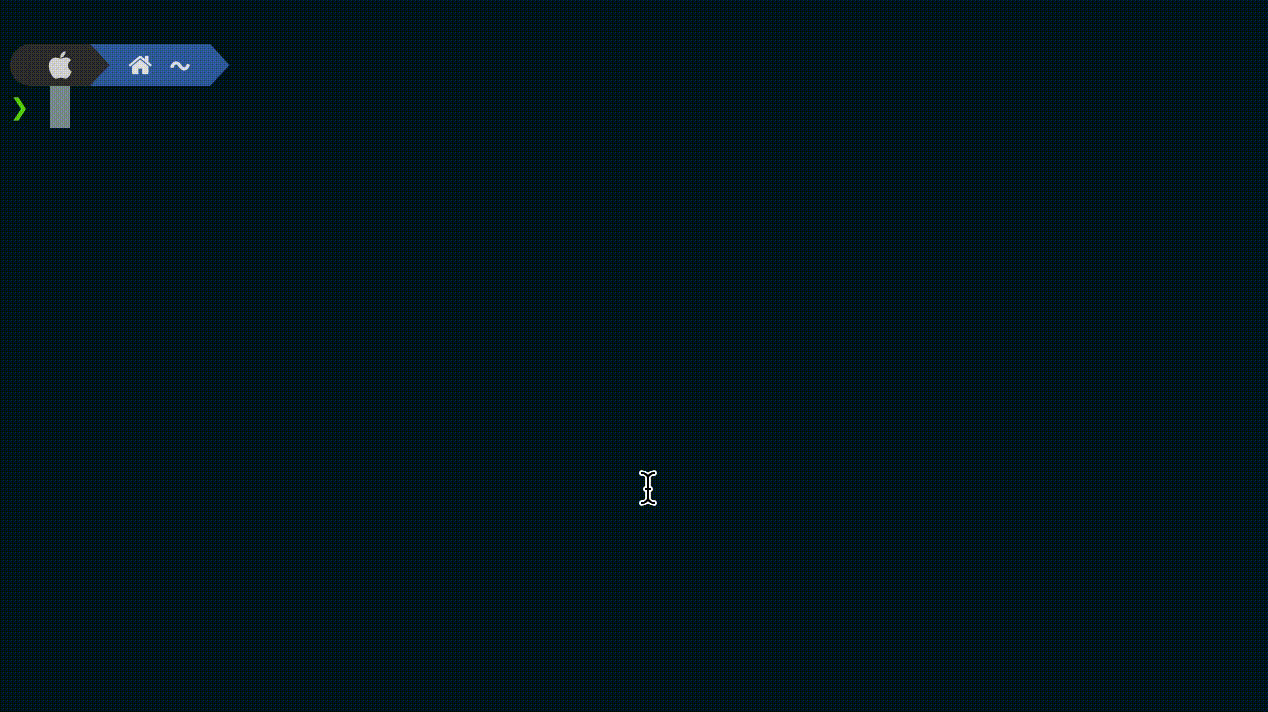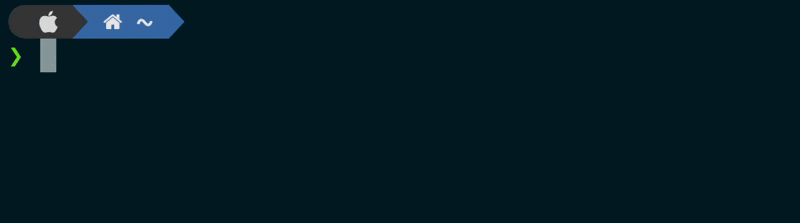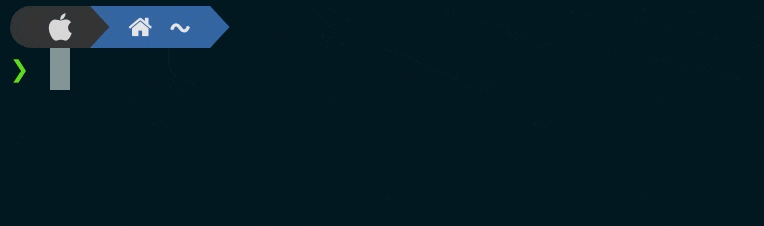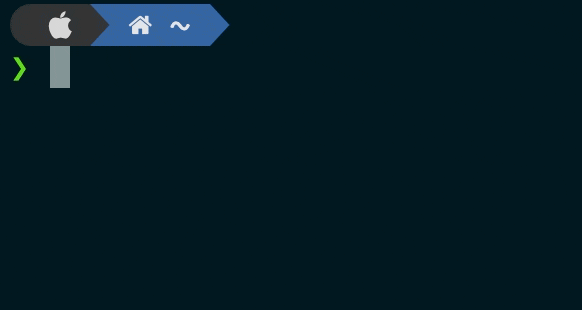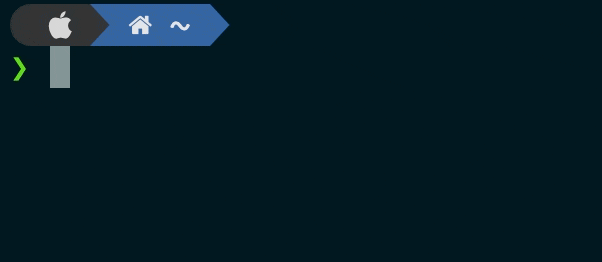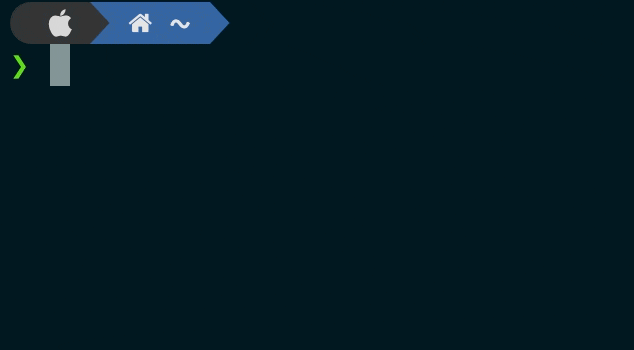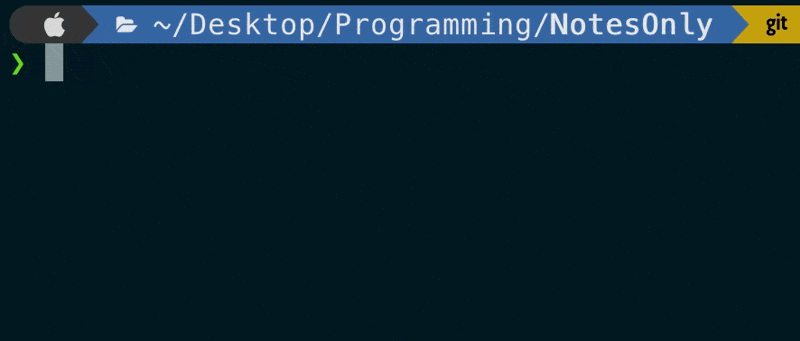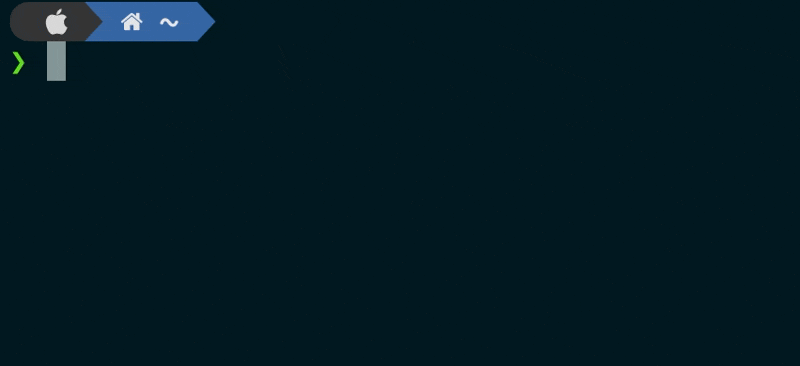Introducing our new Python-based CLI note-taking application! It's designed to help you organize your notes, with the power of classes.
this app is mainly intended for any OS that doesn't have GUI and solves the struggle of storing text for future usage.
Here is Demo of usage.
Clone the repository and install:
git clone https://github.com/ThDag/NotesOnly.git
cd NotesOnly
pip install -r requirements.txt
sudo python setup.py
The class feature is a way to organize your notes. It is a sort of hierarchy you can access or view all notes in class it has 3 classes:
- upper id -> 1
- middle; id -> 2
- lower; id -> 3
Classes are given to notes using there id numbers
NotesOnly is extremely simple and easy to use. It features simple commands with few parameters.
Add a new note.
Ex.
noon addn 2then enter the note in the interactive note entry window
this will add a new middle class note
addn takes 1 argument: classid
if class id is not spesified it will present with a interactive class id selection window
Delete note
Ex.
noon deln 2this will delete the note with id number 2
deln takes 1 parameter: note id, deletes the note with the note id. Note: note id can take any number of ids seperated with white space it will delete all the listed notes.
Note: give the index number '00' to delete the last/newest note
to see whats the id of a note see all notes or see what you are deleting with viewn
Delete all the notes
noon delathis will activate a interactive window asking for confirmation to delete all the notes then it will proceed to delete all the notes.
dela takes no arguments. But it asks for confirmation before deleting all the notes.
Edit note
Ex.
noon editn 2
this will open interactive window to edit note with the id number 2
editn takes 1 parameter: note id, edits the note with the note id
View a specific note
Ex.
noon viewn 2this will print the note with the id number 2
viewn takes 1 parameter: note id, prints the note with the note id
View a specific class
Ex.
noon viewc 3this will print all the lower class notes
viewc takes 1 parameter: class id, prints the notes with the class id
there is only 3 class ids: Class feature
view all the notes
Ex.
noon viewathis will print all the notes
viewa takes no parameter just prints all the notes
search for notes
noon sern 1 2then enter the query you want to search in interactive window This will search in the 1 and 2 classes.
sern takes 1 parameter; class_id is the classes to filter. It can be given multiple or none. If given none it will show from all classes. In Interactive menu it asks for query to search then prints the results.
-Taha Dağıstanlı