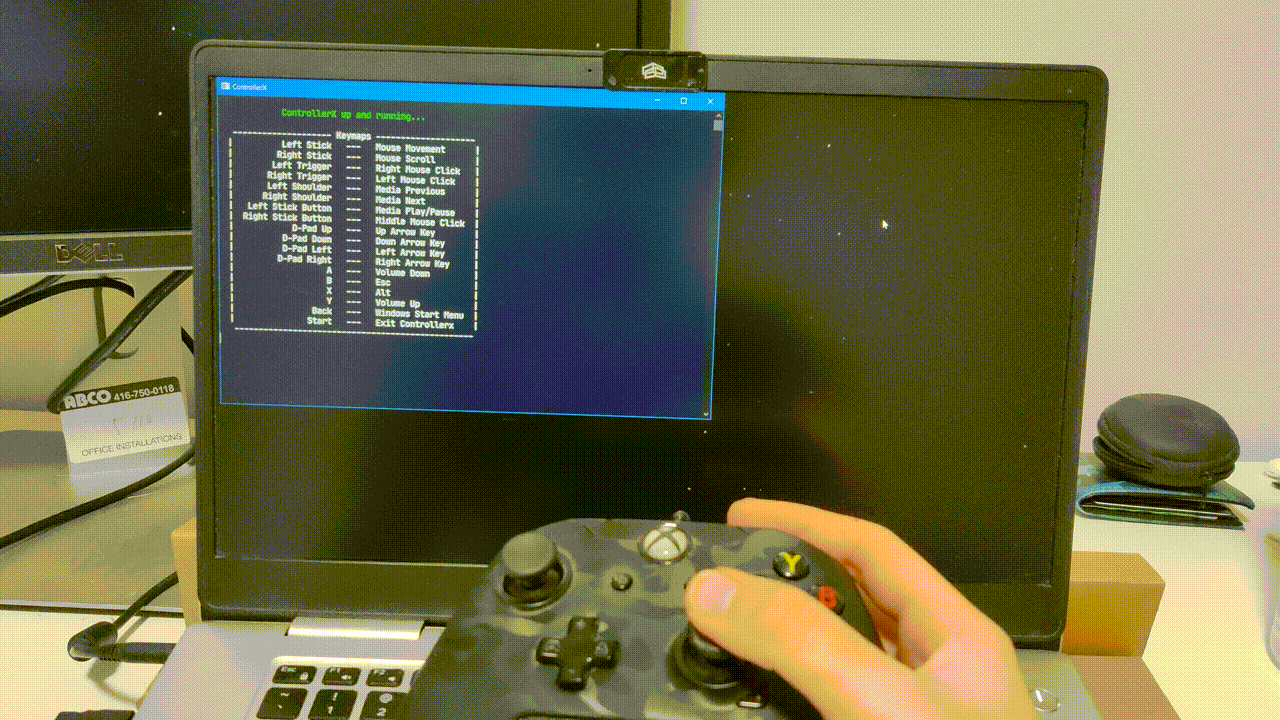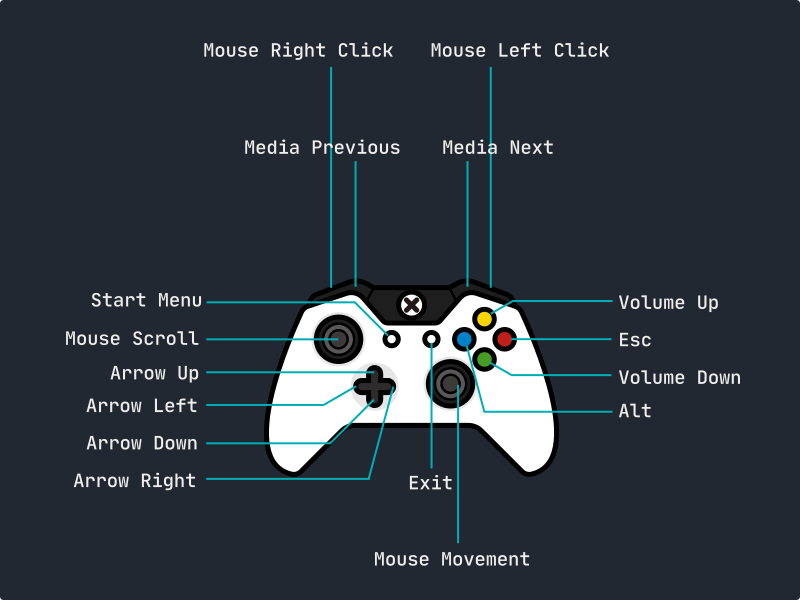Simulate basic mouse & keyboard input using an Xbox Controller.
ControllerX currently supports 64-bit and 32-bit Windows Operation System.
Just kidding :) here's the actual demo:
You can build the project yourself or download one of the pre-built binaries.
-
For instructions on how to build project, head to the How to build section.
-
For pre-built binaries, head to the releases and download the latest one suitable for you system.
Once downloaded, extract and open executable file to start using!
- Clone repo using
git clone https://github.com/ThaiDuongVu/ControllerX.git. - Open
ControllerX.slnusing Visual Studio. - Hit
Ctrl+Bto build project. - Hit
F5to run project.
ControllerX is currently feature-complete but if you have any idea on how to improve the program, feel free to make a pull request.