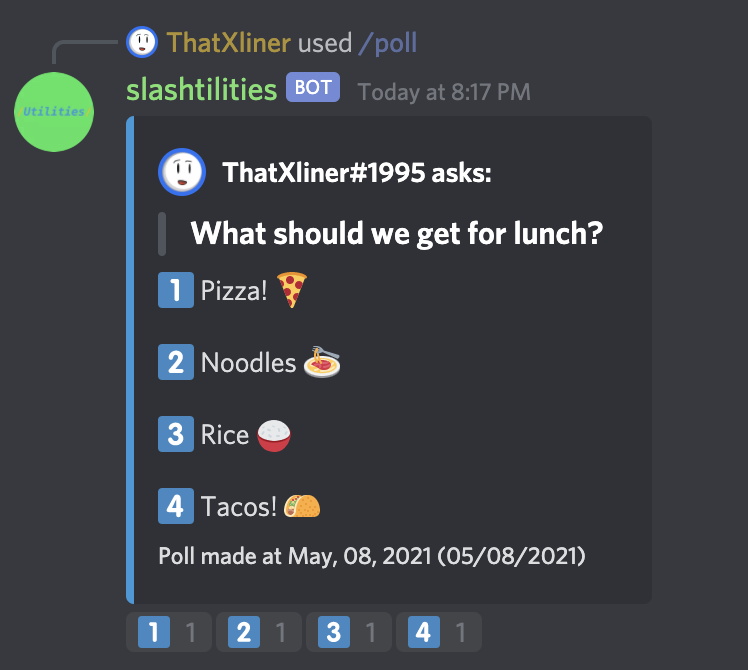I haven't got time to maintain this bot. Heroku's free plan is dying, and since this is just a fun project, this is going to die along with it.
Thank all the people who helped contribute and test this project! It was fun while it lasted.
A nice and simple, slash command-based, Discord utility bot.
- Intuitive, slash command-based interface
- Open source and written in discord.py and discord-py-slash-command
Returns the bot's ping in miliseconds
Other than being a basic sanity check, this command is quite useless.
Get the last message(s) pinging you after your last message sent in the channel
When you're in servers where people talk 100 messages a minute, this command is useful when
- You got pinged when you come back
- You don't want to scroll through all those messages to find who pinged you and why
While Discord's find feature is nice, typing /igotpinged saves a lot of keystrokes or (in the case of mobile) tapping.
Back up the guild's emojis
Get a copy of the current guild (server)'s emojis. This is useful for backing up emojis for a guild that freely allows emoji modification (e.g. my server).
Sends a dm to the people you
/cc'd with your last message's contents and jump-link. Also tells them who else you CC'd
Because just pinging them is risky.
- Your original message (or the message you used to ping them) can get deleted
- And if number 1 happens, your reputation will be ruined because you "ghost pinged them"
DMs are a safe and persistent place for dumping messages.
NOTE: Because of Discord's current API limits, you can only /cc//bcc a limited number of people. I have currently made that limit 10 but if you want to make the limit higher, request it in our issue tracker
Sends a dm to the people you
/bcc'd with your last message's contents and jump-link
Basically /cc but the dm message doesn't tell them who else you've CC'd.
Send a multi-choice poll (options mutually exclusive)
This is useful if you want a group vote. This command will also add the nessecary reactions.
NOTE: The current limit of choices is 9
Send a yes-or-no question (options mutually exclusive)
Because yes. Or was it no?
Our bot's invite links!
Because yes!
Vote for our bot here!
Please.
???
Suggest your command in our issue tracker! Maybe the newest command came from your idea!
Just follow this link and add it to your server like any other bot.
If you have Python 3.7+ installed (instructions here), you may run our experimental auto-installer via
$ curl -sSf https://raw.githubusercontent.com/ThatXliner/slashtilities/master/autoselfhost.py | python3 -Or you can (you may need to add the PostgreSQL Add-on in order for it to work properly)
- Python 3.7+ and pip OR the latest stable version of Poetry
- PostgreSQL
- Git (of course)
If you're missing any of these requirements, check the install requirements instructions
No matter what, you still need to clone this git repository
$ git clone https://github.com/ThatXliner/slashtilitiesYou got 2 options: install the dependancies with poetry or install the dependancies with pip (in a venv, of course)
$ python3 -m venv .venv
$ source .venv/bin/activate
(venv) $ pip install -r requirements.txt$ poetry installFinally, start running the bot. Remember to replace <your token here> with your actual Discord bot token.
You still got 2 options: run the bot with poetry or run the bot with Python in a venv
$ DISCORD_TOKEN="<your token here>" poetry run python -m slashtilities$ source .venv/bin/activate
(venv) $ DISCORD_TOKEN="<your token here>" python3 -m slashtilitiesYou should have Git. To check, run
$ git --helpIf you don't, how come you're browsing GitHub? Anyways, you can download Git here
You might already have Python 3.7+. To check, run
$ python3 -VGet the latest version of Python here. Once you did that run
$ python3 -m ensurepip --upgrade --userTo make life easier, you can install Poetry here or with
$ python3 -m pip install poetryYou need PostgreSQL if you want features that have settings (e.g. cc and bcc).
If you don't want to install PostgreSQL, set the environment variable NO_DB to 1 when running the bot.
Otherwise, download PostgreSQL from here
Verify that your PostgreSQL is installed via
$ psql -lIt should not error
Just remove the slashtilities directory