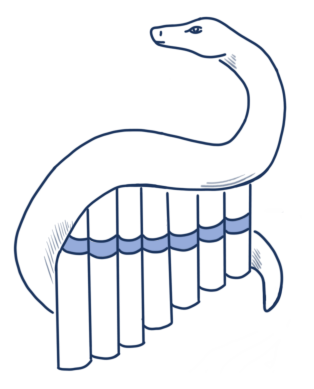- We'll be using pytest on the commandline for the training.
- If you use PyCharm:
- Open the
code/folder as a project - Open
basic/test_calc.py, configure Python interpreter - Wait until "Install requirements" prompt appears and accept
- Open a terminal inside PyCharm
- Open the
- If you use VS Code:
- Open the
code/folder as a project - Ctrl-Shift-P to open command palette, run "Python: Create Environment..."
- Select
venvandrequirements.txtfor installation - Click beaker icon in the sidebar, you should see a tree of tests (some will fail when running them)
- Open a terminal inside VS Code
- Open the
- Manual setup:
- Create a virtualenv and activate it (or substitute tool paths below)
pip install -r code/requirements.txt
- Check everything works:
- Check
python3 --version(Windows:py -3 --version), make sure you run 3.8 or newer. - Check
pytest --version, you should see 8.4.x ideally (7.0+ is ok)
- Check
- In case of trouble/questions, please feel free to ask! Any of these will work fine:
florian@bruhin.software- IRC:
The-Compileron Libera Chat @the_compileron Discord (e.g. Python Discord or EuroPython Discord)
If you want to prepare, take a look at rpncalc/ (especially rpn_v2.py and
utils.py), which is a small example project we'll use in the training.