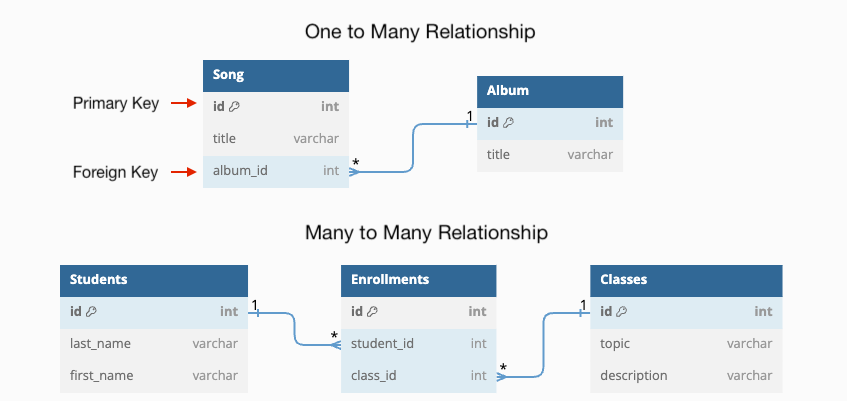Welcome to the world of backend! In this unit, we'll learn about:
- Backend — the part of the application that the user can't access. For our purposes, this means a server application and a database.
- Server Applications — Application to receive requests and send back resources.
- Express — The npm package we'll use to build a server application.
- Databases — A place to put data and have it persist, even if the server turns off.
- Postgres — The type of database we'll use (tables, records, fields/properties).
- SQL — The language used to execute database commands.
- Knex — The npm package we'll use to send SQL queries to our Postgres database from our server application.
- Model-Controller Design — A framework for organizing the layers of software that make up the backend.
- Authentication — Ensuring that only valid users can access protected content.
- Authorization — Ensuring that a given user has permission to modify content.
- Server Applications — Application to receive requests and send back resources.
By the end of this unit you will be able to build an application using the React + Express + Auth Template.
- Server Application — an application that listens for requests and sends responses.
- Host and Port - the address of a server application
- Endpoint — a specific URL path of a server that clients can "hit" (send requests to) to create/read/update/delete data. For example:
/api/dataor/api/users/:id - Express
app— an object that "listens" for requests and "routes" to the appropriate controller. - Controller — a callback function that parses a request and sends a response for a particular endpoint
- Query parameters — a portion of a URL used to filter and sort the requested data. They are appended to the end of a URL using the syntax
?queryParam=value.
const express = require('express');
const app = express();
const serveHello = (req, res, next) => {
const name = req.query.name || "stranger";
res.send(`hello ${name}`);
}
app.get('/api/hello', serveHello);
const port = 8080;
app.listen(port, () => console.log(`listening at http://localhost:${port}`)); - Middleware - a function in express that intercepts and processes incoming HTTP requests. It can perform server-side actions such as parsing the request, modifying the response, or executing additional logic before passing control to the next middleware in the chain."
pathmodule - a module for creating absolute paths to static assets- Environment Variable - a variable defined outside of the JavaScript execution context.
__dirname— an environment variable that returns the path to the parent directory of the current file.- Static Assets - unchanging files delivered to the client exactly as they are stored on a server. These include HTML, CSS, JavaScript files, images, videos, fonts, and documents. For React projects, we need to "build" our project to generate static assets (convert
.jsxfiles to.jsfiles).
const path = require('path');
// Express Middleware for serving static assets
const serveStatic = express.static(path.join(__dirname, '../../path/to/frontend/dist'));
// Custom Middleware function for logging route requests
const logRoutes = (req, res, next) => {
const time = new Date().toLocaleString();
console.log(`${req.method}: ${req.originalUrl} - ${time}`);
next(); // Passes the request to the next middleware/controller
};
// Register the middleware for all incoming requests
app.use(serveStatic);
app.use(logRoutes);- API Key - a secret code that verifies your identity as a developer using an API's limited resources. Do not share these!
- Environment Variable — a hidden variable stored on the host's machine (your laptop or Render.com) and accessible in Node through the
process.envobject .envfile - a file to store hidden variables like API keys. Ignored by GitHub and uploaded to Render for deployment.dotenvmodule - an npm package for importing.envfiles
If we want to avoid making our API keys public, we need to be careful with how we use them in our code. Our frontend can't safely make requests using the API key — anyone using our deployed application can just look at the Network tab to see the API keys in the request URL.
So, we have to make the requests using the API keys in our backend.
- Cross-origin requests - HTTP requests made from one server to another.
- Same-origin requests - HTTP requests made from a server to itself.
- Request Proxy In Development — faking the origin of the request in a frontend development server to match the origin of the backend server
When frontend code is served by a backend server, and the frontend wants to send a request to the same backend server, the fetch URL should omit the host and port. The frontend will send the request to the same origin.
// React Fetch
const response = await fetch('/api/gifs');However, the frontend development server provided by Vite runs on localhost:5173 while the backend server you build likely runs on a different port (localhost:8080 or something). Since these are different origins, we need to re-direct same-origin requests from port 5173 to port 8080 by modifying the vite.config.js of our frontend project.
import { defineConfig } from 'vite';
import react from '@vitejs/plugin-react';
const SERVER_PORT = 8080;
// https://vitejs.dev/config/
export default defineConfig({
plugins: [react()],
server: {
proxy: {
'/api': {
target: `http://localhost:${SERVER_PORT}`,
changeOrigin: true,
},
},
},
});// Express Middleware for parsing incoming POST/PATCH requests with JSON bodies
const parseJSON = express.json();
app.use(parseJSON);
const createFellow = (req, res) => {
// We expect the request body to be an object: `{ fellowName: 'name' }`
const { fellowName } = req.body;
// The Fellow model will handle creating the fellow
const newFellow = Fellow.create(fellowName);
res.send(newFellow);
};
app.post('/api/fellows', createFellow)- Fullstack - refers to the combination of frontend (client-side) and backend (server-side) technologies.
- PERN - an acronym for a specific set of technologies used to build a fullstack web application: Postgres, Express, React, and Node. This acronym is useful when asked "what stack do you use?"
- Database - a structured collection of data that is organized in a manner for easy retrieval.
- Database Management System (DBMS) - a piece of software used to create and maintain a database.
- Postgres - a popular "relational" database management system that stores data in a table-like manner
- SQL (Structured Query Language) - a language used by relational database management systems to create, read, update, or delete data from a database.
- Schema Design - the process of planning the structure and relationships of the tables in a database.
- Primary Key - a column in a table that uniquely identifies each row in the table.
- Foreign Key - a column in a table that references the primary key of another table.
- One-to-Many - a relationship between two tables in which instances in one table can be referenced by many instances in another table.
JOIN- A SQL statement that combines the columns of two tables.
CREATE TABLE people (
id SERIAL PRIMARY KEY, -- primary key
name TEXT NOT NULL
);
CREATE TABLE pets (
id SERIAL PRIMARY KEY, -- primary key
name TEXT NOT NULL,
type TEXT NOT NULL,
owner_id INTEGER REFERENCES people --foreign key
);people Table:
| id | name |
|---|---|
| 1 | Ann Duong |
| 2 | Reuben Ogbonna |
| 3 | Carmen Salas |
| 4 | Ben Spector |
pets Table:
| id | name | type | owner_id |
|---|---|---|---|
| 1 | Khalo | dog | 3 |
| 2 | Juan Pablo | dog | 2 |
| 3 | Bora | bird | 1 |
| 4 | Frida | cat | 3 |
| 5 | Tora | dog | 1 |
| 6 | Pon Juablo | cat | 2 |
| 7 | Kora | dog | 1 |
What are the names and ids of all the pets owned by Ann?
SELECT pets.id, pets.name
FROM pets
JOIN people ON pets.owner_id = people.id
WHERE people.name = 'Ann Duong';- The order that you select
FROMandJOINdoes not matter - The
ONclause indicates the relationship between the two tables (thepets.owner_idcolumn references thepeople.idcolumn) - The
WHEREclause filters down the result. - When dealing with mutliple tables, always specify the table that a value comes from.
- Entity Relationship Diagram - a diagram that illustrates the relationships between tables.
- Many-to-Many - a relationship between two tables in which the instances of each table can be referenced by many instances in the other table.
- Association/Junction Table - a table used to create a many-to-many relationship using two foreign keys to reference two tables.
created using https://dbdiagram.io/
Q: Give me the names and ids of the customers that ordered product #2
SELECT customers.name, customers.id
FROM customers
JOIN orders ON customers.id=orders.customer_id
JOIN products ON products.id=orders.product_id
WHERE products.id = 2;- Knex - a library that allows a Node project to connect to a databases and execute SQL queries.
- Deployment Environment - where an application is deployed. The two main ones are:
- Development Environment (your own computer) and
- Production Environment (a hosting service like Render)
knexfile.js- a file that holds configuration data for connecting to a databaseknex.js- a file that exports aknexobject which has been configured to execute SQL commands to a database.knex.raw(query)- a method used to execute a given SQL query.
-
Install
knexandpg -
Run
npx knex initto create aknexfile.js -
Enter your database configuration details:
development: { client: 'pg', connection: { user: 'postgres', // unless you want to use a different user password: 'postgres', // unless you changed your password database: 'playground', // the database name ^ } },
-
Create a
knex.jsfile that exports aknexobjectconst makeKnex = require('knex'); const knexConfigs = require('./knexfile.js'); // or wherever knexfile is const env = process.env.NODE_ENV || 'development'; const knex = makeKnex(knexConfigs[env]); module.exports = knex;
const knex = require('./knex'); // or wherever knex.js is
const getPetsByOwnerNameAndType = async (ownerName, type) => {
const query = `
SELECT pets.name, pets.id
FROM pets
JOIN people ON pets.owner_id = people.id
WHERE people.name=? AND pets.type=?
`
const { rows } = await knex.raw(query, [ownerName, type]);
console.log(rows);
return rows;
}knex.rawreturns a promise so we useasync/await- We use string templates to write multi-line SQL statements. NEVER interpolate values into your query string using
${}as the query can become vulnerable to SQL Injection attacks. - Use
?to indicate placeholders for dynamic values - Invoke
knex.rawwith aqueryand an array of values to replace the?in order knex.rawreturns an object with arowsarray. 9 times out of 10, we are only interested in thatrowsarray.
const createPet = async(name, type, ownerId) => {
const query = `
INSERT INTO pets (name, type, owner_id)
VALUES (?, ?, ?)
RETURNING *
`
const { rows } = await knex.raw(query, [name, type, ownerId]);
return rows[0];
};RETURNING *returns the created record. Without this,result.rowswill be an empty array.result.rows[0]will be the one created value.
const updatePetNameByName = async(oldName, newName) => {
const query = `
UPDATE pets
SET name=?
WHERE name=?
RETURNING *
`
let { rows } = await knex.raw(query, [newName, oldName]);
console.log(rows[0]);
}const deletePetByName = async(name) => {
const query = `
DELETE FROM pets
WHERE name=?
RETURNING *
`
let { rows } = await knex.raw(query, [name]);
console.log(rows[0]);
};This model has methods for CRUD operations for a fellows table.
const knex = require('./knex');
const Post = require('./Post');
class Fellow {
static async create(name) {
const query = `
INSERT INTO fellows (name)
VALUES (?)
RETURNING *;
`;
const { rows } = await knex.raw(query, [name]);
return rows[0];
}
static async list() { // Get all
const query = `
SELECT *
FROM fellows;
`;
const { rows } = await knex.raw(query);
return rows;
}
static async findById(id) { // Get one
const query = `
SELECT *
FROM fellows
WHERE id=?
`;
const { rows } = await knex.raw(query, [id]);
return rows[0];
}
static async findByName(name) { // Get one
const query = `
SELECT *
FROM fellows
WHERE name=?
`;
const { rows } = await knex.raw(query, [name]);
return rows[0];
}
static async editName(id, newName) { // Update
const query = `
UPDATE fellows
SET name=?
WHERE id=?
RETURNING *
`;
const { rows } = await knex.raw(query, [newName, id]);
return rows[0];
}
static async delete(id) { // Delete
// First delete all associated posts from that fellow
// using the Post model
await Post.deleteAllPostsForFellow(id);
const query = `
DELETE FROM fellows
WHERE id=?
RETURNING *
`
let { rows } = await knex.raw(query, [id]);
return rows;
}
}
module.exports = Fellow;Commands:
npx knex migrate:make migration_name- whenever you want to update your schemanpx knex migrate:rollback- only when you want to undo a changenpx knex migrate:latest- when you want to run your migrations
// return a `knex.schema` call that creates tables
exports.up = function (knex) {
return knex.schema
.createTable('fellows', function (table) {
table.increments('id').primary();
table.string('name', 255).notNullable();
})
.createTable('posts', function (table) {
table.increments('id').primary();
table.string('content').notNullable();
table.integer('fellow_id').notNullable();
table.foreign('fellow_id').references('id').inTable('fellows');
});
};
// this should reverse the changes above
exports.down = function (knex) {
return knex.schema.dropTable('posts').dropTable('fellows');
};Commands:
npx knex seed:make seed_name- whenever you want to create a new seed filenpx knex seed:run- when you want to run your seeds
This seed file will reset each of the posts and fellows tables before inserting data into both
exports.seed = async function (knex) {
// Deletes ALL existing entries
// Delete posts first since it references fellows
await knex('posts').del()
await knex('fellows').del()
// Reset the auto increment so ids start back at 1
await knex.raw('ALTER SEQUENCE posts_id_seq RESTART WITH 1')
await knex.raw('ALTER SEQUENCE fellows_id_seq RESTART WITH 1')
// Use the knex query builder methods to insert fellow data
await knex('fellows').insert([
{ name: 'maya' },
{ name: 'reuben' },
{ name: 'ann' }
]);
// insert the array of post data
// await knex('posts').insert(postData);
await knex('posts').insert([
{ post_content: `hello world i am maya`, fellow_id: 1 },
{ post_content: `hello world i am reuben`, fellow_id: 2 },
{ post_content: `hello world i am ann`, fellow_id: 3 },
])
};