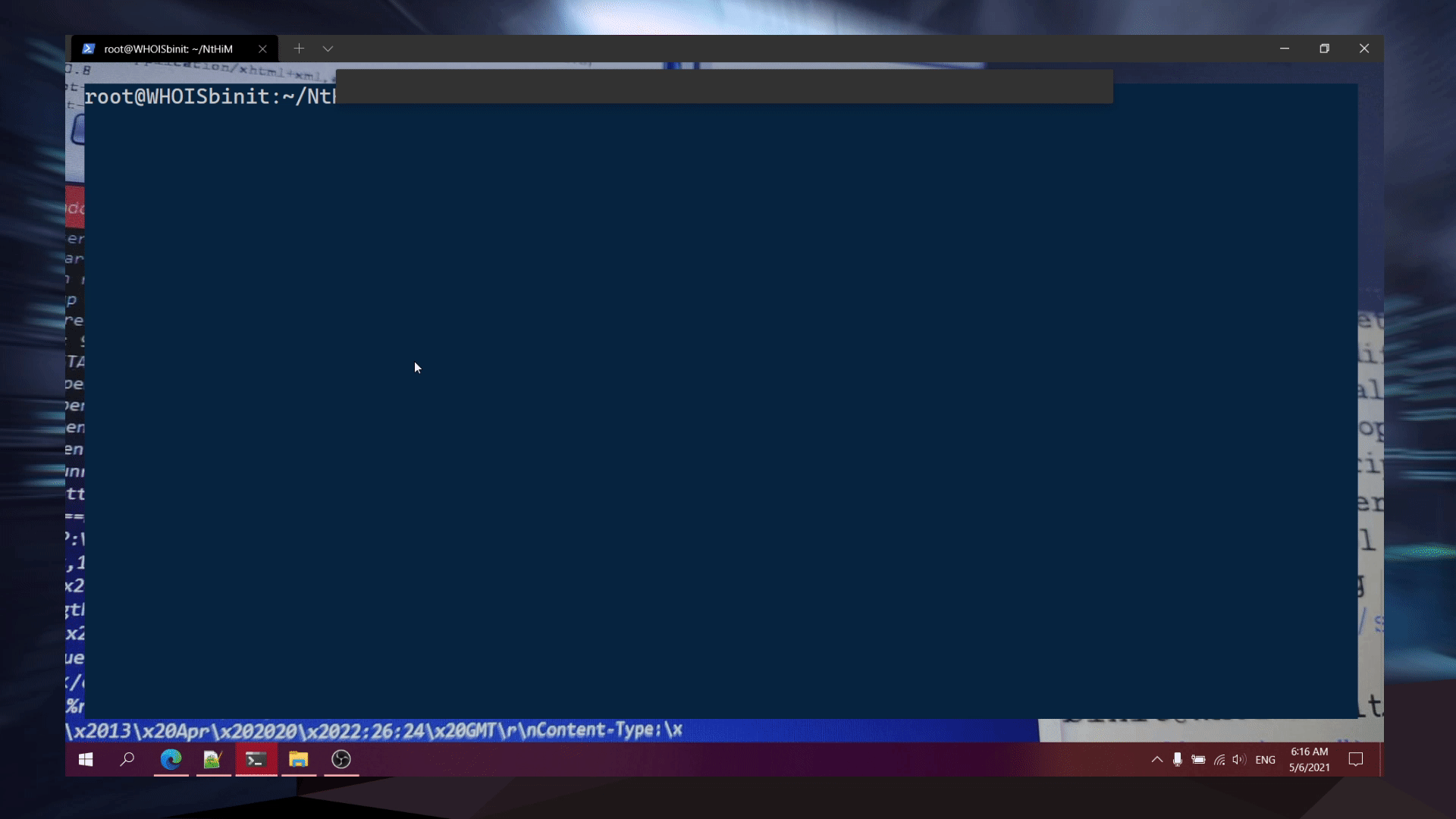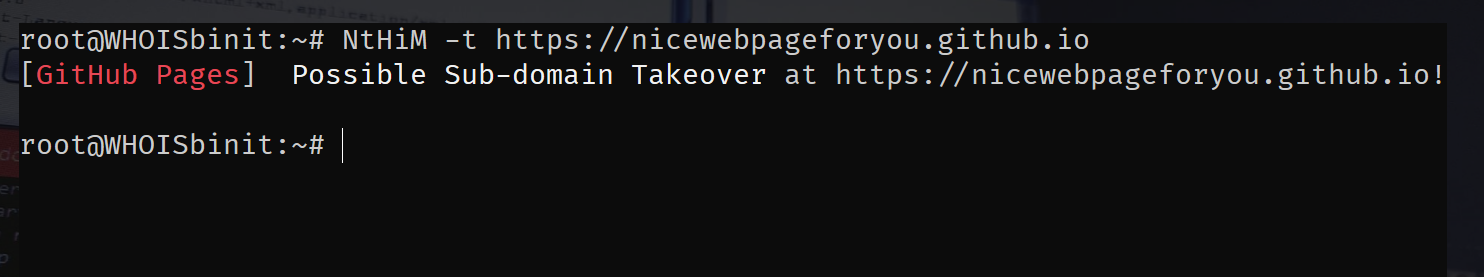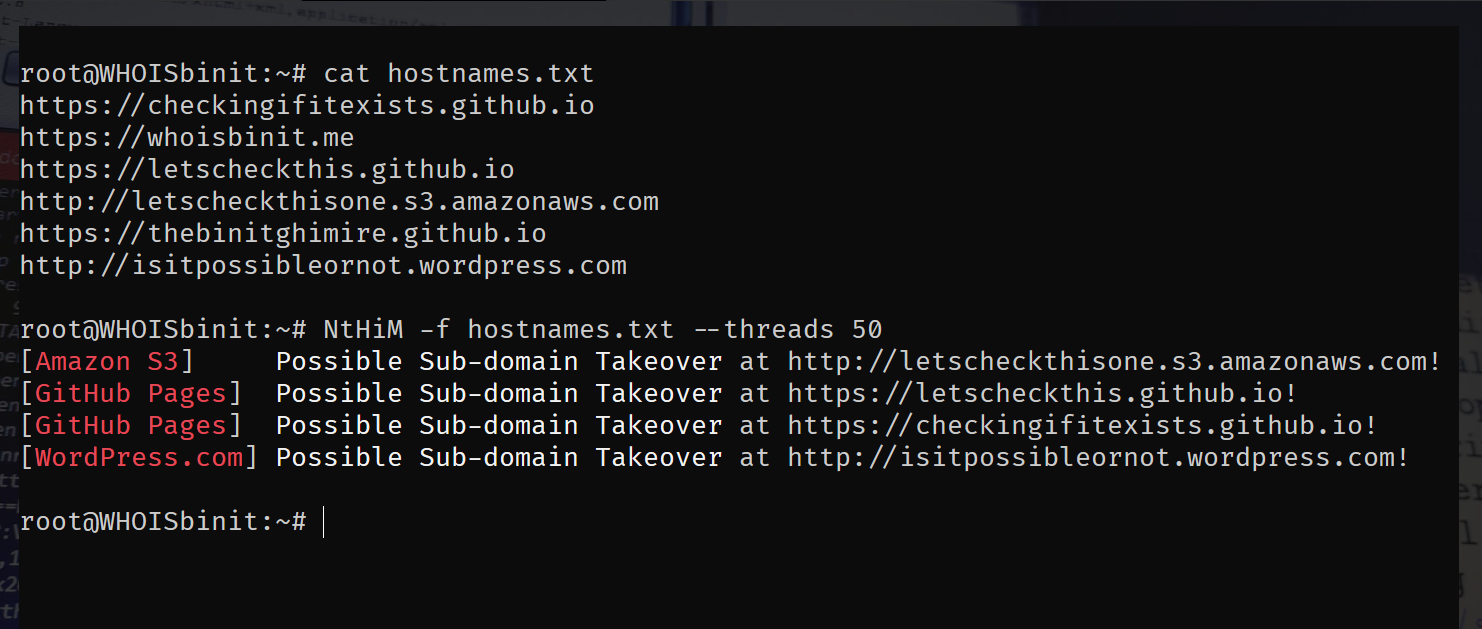Read the full NtHiM Documentation!
This guide consists of documentations for users and developers using or contributing to NtHiM.
The pre-compiled binaries for different systems are available in the Releases page. You can download the one suitable for your system, unzip the file and start using NtHiM.
NtHiM is available on Crates.io. So, if you have Rust installed on your system, you can simply install NtHiM with the following command:
cargo install NtHiMYou will need the latest version (or at least a newer release) of Cargo to perform the manual build for NtHiM, to ensure that the build process proceeds properly.
It is highly recommended to use Rust and Cargo using rustup. If you would like to install it that way, you can go through the instructions provided at https://www.rust-lang.org/tools/install or https://rustup.rs/.
If you have Cargo installed, you can simply follow the steps below:
- Clone this repository,
git clone https://github.com/TheBinitGhimire/NtHiM; - Go inside the folder,
cd NtHiM; - Use the
cargo buildcommand, - Go inside the newly-created target folder, and open the debug folder inside it,
cd target/debug; - You will find NtHiM.exe (on Microsoft Windows) or NtHiM binary (on most of the other platforms).
If you would like to get a release binary for NtHiM, you can use the --release flag in Step 3, and go to the release folder (i.e. cd target/release) instead in Step 4.
For older versions of NtHiM as well as some infrequently used or older platforms or system architectures:
Before doing a manual build of NtHiM or installing through Crates.io with cargo, you might need to have OpenSSL installed in your system. Sometimes if you get an error during the manual building process, then the odds of the error taking place due to OpenSSL are high. Please check out the issue #1 to figure out a solution for this issue.
The installation walkthrough for NtHiM has been uploaded to YouTube, covering all of these three methods, and you can watch the video here: How to Install and Use NtHiM (Now, the Host is Mine!)? Super Fast Sub-domain Takeover Detection!
| Flag | Description | Example |
|---|---|---|
| -h | Display help related to usage! | NtHiM -h |
| -t | Scan a single target! | NtHiM -t https://example.example.com |
| -f | Scan a list of targets from a file! | NtHiM -f hostnames.txt |
| -c | Number of Concurrent Threads! | NtHiM -c 100 -f hostnames.txt |
| -s | Timeout for connections (in seconds)! | NtHiM -s 4 -f hostnames.txt |
| -v | Enable Verbose Mode! | NtHiM -v -f hostnames.txt |
| -o | Write output to file! | NtHiM -f hostnames.txt -o output.txt |
| -u | Update signature cache! | NtHiM -u |
| -V | Display the version information! | NtHiM -V |
By default, NtHiM uses 10 concurrent threads, and 5 seconds of timeout for connections.
NtHiM -t https://example.example.comNtHiM -f hostnames.txtNtHiM uses the data provided in EdOverflow/can-i-take-over-xyz for the platform identification.
If you have any questions regarding NtHiM, please raise an issue by going to the Issues page.
Some of your queries might have been answered in one of the existing issues, so please make sure to check the Issues with the FAQ label before raising an issue on your own.
We welcome contributions from NtHiM users, developers and anyone who is interested to help in upgrading the status of the project. Therefore, we have prepared a Contributing Guide that would be helpful for future contributors.
If you are interested in contributing in the development of NtHiM, you can feel free to create a Pull Request with modifications in the original code, or you shall open up a new issue, and we will try to include the feature as requested.
There is no restriction on anyone for contributing to the development of NtHiM. If you would like to contribute, you can feel free to do so, but please make sure to go through out Contributing Guide before creating a Pull Request.
Our Code of Conduct is available at Contributor Covenant Code of Conduct.
NtHiM is licensed under the MIT License.