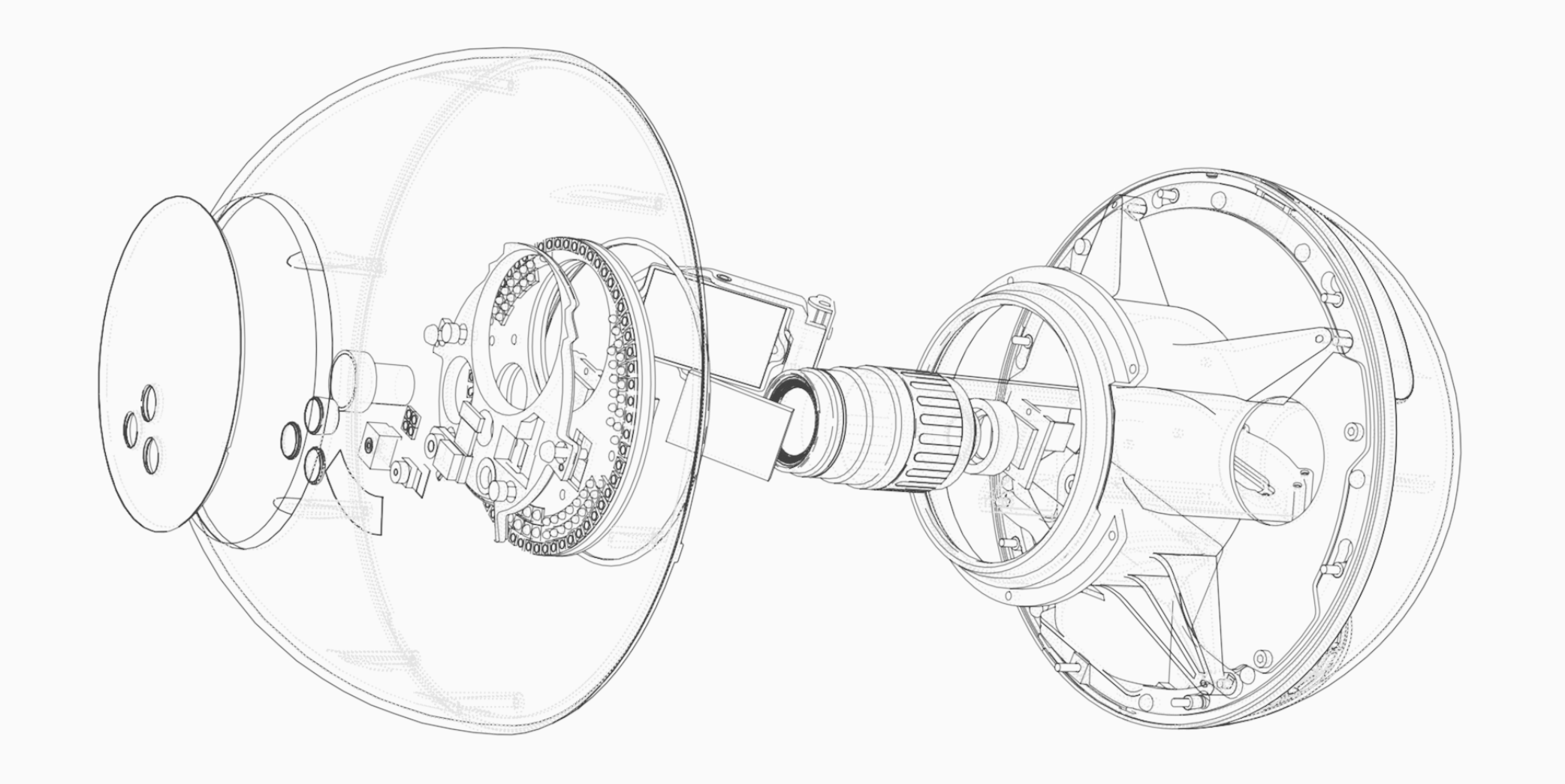Open source software for the orb.
For the most part, every toplevel directory is a separate software component. We also link to some other public repositories, to provide a unified view of the orb's software. The most important applications on the orb are as follows:
- orb-attest: Talks with the secure element to generate an attestation token for the signup backend service.
- orb-core: The core signup logic and sensor management of the orb.
- orb-firmware: The firmware for the orb's microcontrollers (MCUs). This excludes the firmware that runs on the security MCU.
- orb-messages: Schemas for messages sent between the Jetson and the MCU.
- orb-secure-element: Code that interacts with the orb's secure element - a dedicated security hardened chip that provides a hardware root of trust. Provides important signing functionality.
- orb-ui: Daemon that manages the UI/UX of the orb.
- open-iris: The iris recognition inference system.
We plan to accept contributions at a later date, but do not have bandwidth to review PRs currently.
Likewise, we are providing this source code for the benefit of the community, but cannot commit to any SemVer or API stability guarantees. Be warned: we may change things in a backwards-incompatible way at any time!
- Code must pass CI - see the github actions workflow for the most up to date checks.
- There can be no copyleft or closed source dependencies.
- Prefer using cargo workspace inheritance when possible.
- Prefer cross-platform code. Please consult [deps tests][deps tests] for more info.
- Any binaries that do not run on all platforms must be documented as such in
their README.md file and added to the tests in
deps-tests. - Use
#![forbid(unsafe_code)]whenever possible. This narrows the surface area for debugging memory safety issues. - Prefer the nix crate for safe unix APIs instead of raw unsafe
libc. PRs that use
libcwill be rejected if an equivalent safe function innixexists. - PR names and the final squashed commit that gets merged, should start with an
area prefix, like
ir-camera:. This helps disambigutate which part of the monorepo changed at a glance.
- Install nix. This works for both mac and linux, windows is not supported.
- Ensure that you have these lines in your
~/.config/nix/nix.conf:experimental-features = nix-command flakes max-jobs = auto - Install direnv:
nix profile install nixpkgs#direnv - Hook direnv into your shell.
- Tell direnv to use the nix flake with
cp .envrc.example .envrc. You can customize this file if you wish. We recommend filling in your cachix token if you have one. - Follow the instructions on vendoring proprietary SDKs in the subsequent section.
- Run
direnv allowin the repository's root directory. - If you are on macos, run the following:
brew install dbus brew services start dbus
Although all of Worldcoin's code in this repo is open source, some of the sensors on the orb rely on proprietary SDKs provided by their hardware vendors. Luckily, these are accessible without any cost.
To get started, you will need to download these SDKs. The process for this depends on if you are officially affiliated with Worldcoin.
- Create a personal access token from github to allow you to use private git repos over HTTPS.
- Append the following to your
~/.config/nix/nix.conf:access-tokens = github.com=github_pat_YOUR_ACCESS_TOKEN_HERE - Test everything works so far by running
nix flake metadata github:worldcoin/priv-orb-core. You should see a tree of info. If not, you probably don't have your personal access token set up right - post in #public-orb-software on slack for help.
- Go to https://developer.thermal.com and create a developer account.
- Download the 4.1.0.0 version of the SDK (its in the developer forums).
- Extract its contents, and note down the dir that contains the
Seek_Thermal_SDK_4.1.0.0dir. Save this in an environment variable of your choice, such asSEEK_SDK_OVERRIDE. - modify your
.envrclike this:use flake --override-input seekSdk "$SEEK_SDK_OVERRIDE"
We use cargo zigbuild for most things. The following cross-compiles a binary
in the foobar crate to the orb:
cargo zigbuild --target aarch64-unknown-linux-gnu --release -p foobarUnless otherwise specified, all code in this repository is dual-licensed under either:
- MIT License (LICENSE-MIT)
- Apache License, Version 2.0, with LLVM Exceptions (LICENSE-APACHE)
at your option. This means you may select the license you prefer to use.
Any contribution intentionally submitted for inclusion in the work by you, as defined in the Apache-2.0 license, shall be dual licensed as above, without any additional terms or conditions.