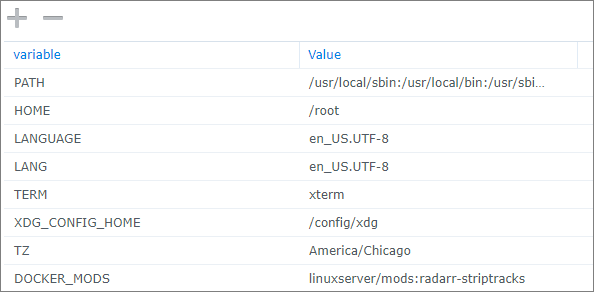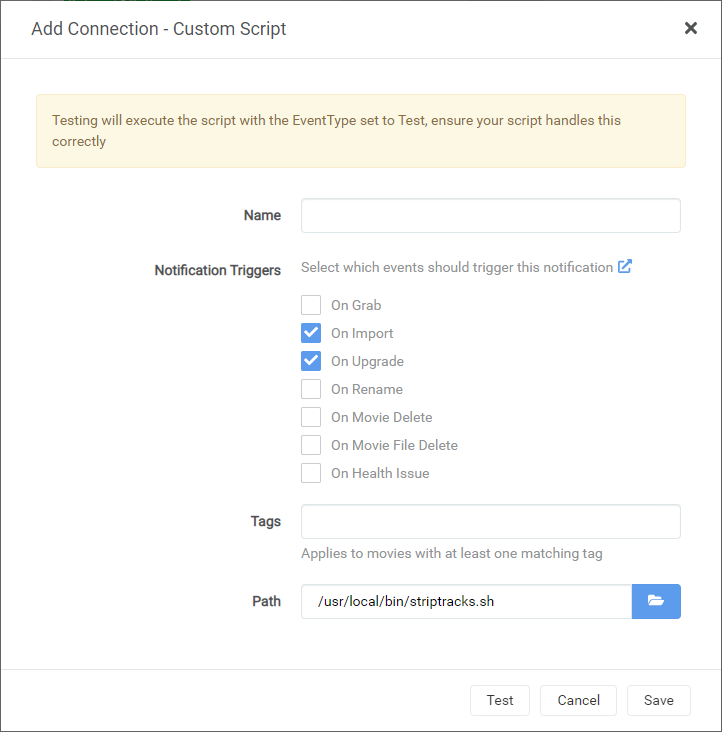Development Repository
This is a development and test repo. Visit the production repository and branch for stable/production releases.
About
A Docker Mod for the LinuxServer.io Radarr/Sonarr v3 Docker container that adds a script to automatically strip out unwanted audio and subtitle streams, keeping only the desired languages.
Beginning with version 2.0 of this mod, it only supports v3 or later of Radarr/Sonarr. For legacy Radarr/Sonarr v2 please use mod release 1.3 or earlier
This unified script works in both Radarr and Sonarr. Use this mod in either container!
NOTE: This mod supports Linux OSes only.
Container info:

Production Container info:
Installation
-
Pull your selected container (linuxserver/radarr or linuxserver/sonarr) from Docker Hub:
docker pull linuxserver/radarr:latestOR
docker pull linuxserver/sonarr:latest -
Configure the Docker container with all the port, volume, and environment settings from the original container documentation here:
linuxserver/radarr
linuxserver/sonarr-
Add the DOCKER_MODS environment variable to the
docker runcommand, as follows:- Dev/test release:
-e DOCKER_MODS=thecaptain989/radarr-striptracks:latest - Stable release:
-e DOCKER_MODS=linuxserver/mods:radarr-striptracks
Example Docker CLI Configuration
docker run -d \ --name=radarr \ -e PUID=1000 \ -e PGID=1000 \ -e TZ=America/Chicago \ -e DOCKER_MODS=linuxserver/mods:radarr-striptracks \ -p 7878:7878 \ -v /path/to/data:/config \ -v /path/to/movies:/movies \ -v /path/to/downloadclient-downloads:/downloads \ --restart unless-stopped \ ghcr.io/linuxserver/radarr
- Dev/test release:
-
Start the container.
-
-
Configure a custom script from Radarr's or Sonarr's Settings > Connect screen and type the following in the Path field:
/usr/local/bin/striptracks.shThe script will detect the language defined in the video profile for the movie or TV show and only keep the audio and subtitles selected.
Alternatively, a wrapper script may be used to more granularly define which tracks to keep. See Wrapper Scripts for more details.
Usage
The source video can be any mkvtoolnix supported video format. The output is an MKV file with the same name.
Chapters, if they exist, are preserved. The Title attribute in the MKV is set to the movie title plus year
(ex: The Sting (1973)) or the series title plus episode information (ex: Happy! 01x01 - What Smiles Are For).
The language of the video file will be updated in the Radarr or Sonarr database to reflect the actual languages preserved in the remuxed video.
If you've configured the Radarr/Sonarr Recycle Bin path correctly, the original video will be moved there.
 NOTE: If you have not configured the Recycle Bin, the original video file will be deleted/overwritten and permanently lost.
NOTE: If you have not configured the Recycle Bin, the original video file will be deleted/overwritten and permanently lost.
Syntax
Beginning with version 2.0 of this mod, the script may be called with no arguments. In this configuration it will detect the language(s) defined in the profile (Quality Profile for Radarr, Language Profile for Sonarr) configured on the particular movie or TV show.
Automatic Language Detection
Both audio and subtitles that match the selected language(s) are kept.
Note: The Radarr language selection 'Any' will preserve all languages in the video file.
Note: The Radarr language selection 'Original' will use the language Radarr pulled from The Movie Database during its last refresh. Selecting this profile language is functionally equivalent to calling the script with
--audio :org --subs :orgcommand line options. See Original language code below for more details.
Note: The Sonarr language selection 'Unknown' will match tracks with no configured language in the video file. Selecting this profile language is functionally equivalent to calling the script with
--audio :und --subs :undcommand line options. See Unknown language code below for more details.
Radarr Quality Profile Example
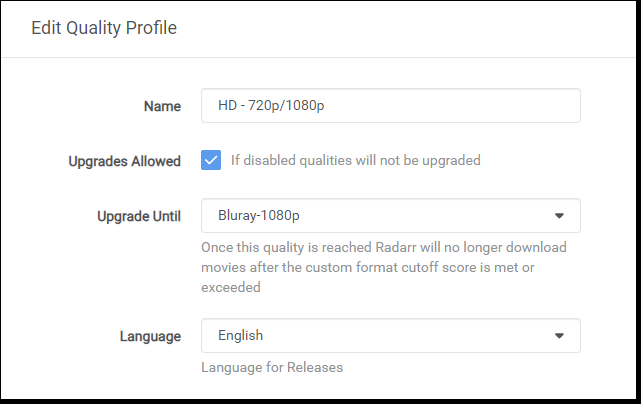
Sonarr Language Profile Example

Command Line Options and Arguments
The script also supports command line arguments that will override the automatic language detection. More granular control can therefore be exerted or extended using tagging and defining multiple Connect scripts (this is native Radarr/Sonarr functionality outside the scope of this documentation).
The syntax for the command line is:
striptracks.sh [{-d|--debug} [<level>]] [[{-f|--file} <video_file>] {-a|--audio} <audio_languages> [{-s|--subs} <subtitle_languages>]]
Where:
| Option | Argument | Description |
|---|---|---|
| -d, --debug | [<level>] | Enables debug logging. Level is optional. Default of 1 (low) 2 includes JSON output 3 contains even more JSON output |
| -a, --audio | <audio_languages> | Audio languages to keep ISO639-2 code(s) prefixed with a colon ( :) |
| -s, --subs | <subtitle_languages> | Subtitle languages to keep IISO639-2 code(s) prefixed with a colon ( :) |
| -f, --file | <video_file> | If included, the script enters Batch Mode and converts the specified video file. Requires the -a option. WARNING: Do not use this argument when called from Radarr or Sonarr! WARNING: Do not use this argument when called from Radarr or Sonarr! |
| --help | Display help and exit. | |
| --version | Display version and exit. |
The <audio_languages> and <subtitle_languages> are optional arguments that are colon (:) prepended language codes in ISO639-2 format.
For example:
:eng:fre:spa
...etc.
Multiple codes may be concatenated, such as :eng:spa for both English and Spanish. Order is unimportant.
NOTE: The script is smart enough to not remove the last audio track. (There is in fact no way to force the script to remove all audio.) This way you don't have to specify every possible language if you are importing a foreign film, for example.
NOTE: If no subtitle language is detected in the profile or specified on the command line, all subtitles are removed.
Original language code
The :org language code is a special code. When used, instead of retaining a specific language, the script substitutes the original movie language as specified in its The Movie Database entry.
As an example, when importing "Amores Perros (2000)" with options --audio :org:eng, the Spanish and English audio tracks are preserved.
Several Included Wrapper Scripts use this special code.
NOTE: This feature relies on the 'originalLanguage' field in the Radarr database. It is not known to exist in Sonarr, and the
:orgcode will therefore be ignored. It is also invalid to in Batch Mode.
Unknown language code
The :und language code is a special code. When used, the script will match on any track that has a blank language entry. If not included, tracks with a blank language value will be removed.
NOTE: It is common for M2TS and AVI containers to have tracks with unknown languages! It is strongly recommended to include
:undin most instances unless you know exactly what you're doing.
Examples
-d 2 # Enable debugging level 2, audio and subtitles
# languages detected from Radarr/Sonarr
-a :eng:und -s :eng # Keep English and Unknown audio, and English subtitles
-a :org:eng -s :eng # Keep English and Original audio, and English subtitles
:eng "" # Keep English audio and remove all subtitles
-d :eng:kor:jpn :eng:spa # Enable debugging level 1, keeping English, Korean, and Japanese audio, and
# English and Spanish subtitles
-f "/path/to/movies/Finding Nemo (2003).mkv" -a :eng:und -s :eng
# Batch Mode
# Keep English and Unknown audio and English subtitles, converting
# video specified
Wrapper Scripts
To supply arguments to the script, one of the included wrapper scripts may be used or a custom wrapper script must be created.
Included Wrapper Scripts
For your convenience, several wrapper scripts are included in the /usr/local/bin/ directory.
You may use any of these scripts in place of striptracks.sh mentioned in the Installation section above.
striptracks-debug.sh # Use detected languages, but enable debug logging
striptracks-debug-2.sh # Use detected languages, enable debug logging level 2
striptracks-debug-max.sh # Use detected languages, enable highest debug logging
striptracks-dut.sh # Keep Dutch audio and subtitles
striptracks-eng.sh # Keep English and Unknown audio, and English subtitles
striptracks-eng-debug.sh # Keep English and Unknown audio, and English subtitles, and enable debug logging
striptracks-eng-fre.sh # Keep English, French, and Unknown audio and English subtitles
striptracks-eng-jpn.sh # Keep English, Japanese, and Unknown audio and English subtitles
striptracks-fre.sh # Keep French audio and subtitles
striptracks-fre-debug.sh # Keep French audio and subtitles, and enable debug logging
striptracks-ger.sh # Keep German audio and subtitles
striptracks-spa.sh # Keep Spanish audio and subtitles
striptracks-org-eng.sh # Keep Original, English, and Unknown audio, and English and Unknown subtitles
striptracks-org-ger.sh # Keep Original and German audio, and Original and German subtitles
striptracks-org-spa.sh # Keep Original and Spanish audio, and Original and Spanish subtitles
Example Wrapper Script
To configure an entry from the Examples section above, create and save a file called striptracks-custom.sh to /config containing the following text:
#!/bin/bash
. /usr/local/bin/striptracks.sh -d :eng:kor:jpn :eng:spaMake it executable:
chmod +x /config/striptracks-custom.shThen put /config/striptracks-custom.sh in the Path field in place of /usr/local/bin/striptracks.sh mentioned in the Installation section above.
Note: If you followed the Linuxserver.io recommendations when configuring your container, the
/configdirectory will be mapped to an external storage location. It is therefore recommended to place custom scripts in the/configdirectory so they will survive container updates, but they may be placed anywhere that is accessible by Radarr or Sonarr.
Triggers
The only events/notification triggers that have been tested are On Import and On Upgrade
Batch Mode
Batch mode allows the script to be executed independently of Radarr or Sonarr. It converts the file specified on the command line and ignores any environment variables that are normally expected to be set by the video management program.
Using this function, you can easily process all of your video files in any subdirectory at once. See the Batch Example below.
Script Execution Differences in Batch Mode
Because the script is not called from within Radarr or Sonarr, expect the following behavior while in Batch Mode:
- The file name must be specified on the command line.
(The-foption places the script in Batch Mode) - No audio or subtitles language detection occurs.
Both the audio and subtitles languages must be specified on the command line. - The
:orglanguage code in meaningless.
The original video langauge cannot be determined without the Radarr database. - The resultant MKV embedded title attribute is set to the basename of the file minus the extension.
The canonical name of the movie/TV show cannot otherwise be determined. - Radarr or Sonarr APIs are not called and their database is not updated.
This may require a manual rescan of converted videos. - Original video files are deleted.
The Recycle Bin function is not available.
Batch Example
To keep English and Unknown audio and English subtitles on all video files ending in .MKV, .AVI, or .MP4 in the /movies directory, enter the following at the Linux command line:
find /movies/ -type f \( -name "*.mkv" -o -name "*.avi" -o -name "*.mp4" \) | while read file; do /usr/local/bin/striptracks.sh -f "$file" -a :eng:und -s :eng; doneLogs
A log file is created for the script activity called:
/config/logs/striptracks.txt
This log can be inspected or downloaded from Radarr/Sonarr under System > Logs > Files
Script errors will show up in both the script log and the native Radarr/Sonarr log.
Log rotation is performed with 5 log files of 512KB each being kept.
NOTE: If debug logging is enabled with a level above 1, the log file can grow very large very quickly. Do not leave high-level debug logging enabled permanently.
Credits
This would not be possible without the following:
Radarr
Sonarr
LinuxServer.io Radarr container
LinuxServer.io Sonarr container
LinuxServer.io Docker Mods project
MKVToolNix by Moritz Bunkus
The AWK script parsing mkvmerge output is adapted from Endoro's post on VideoHelp.
Icons made by Freepik from Flaticon