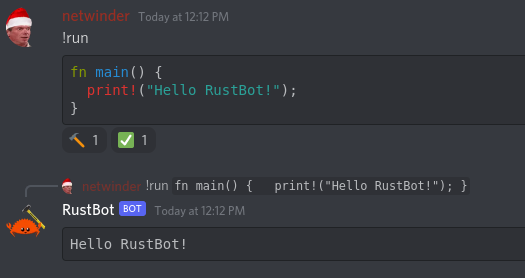Bot is still under development and not ready for production use
RustBot is a discord bot that executes whatever rust code you throw at it. In a nutshell, it is remote code execution as a service 😛. Some practical applications of a bot that executes whatever code you throw at it is for Code Golf on discord servers (this bot only does rust), or for educational purposes where you could show code examples in a conversation.
For more information on how RustBot works, see our internals page.
Future work for this bot includes:
- Multitenancy/Admin commands: Allow admins to configure various settings, this would involve some form of database integration and adding additional contexts to bot messages.
Want to run your own RustBot? Great! I only have instructions to get you started developing locally on your own machine. In the future I will provide instructions for server deployments.
- You need Podman installed.
- Clone this repo, and add the
.envfile with your token. See our instructions on how to make a token and add a bot to your server for local developmentDISCORD_TOKEN="YOUR_TOKEN_HERE" - Build the container by running
podman build -f Dockerfile_runner -t rustbot-runner:latest . - OPTIONAL: if you are working on the container for rustbot itself, see the section on how to build the container
- Build and run this project with
cargo run
These can either by specified by a .env file, or by exposing them the regular way.
| Name | Description | Required? | Default Value |
|---|---|---|---|
DISCORD_TOKEN |
Discord bot token | Required | |
BOT_PREFIX |
Prefix to use for commands | Optional | ! |
MAX_CONTAINER_RUNTIME |
Max amount of milliseconds before the container is killed | Optional | 5000 |
CONTAINER_CPU |
Max amount of CPU to delegate to the container | Optional | 0.5 |
CONTAINER_MEMORY |
Max amount of memory available to the container | Optional | 100m |
CONTAINER_SWAP |
Max amount of swap available to the container | Optional | 5m |
CONTAINER_IMAGE |
Container image to use | Optional | Uses a local rustbot-runner:latest for dev builds, for release it uses the ghcr.io container image |
IS_RUNNING_IN_CONTAINER |
Tells RustBot if it's running as a container | Optional | False by default, True by default for our container builds |
More commands should be coming soon, here is what we support at the moment:
-
!run: runs arbitrary code. The command expects there to be a code block.For example:
!run
```rs
fn main() { println!("Hello RustBot"); }
```
Or, without the language identifier:
!run
```
fn main() { println!("Hello RustBot"); }
```
The bot will react with
🔨to indicate your code is building / being executed, a✅to indicate the run is successful, and❌to indicate something went wrong. A reply will be posted by the bot with the standard output of your code. For the above example the response would beHello RustBotFor edge cases such as if a response is too long, the response will be truncated to fit Discord's max message length.
-
!ping: Checks if the bot is working. The bot will react to your message and respond with PONG.
Licensed under either of
- Apache License, Version 2.0, (LICENSE-APACHE or http://www.apache.org/licenses/LICENSE-2.0)
- MIT license (LICENSE-MIT or http://opensource.org/licenses/MIT)
at your option.
Unless you explicitly state otherwise, any contribution intentionally submitted for inclusion in the work by you, as defined in the Apache-2.0 license, shall be dual licensed as above, without any additional terms or conditions.