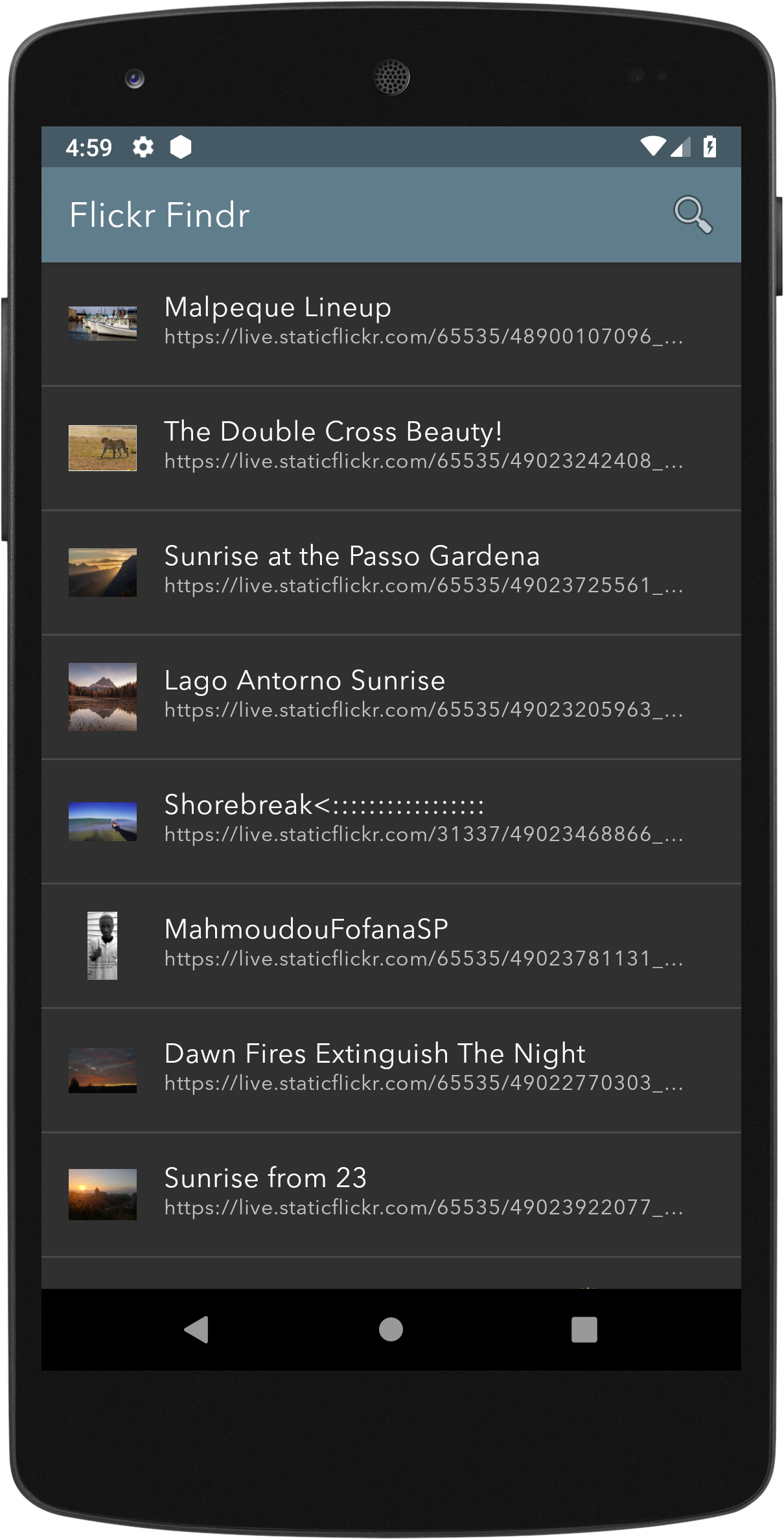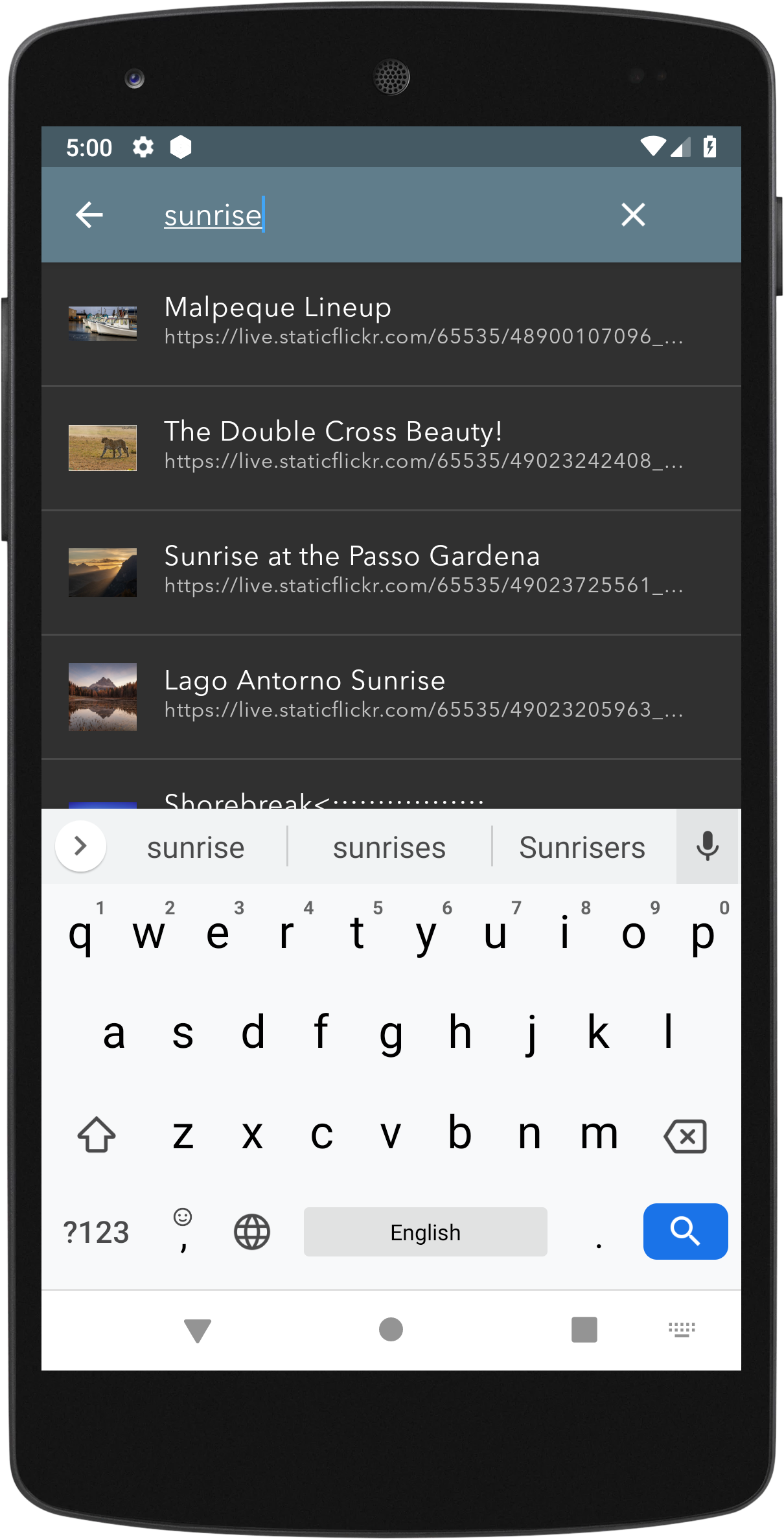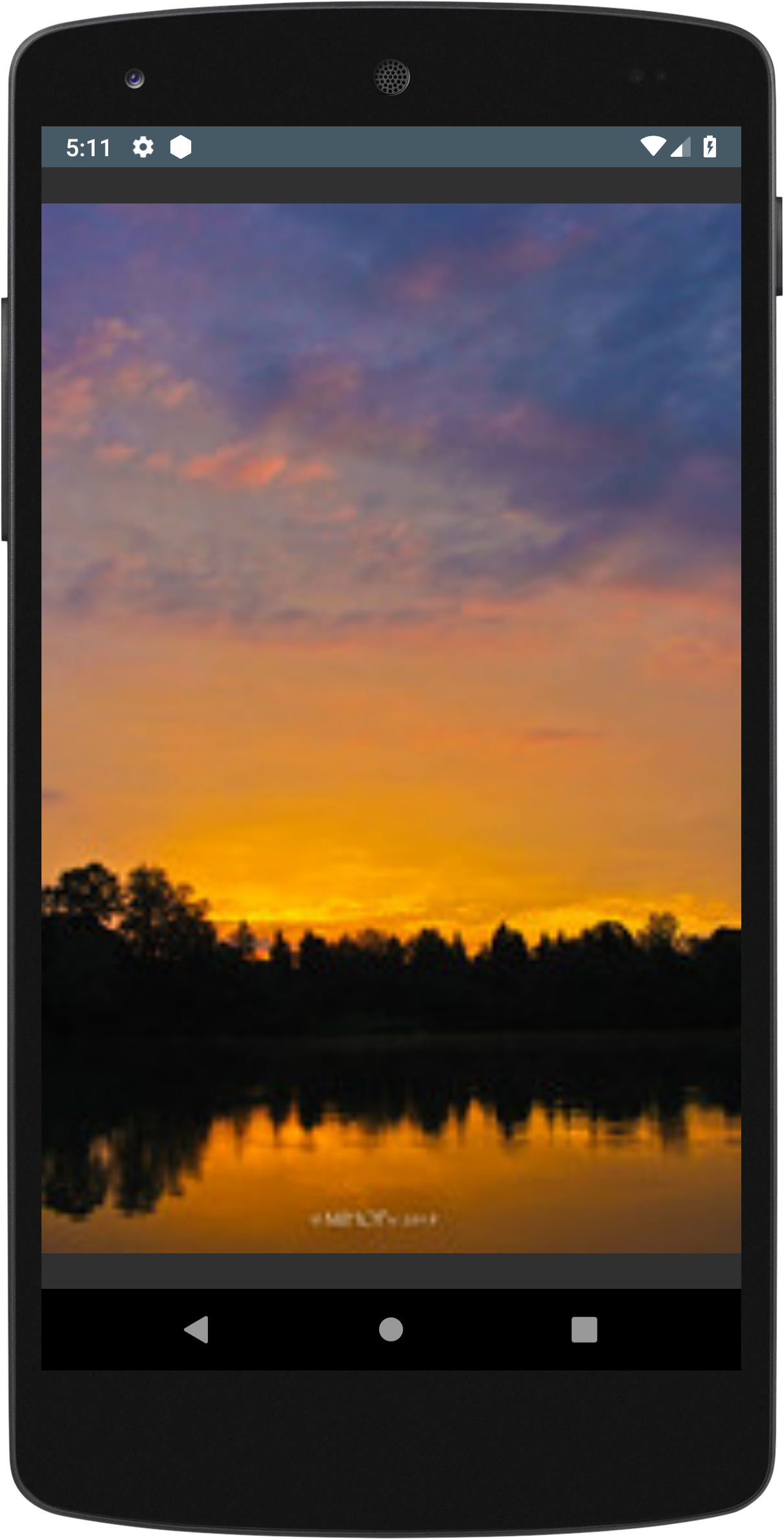An Android app that displays photos returned from the Flickr search API
This project is built with Gradle, the Android Gradle plugin. Follow the steps below to setup the project localy.
- Clone FlickrFindr inside your working folder.
- Start Android Studio
- Select "Open Project" and select the generated root Project folder
- You may be prompted with "Unlinked gradle project" -> Select "Import gradle project" and select the option to use the gradle wrapper
- You may also be prompted to change to the appropriate SDK folder for your local machine
- Once the project has compiled -> run the project!
You need to secure your API key without pushing to remote repository.
Here are the steps:
- Create a file named
secrets.propertiesin the root directory of the project. - Paste your API KEY in secrets.properties using this format
FLICKR_API_KEY=YOUR-API-KEY
- Sync the project or Rebuild.