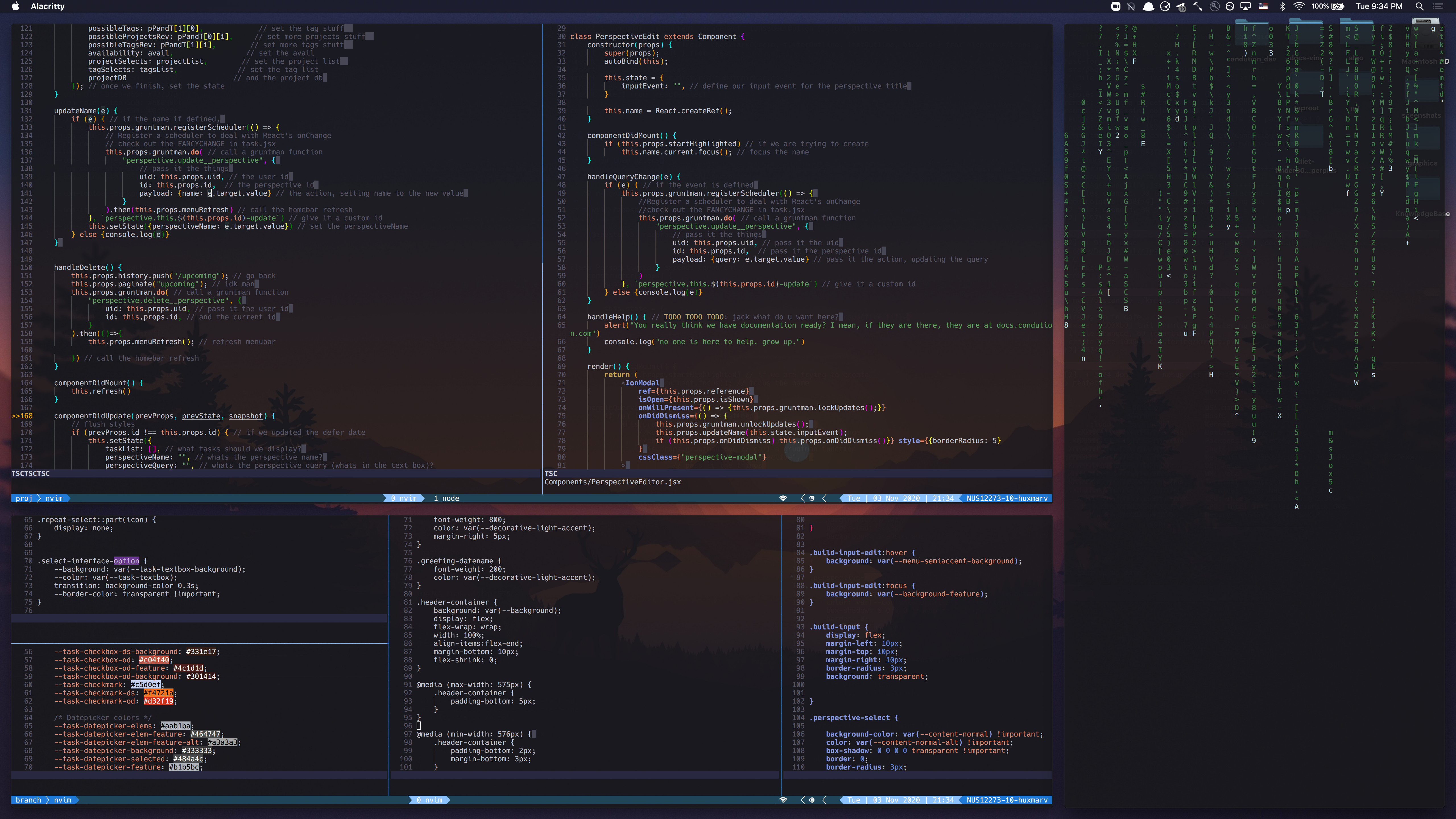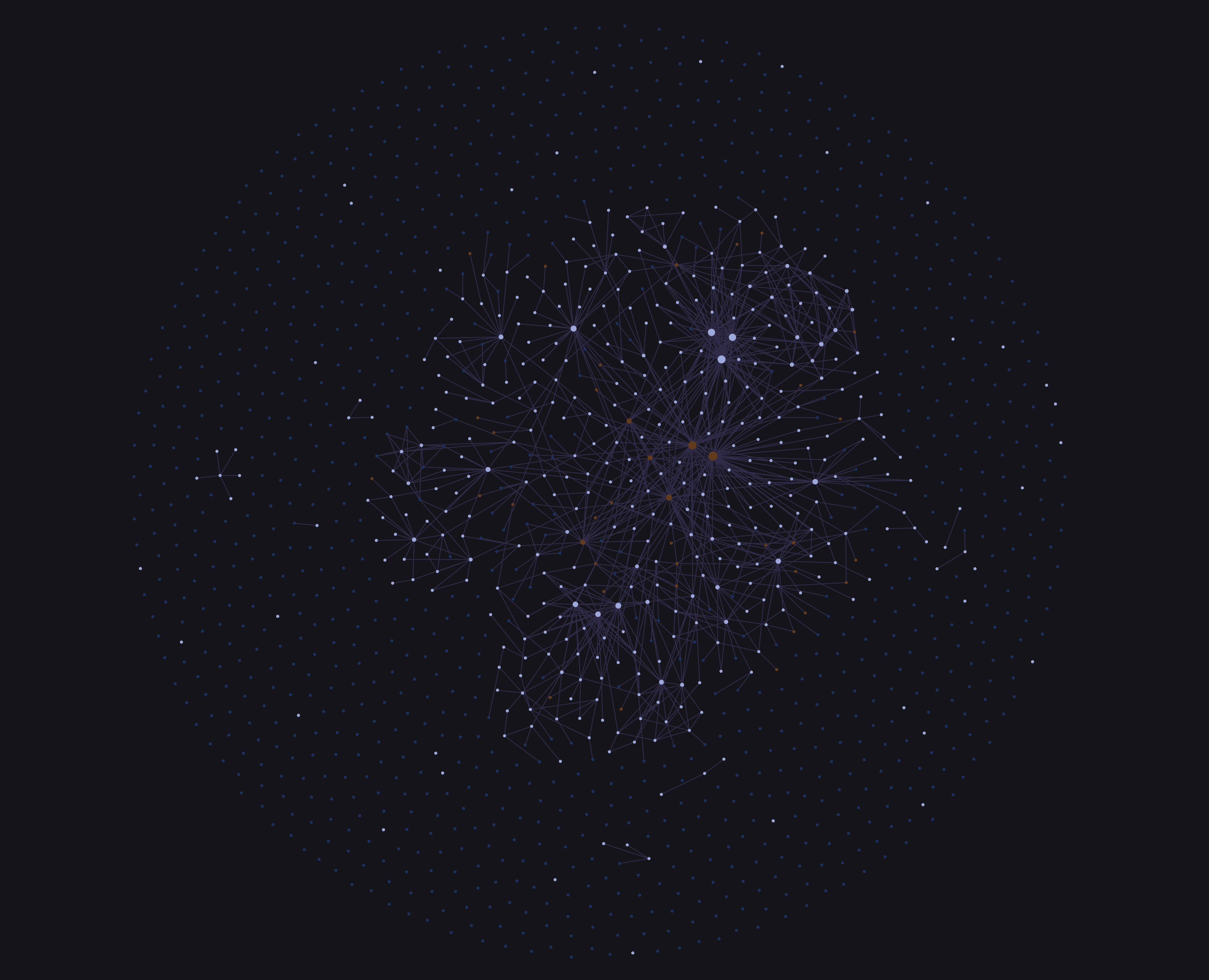And yes, this is OSX
my config for quite a few things. Notably,
- Neovim, the BEST text editor
- alacritty, a super fast terminal emulator
- Yabai, a window manager (look at those cool gaps!)
- skhd, my main keybind manager
- Hammerspoon, my alternate keybind manager
- Surfing Keys: vim keybinds everywhere.
- Zsh, I have some cool aliases check em out
Minimize time between thought and completion of action. Make it entirely keybind navigble -- mouse is sin.
Keybinds should be intentional, and build upon eachother.
(and, of course, dark mode best mode)
With that said, here's a preview of my
H. J. K. L.
Vim keybinds in my browsers, vim keybinds for my windows, and vim keybinds in my, well, vim. (with caps-lock rebound to control)
- skhd + yabai
- Focusing is done with
ctrl + cmd - h/j/k/landctrl + cmd - `first letter`for opening specific applications, my main way of navigation - Swapping is done with
ctrl + alt - h/j/j/landctrl + shift + alt - h/j/j/lfor warp swap - And a bunch more you can check out here
- Focusing is done with
- tmux
- Is normally mixed with yabai, and works with
ctrl + h/j/k/lfor individual splits
- Is normally mixed with yabai, and works with
- terminal
- I came from iterm and require a toggleable terminal focus, so I added hammerspoon with the
ctrl - ctrlkeybind for toggling focus to and back from my programming enviroment
- I came from iterm and require a toggleable terminal focus, so I added hammerspoon with the
This is the basis for most of my keybinds.
I use include:
- Condution, an amazing task manager. Check it out.
- My web browsers are
- Alacritty, my terminal emulator
- Alfred, better spotlight search
- Spark, for mail
- and Obsidian, for note taking
Checkout my zettelkasten(ish)!
Lastly, Wallpaper Source and the wallpaper image
And huge thanks to @exr0n and @jemoka for helping me develop my config over the early months of my config and journey into vim
More coming 'soon(?)'!