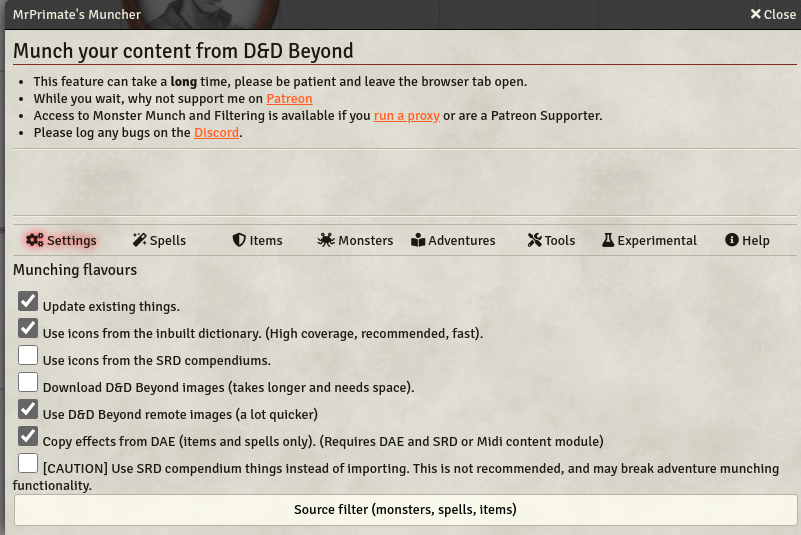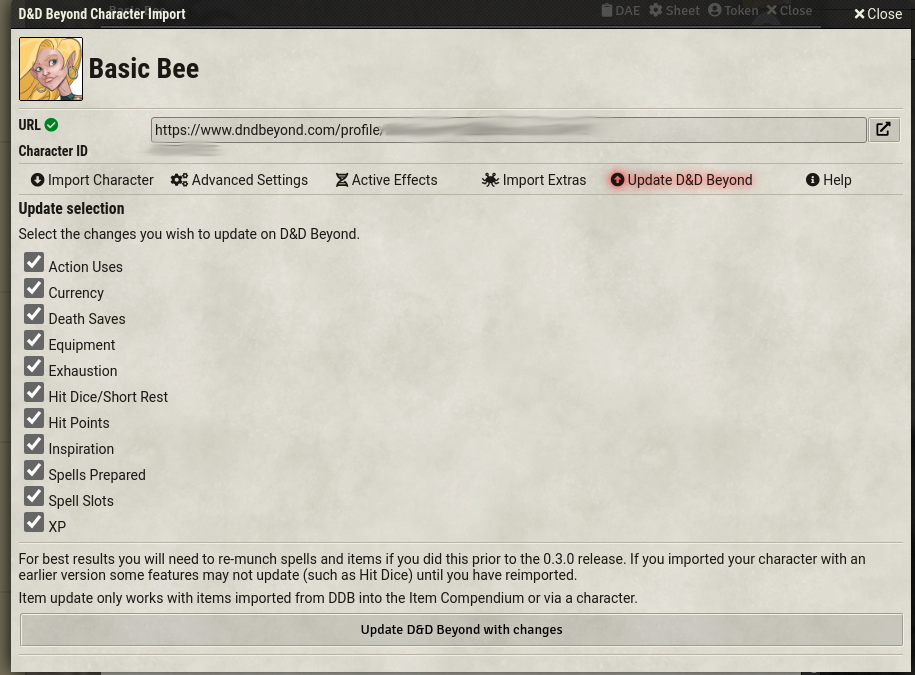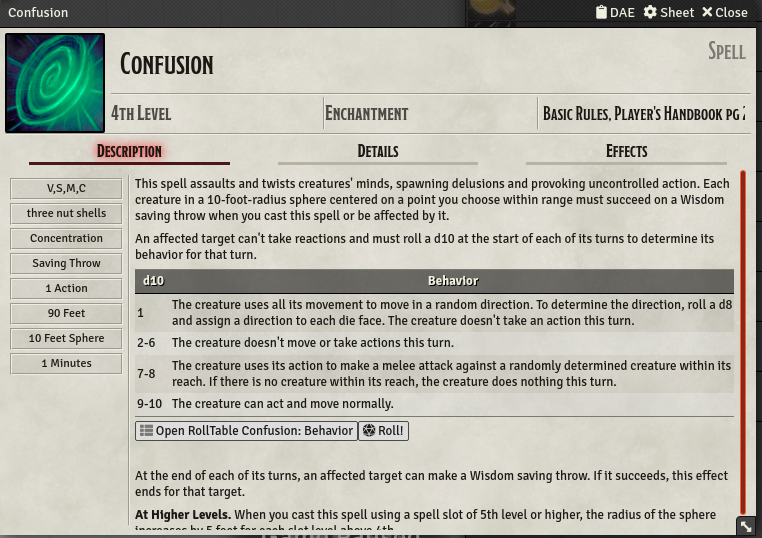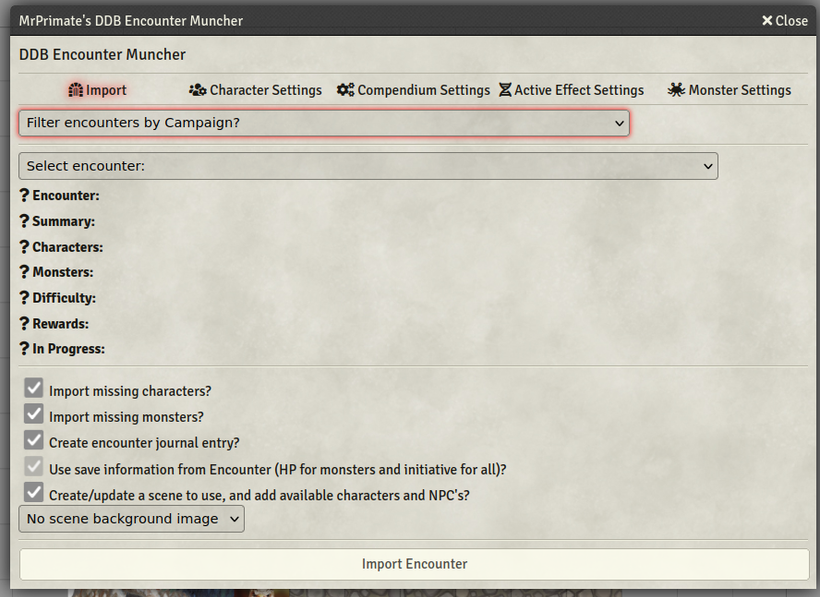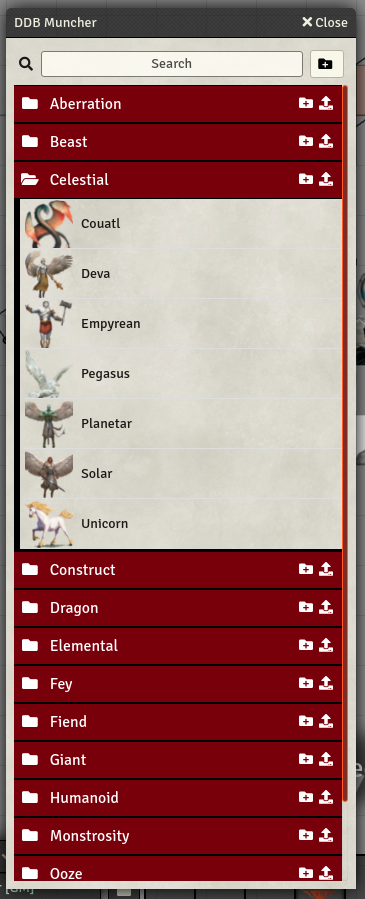Integrate your dndbeyond.com characters into Foundry Virtual Tabletop.
This module:
- Import your DDB characters into Foundry, and sync changes back!
- Import a characters extras such as Wildshapes or beast companions.
- Import spells and items.
- Import Monsters and NPCs.
- Patreon supporters can sync limited character changes back to DDB.
In addition you can:
- Use the built in dictionary to get a large icon coverage during import.
- Use supplied SRD items where available.
- Choose to use matching SRD icons.
- Attempt to auto-generate effects for items.
Watch a video to get started here!.
Calls to dndbeyond are proxied to provide authentication and to bypass CORS checks.
The proxy calls dndbeyond with your credentials to fetch your data.
To get all your spells and do bulk importing you need to set the Cobalt Cookie setting to the value of your D&DBeyond CobaltSession cookie. See my helper Chrome extension to help.
Do NOT give your cookie to other people, this is like handing out a password to your dndbeyond account.
We do not store your cobalt cookie on the server.
To logout/invalidate these credentials log out of your D&DBeyond Session.
If you wish to host your own proxy, please see ddb-proxy, help is not available for this mode, and not all functionality is available.
Where can you support me? See my Patreon.
You can log bugs here, or mention them in the Discord channel.
I'd strongly recommend installing:
- Magic Items for attaching spells to magic items
- DAE for skill bonuses and basic effects
- Link Item and Resource DnD5e module for good resource linking
- DFreds Convenient Effects for proper condition management
- Arbron’s Summoning will allow the creation and use of summoned actors for spells and features in Tasha's
In v11:
- Vision/Detection Modes 5e adds those lovely missing vision modes for 5e.
If you want to add spell effects, and high levels of automation you will need:
For super high automation:
- Chris's Premades includes a lot of more advanced effects, but has a lot of module dependencies.
Several macros that impact tokens rely on:
For prettiness add:
Some detail will be lost:
- Any auto configuration of Magic Item spells
- Any custom damage modifications from things like Fighting Styles and Improved Divine Smite
Some details are updated, if applicable:
- number of uses
- quantity of items
- attuned status
- equipped status
- resource tracking
- spell preparation status
- proficiency
Sets the icon directory where you are storing your avatar image uploads. It's relative to the Foundry /Data directory, please do not add a leading or trailing slash to this path.
Examples:
img/uploadsreferences to[Foundry]/Data/img/uploadsuploadsreferences to[Foundry]/Data/uploads- `` references to
[Foundry]/Data- not recommended
See FAQ!
&query=assets%5B0%5D.download_count&url=https%3A%2F%2Fapi.github.com%2Frepos%2FMrPrimate%2Fddb-importer%2Freleases%2Flatest)