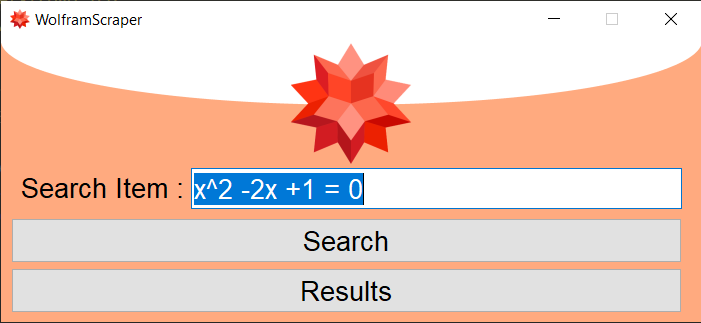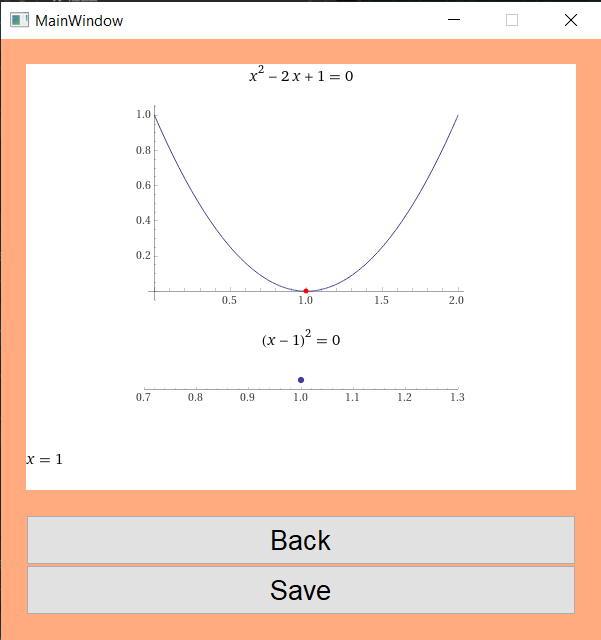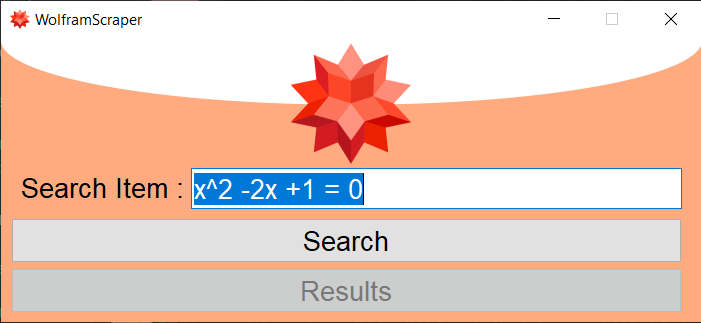The Wolfram Scraper allows you to create a simple and comprehensive image to answer all your questions.
It prompts you to enter a search term, and it combines all the answers it can find on WolframAlpha into a single image.
- You will need a working installation of python.
- You will also need to download the zip of this repo from the top of this page and extract it into a separate folder.
- The following packages will need to be installed, preferably in a venv (see Creating a venv):
- PyQt5
- requests
- selenium
- PIL
- They can be easily installed by using the command
pip install -r requirements.txt
in the terminal after opening it up in the same folder as the project files.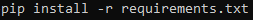
-
A venv or virtual environment is a tool that can be used to manage all your installed packages.
-
You can create a venv in the terminal. The following screenshots are for Windows users, but macOS users can follow more or less the same instructions with a few slight changes that have been clearly mentioned.
-
Start off by moving to the directory where the project folder is located and using the command
python -m venv give-your-venv-a-name-here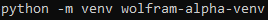
- Note that on macOS, you have to replace
pythonwithpython3. - Also note that the name you give the venv should not contain any spaces.
- Note that on macOS, you have to replace
-
Then, activate it using the command
your-venv-name\Scripts\activate.bat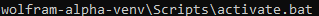
- On macOS, the command should be
source your-venv-name/bin/activate
- On macOS, the command should be
-
Next, follow the fourth step of Prerequisites to install all required packages in the venv.
-
Now you can run the program using the command
python Interface.py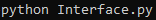
- On macOS, it is
python3 Interface.py
- On macOS, it is
-
After you are done, you can close the program window and go back to the terminal and type in the command
deactivate
Simply start up the program and enter your search query in the text box and press search.
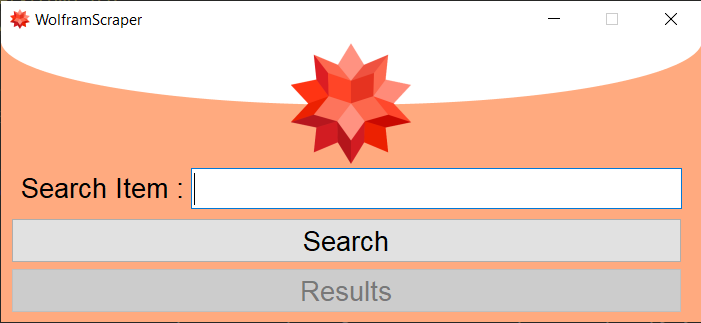
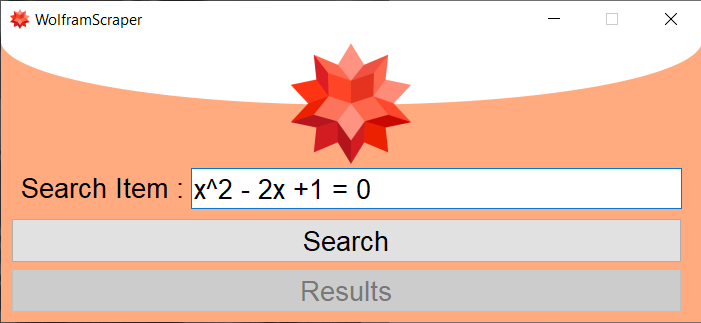
You will notice that the logo starts spinning, indicating that it is waiting for the data to be fetched.
CLick on Results to view the compiled image.
You can also click save to save the image to disk.