- A simple mod to hide your modlist or reduce the space your modlist takes.
- It does not remove the text for Modding API or for mods that loaded with errors
- Hide Mod List => Whether or not to hide modlist. (Default: True),
- Placeholder Text => The text that will be shown when modlist is hidden (Default: "?")
- Hide/Show with play mode menu => Should ModList hide or show with play mode menu. For use with for MenuChanger
- Toggle Mod List Keybind => A keybind to toggle whether modlist is hidden or not. Will only work when modlist is visible (Default: none)
Hide mod list allows other mods, via MonoMod's ModInterop, to call HideModLists internal functions. To do this, add the following code to your mod and then you will be able to call the following methods:
HideModList.HideList(bool usePlaceHolder)=> Hides the mod listHideModList.ShowList()=> Shows the mod listHideModList.UpdateListState(bool isHidden, bool usePlaceHolder)=> Changes the state of the list of mods to hidden or shown depending on the the value ofisHidden
using System;
using MonoMod.ModInterop;
// Replace the namespace with your project's root namespace
namespace YourModNameSpace
{
internal static class HideModList
{
[ModImportName("HideModList")]
private static class HideModListImport
{
public static Action ShowList = null;
public static Action<bool> HideList = null;
public static Action<bool, bool> UpdateListState = null;
}
static HideModList()
{
// MonoMod will automatically fill in the actions in HideModListImport the first time they're used
typeof(HideModListImport).ModInterop();
}
/// <summary>
/// Forces list of mods to be hidden
/// <param name="usePlaceHolder">Should the mod text be replaced with a smaller placeholder</param>
/// </summary>
public static void HideList(bool usePlaceHolder = true)
=> HideModListImport.HideList?.Invoke(usePlaceHolder);
/// <summary>
/// Forces list of mods to be shown
/// </summary>
public static void ShowList()
=> HideModListImport.ShowList?.Invoke();
/// <summary>
/// Changes the state of the list of mods to hidden or shown depending on the the value of <paramref name="isHidden"/>
/// <param name="isHidden">Should the list be hidden</param>
/// <param name="usePlaceHolder">Should the mod text be replaced with a smaller placeholder</param>
/// </summary>
public static void UpdateListState(bool isHidden, bool usePlaceHolder = true)
=> HideModListImport.UpdateListState?.Invoke(isHidden, usePlaceHolder);
}
}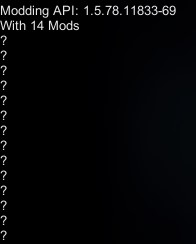
Note: You can choose different Placeholder Texts by editing the global settings file.