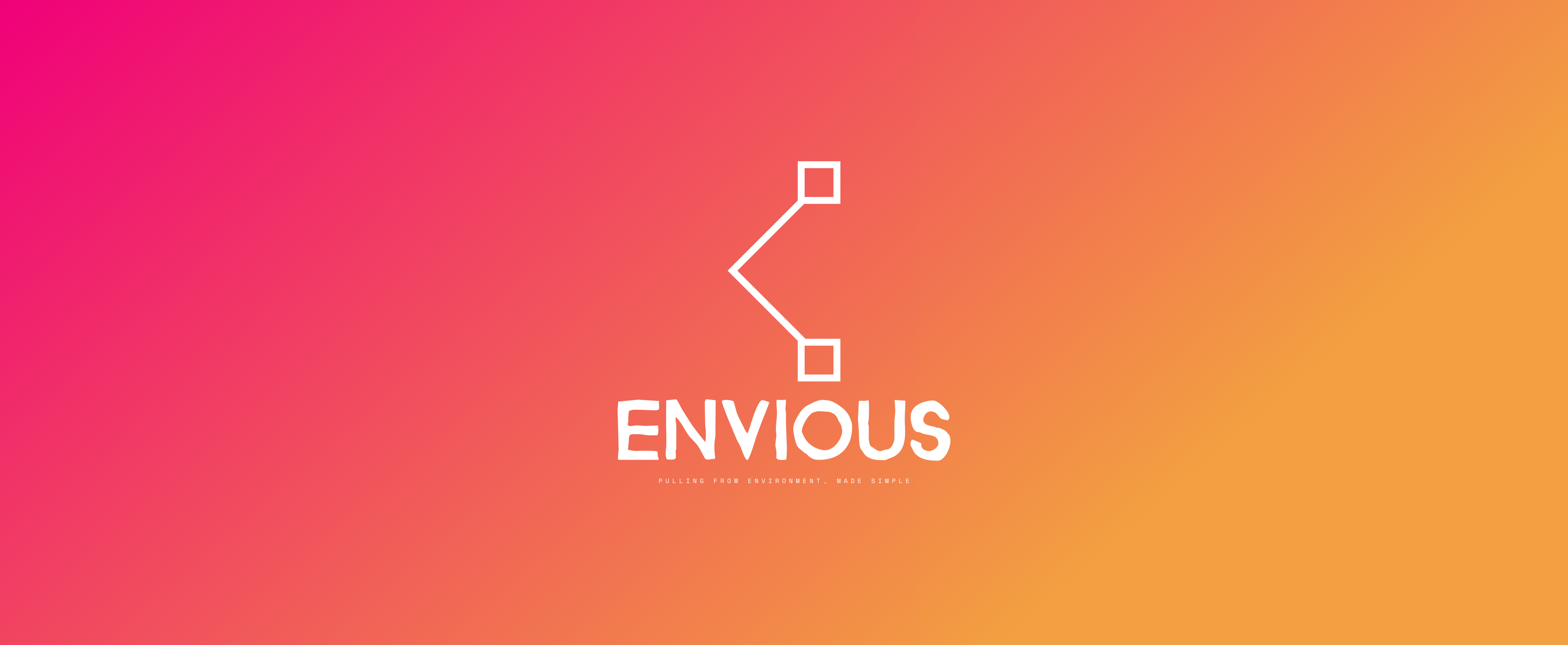envious allows you to deserialize your serde enabled structs from environment variables.
See it in action:
use serde::{Deserialize, Serialize};
#[derive(Serialize, Deserialize, Debug)]
enum StaircaseOrientation {
Left,
Right,
}
#[derive(Serialize, Deserialize, Debug)]
struct Config {
target_temp: f32,
automate_doors: bool,
staircase_orientation: StaircaseOrientation,
}
let config: Config = envious::Config::default().build_from_env().expect("Could not deserialize from env");With the following environment variables:
export target_temp=25.0
export automate_doors=true
export staircase_orientation=Leftit will parse it from the environment and give you a Rust struct you can use in your application.
Note: The environment variables are case sensitive by default! This can be modified using the [
Config::case_sensitive] method.
envious also supports the ability to only take in prefixed environment variables via the [Config::with_prefix] method. This will strip it before processing them further.
To use envious simply add it to your Cargo.toml with:
cargo add enviousand deserialize from your environment with [Config::default] and then [Config::build_from_env]!
- Tuple Enum Variants can currently not be longer than one element!
- Deserializing where a
nullin other formats is required is currently not possible- See #12 for more details
The mapping between environment variables and the serde model is as follows:
This can be modified by using the [Config::with_separator] and defaults to __ (double underscore). For example, if you have the following struct:
use serde::{Deserialize, Serialize};
#[derive(Serialize, Deserialize)]
struct Radiator {
min_temp: f32,
max_temp: f32,
}
#[derive(Serialize, Deserialize)]
struct Config {
target_temp: f32,
radiator: Option<Radiator>
}You can deserialize Config with the following variables:
export target_temp=21.0
export radiator__min_temp=15.0
export radiator__max_temp=30.0Arrays are represented as anonymous structs, with the 'fields' being the individual elements.
A more complex example could look like this:
use serde::{Deserialize, Serialize};
#[derive(Serialize, Deserialize)]
enum Material {
Wood,
Plastic,
}
#[derive(Serialize, Deserialize)]
struct Door {
width: f32,
height: f32,
material: Material,
}
#[derive(Serialize, Deserialize)]
struct House {
age: u32,
entrance_doors: Vec<Door>,
}Now, to deserialize a House we can set the following variables:
export age=120
export entrance_doors__0__width=100
export entrance_doors__0__height=100
export entrance_doors__0__material="Wood"
export entrance_doors__1__width=200
export entrance_doors__1__height=120
export entrance_doors__1__material="Plastic"
export entrance_doors__foo__width=400
export entrance_doors__foo__height=20
export entrance_doors__foo__material="Plastic"For details on ordering, see [Config::ordered_arrays].
As you can see in the example above, the Material enum gets simply deserialized from the name of the variant. Be careful about upper/lower case if you have enabled case sensitivity via [Config::case_sensitive]. With this enabled, Serde requires that the case is exactly the same!
Per default serde uses external tagging for more complicated enum variants.
Tuple enums are currently only supported with a single value.
To see what this means, lets take this enum as an example:
use serde::{Deserialize, Serialize};
#[derive(Serialize, Deserialize)]
enum Shape {
Rectangle { width: f32, height: f32 },
Circle(f32),
Nothing,
}
#[derive(Serialize, Deserialize)]
struct Config {
expected_shape: Shape,
}To deserialize Config here, we can use the following variables:
export expected_shape__Rectangle__width=50.0
export expected_shape__Rectangle__height=10.0
// OR
export expected_shape__Circle=15.0
// OR
export expected_shape=NothingAny of these sets of variables would give you the expected outcome.
Should you change the tagging of your struct, be sure to adapt the given variables.
envious is licensed under MIT or Apache 2.0, as you wish.
To contribute to envious you can:
- Open up issues with ideas, remarks, bug reports, etc...
- Fork and implement new features and send them in as pull requests
- Leave it a Star and spread the word! ;)