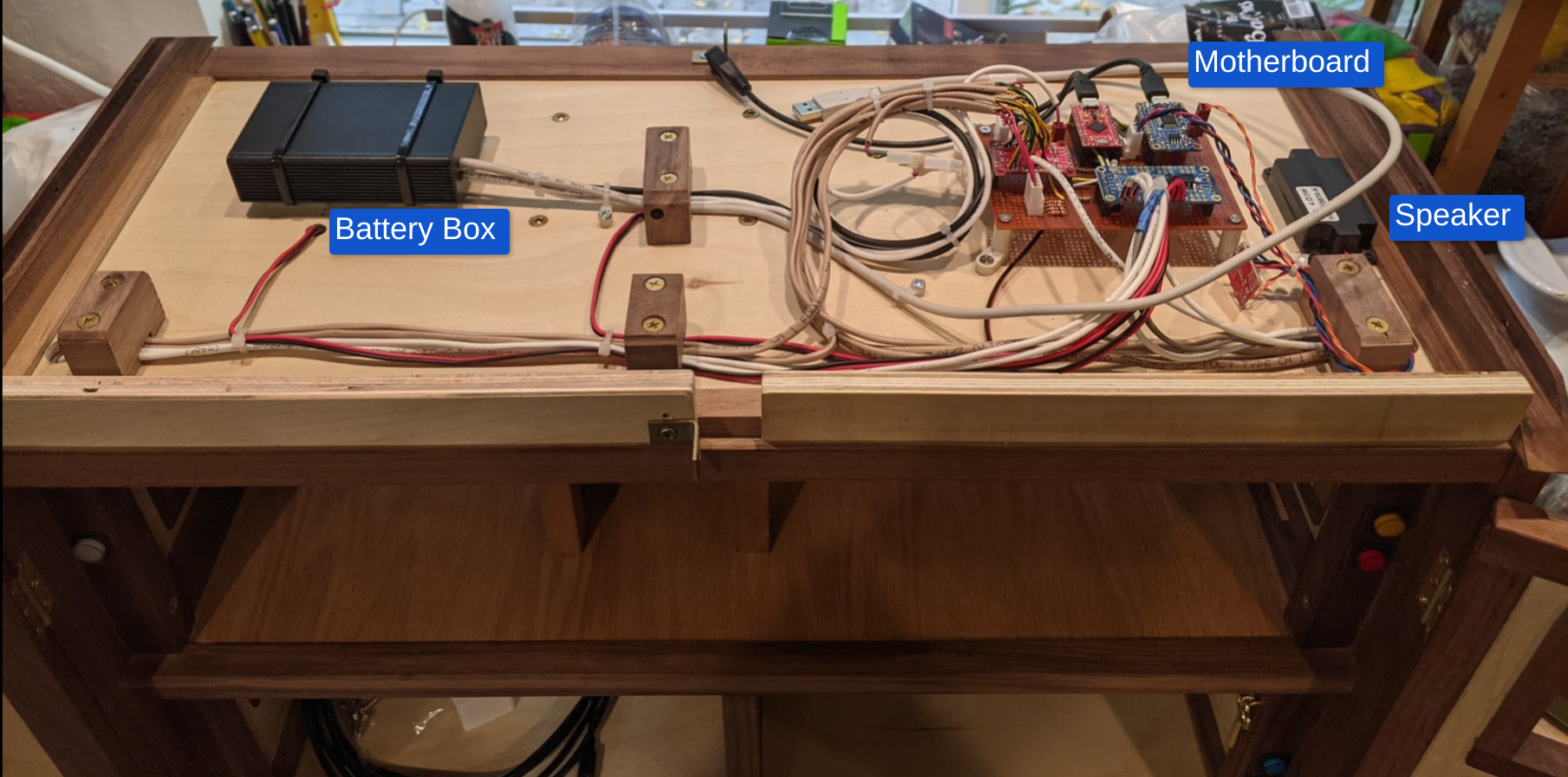Written and (C) 2020 Andy Swing
Provided under the terms of the MIT license.
Ada's Dollhouse Controller adds advanced lighting and sound effects to a custom built wooden dollhouse fitted with a number of pushbuttons, LED light fixtures, and a speaker. It is built around a Arduino microcontroller and various I/O modules placed on a custom, hand-wired motherboard. Everything is powered by an internal rechargeable battery pack and includes auto-off features to ensure many hours of play time between recharges. Power and programming ports are accessible externally to allow for easy modification down the road.
- Press the red main power button on the end of the roof
- A chime will play and the system will turn on
- The button lights up to tell you status:
- Slow fade in and out: system is on
- Fast blinking: low battery
- Off: power is off, obviously :)
- Press the red power button and everything will shut off
- The lights will turn off after 1 hour of no activity
- The system will power down after 1h 10m of no activity
- Any interaction (aka button press) will restart these shutdown timers
- Note that once the system power is off, the red power button is the only way to turn the system back on is via the main power button
- The battery should last 12+ hours with all lights on (many hours of play!)
- The system will play a chime & announcement and blink the power button when the battery gets low
- You don't have to wait for the low battery indicator to charge - it's good practice to plug it in every few weeks to top it off (better for battery life)
- Charge port is a large type-B USB connector on the roof end (small one is for programming)
- A full charge takes ~12 hours to complete, so leave plugged in for a while
- Totally fine to charge and use at the same time (designed specially to do this!)
- Each room has a light fixture and pushbutton light switch
- Press the button to toggle the light state and the light will fade on/off accordingly
- The doorbell rotates through a set of 5 different greetings (more can be added easily!)
- Each room has a sound too, triggered either when the lights are turned on or off depending on the room
- If a sound is already playing, a new one will not interrupt it (idea was to avoid super annoying button mashing...)
Schematics are located in the 'schematics' sub-folder. Two of the modules needed some small tweaks.
TODO: Describe more about how the circuits work and were built. Also include a BOM.
-
1.0 - 2021/01/03 - TheOriginalAndrobot
- fully implemented functionality
- moved to a more advanced power control scheme that powers down completely after a timeout
-
0.9 - 2020/12/31 - TheOriginalAndrobot
- first mostly working version