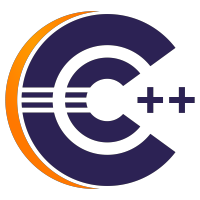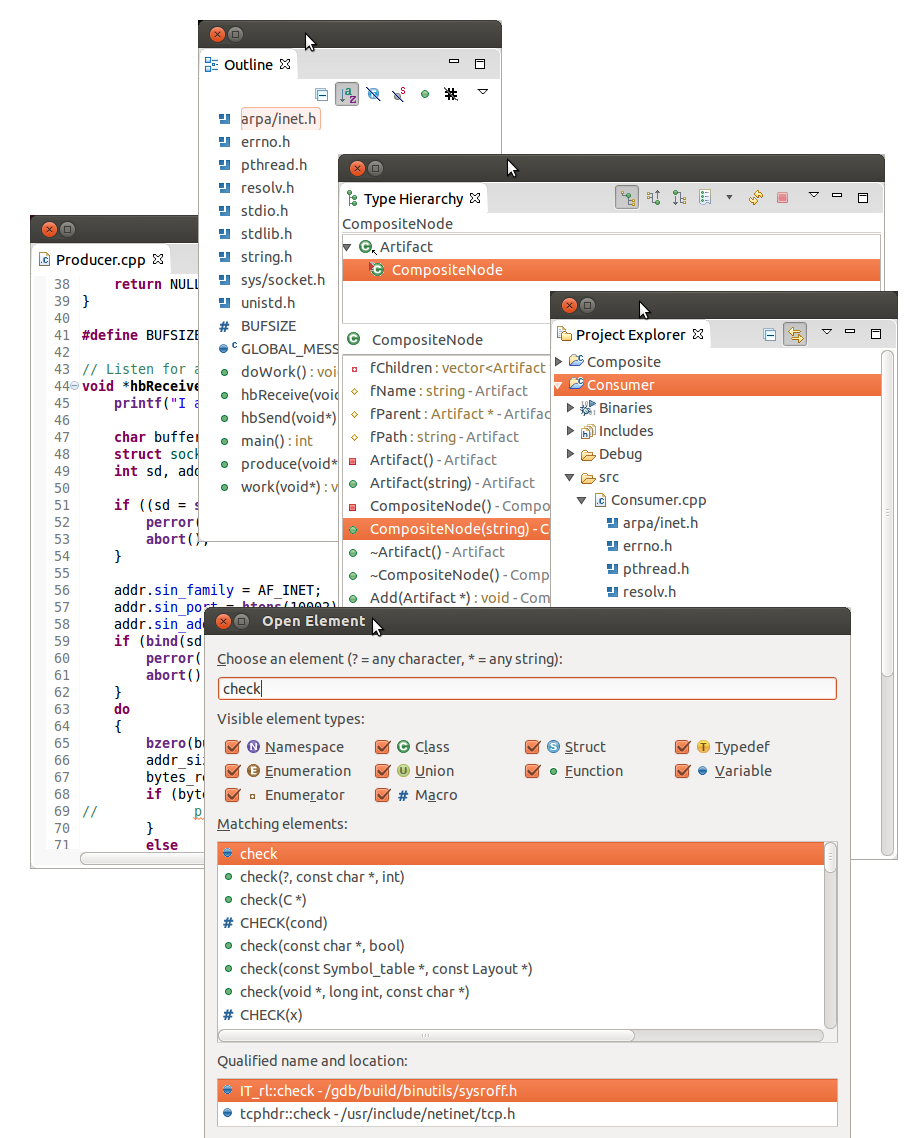The Eclipse CDT™ Project provides a fully functional C and C++ Integrated Development Environment based on the Eclipse platform. Features include: support for project creation and managed build for various toolchains, standard make build, source navigation, various source knowledge tools, such as type hierarchy, call graph, include browser, macro definition browser, code editor with syntax highlighting, folding and hyperlink navigation, source code refactoring and code generation, visual debugging tools, including memory, registers, and disassembly viewers.
Highlights of recent releases and release notes are available in the New & Noteworthy.
See also https://projects.eclipse.org/projects/tools.cdt and https://eclipse.org/cdt
The recommended way to obtain Eclipse CDT is to download it as part of the complete Eclipse IDE for C/C++ Developers or Eclipse IDE for Embedded C/C++ Developers or Eclipse IDE for Scientific Computing from the main Eclipse IDE download site.
Alternatively Eclipse CDT can be installed into an existing Eclipse installation using this p2 URL: https://download.eclipse.org/tools/cdt/releases/latest/ (see how)
Downloads links for older versions are available in Downloads.
The Eclipse CDT (C/C++ Development Tools) User Guide can be found in the Eclipse Help - C/C++ Development User Guide.
The Eclipse forum for C/C++ IDE (CDT) is for users to ask questions on how to use Eclipse CDT. It is monitored by fellow users in the community for support. Stack Overflow also has an eclipse-cdt tag that can be added to questions or searched for prevous similar questions.
The Eclipse CDT Plug-in Developer Guide can also be found in the Eclipse Help - CDT Plug-in Developer Guide.
There is an FAQ covering many commonly asked questions for both user and developers and a Contribution Guide for guidance on editing Eclipse CDT's source and submitting changes.
Please report issues in the GitHub issue tracker.
Did you get your version of Eclipse CDT from a vendor (such as a chip maker)? If so, they generally support their customers. In that case issues and support questions should be directed at the vendor in the first instance.
We encourage all vendors who are extending and redistributing Eclipse CDT to engage with the project and contribute fixes and improvements back to the Eclipse CDT project.
Contributions are always welcome!
Please bear in mind that this project is almost entirely developed by volunteers. If you do not provide the implementation yourself (or pay someone to do it for you), the bug might never get fixed. If it is a serious bug, other people than you might care enough to provide a fix.
There are many third-party addons for CDT to make it more productive.
- cmake4eclipse: This Eclipse plug-in automatically generates build-scripts for the Eclipse CDT managed build system from CMake scripts.
- Sloeber: Eclipse Plugins based on Arduino toolchains or a enhanced Arduino IDE.
- CUTE: C++ unit testing plug-in
- Bracketeer: Auto-comments on closing brackets and highlight of matching/mismatching brackets
- And many more in the Eclipse Marketplace, for example, try the CDT tag
Have a tool that you want listed here? Please open a PR
This project follows the Eclipse Community Code of Conduct.
In the summer of 2022 the Eclipse CDT project migrated from Gerrit, Bugzilla, Wiki, Eclipse Forums to GitHub based solutions. Please see GitHub Migration for more details.