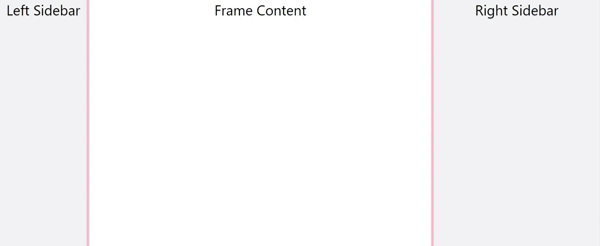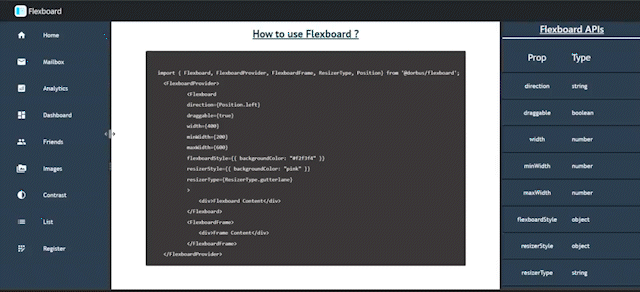yarn add @dorbus/flexboardnpm install @dorbus/flexboardTo use Flexboard in your application first import FlexboardProvider, FlexboardFrame and Flexboard.
To use Left Sidebar FlexboardFrame component must be used below the Flexboard component inside FlexboardProvider and the direction prop in Flexboard component should be set to left.
import { Flexboard, FlexboardProvider, FlexboardFrame, ResizerType, Position } from '@dorbus/flexboard';
<FlexboardProvider>
<Flexboard
direction={Position.left}
draggable={true}
width={400}
minWidth={200}
maxWidth={600}
flexboardStyle={{ backgroundColor: "#f2f3f4" }}
resizerStyle={{ backgroundColor: "pink" }}
resizerType={ResizerType.gutterlane}
>
<div>Flexboard Content</div>
</Flexboard>
<FlexboardFrame>
<div>Frame Content</div>
</FlexboardFrame>
</FlexboardProvider>To use Right Sidebar FlexboardFrame component must be used above the Flexboard component inside FlexboardProvider and the direction prop in Flexboard component should be set to right.
import { Flexboard, FlexboardProvider, FlexboardFrame, ResizerType, Position } from '@dorbus/flexboard';
<FlexboardProvider>
<FlexboardFrame>
<div>Frame Content</div>
</FlexboardFrame>
<Flexboard
direction={Position.right}
draggable={true}
width={400}
minWidth={200}
maxWidth={600}
flexboardStyle={{ backgroundColor: "#f2f3f4" }}
resizerStyle={{ backgroundColor: "pink" }}
resizerType={ResizerType.gutterlane}
>
<div>Flexboard Content</div>
</Flexboard>
</FlexboardProvider>To use Left-Right Sidebar FlexboardFrame component must be used in between the Flexboard left and right components inside FlexboardProvider.
import { Flexboard, FlexboardProvider, FlexboardFrame, ResizerType, Position } from '@dorbus/flexboard';
<FlexboardProvider>
<Flexboard
direction={Position.left}
draggable={true}
width={400}
minWidth={200}
maxWidth={600}
flexboardStyle={{ backgroundColor: "#f2f3f4" }}
resizerStyle={{ backgroundColor: "pink" }}
resizerType={ResizerType.gutterlane}
>
<div>Left-Sidebar</div>
</Flexboard>
<FlexboardFrame>
<div>Frame Content</div>
</FlexboardFrame>
<Flexboard
direction={Position.right}
draggable={true}
width={400}
minWidth={200}
maxWidth={600}
flexboardStyle={{ backgroundColor: "#f2f3f4" }}
resizerStyle={{ backgroundColor: "pink" }}
resizerType={ResizerType.gutterlane}
>
<div>Right-Sidebar</div>
</Flexboard>
</FlexboardProvider>| Component | Prop | Type | Description | Default |
|---|---|---|---|---|
| Flexboard | direction | Position |
Flexboard position | left |
| draggable | boolean |
Flexboard is resizable or not | false |
|
| width | number |
Initial width of flexboard | 200px |
|
| minWidth | number |
Minimum width of draggable flexboard | 150 |
|
| maxWidth | number |
Maximum width of draggable flexboard | 300 |
|
| flexboardStyle | CSS |
Pass custom sidebar styles | - | |
| resizerStyle | CSS |
Pass custom resizer styles | - | |
| resizerType | ResizerTypes |
Choose a resizer type:
|
line |
- NodeJS
- version 16.18 +
- NodeJS NPM (installed with NodeJS)
This project uses Rollup to create distributable React component libs. The Rollup config uses ESM imports and as such the minimum NodeJS version is 16.19.0 per this post: https://dev.to/alexeagleson/how-to-create-and-publish-a-react-component-library-2oe/comments
...
When running rollup -c if anyone is getting SyntaxError: Unexpected Identifier error than just upgarde your nodejs version to v18 LTS, I was on 16.3 so the importing json using the assert keyword was causing this. Thanks to @nasheomirro for providing a link to a blog where it states that nodejs 17.5+ required.
version 16.19.0 works just fine... just in case anyone needs to work with 16 version
Assuming that you have the prerequisites installed on your environment...
-
Sync this Git repo
-
Open a Command Line / Terminal targeting the local repo directory.
-
Execute
npm install
To build the distributable React component libs (CJS and ESM)...
- Execute:
npm run build
To test and examine the component in the Storybook environment...
- Execute:
npm run storybook
To run the Jest tests...
- Execute:
npm run test
Code and documentation Copyright (c) ISC © 2022 Dorbus.







)