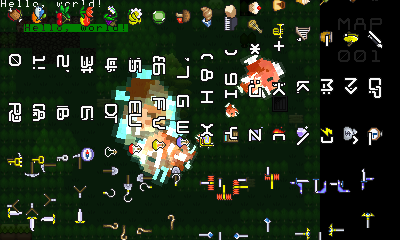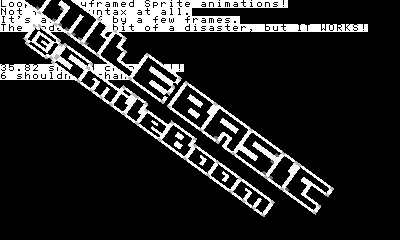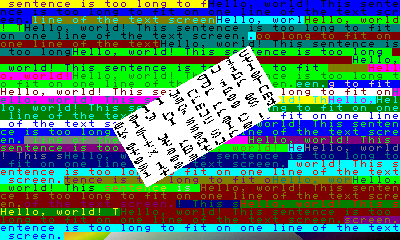Want to port your games and applications over to Love2D? This library makes it easy to add Text layers, Sprites, Backgrounds, and Animations, while maintaining the SmileBASIC aesthetic!
WARNING: Due to copyright concerns, the default SmileBASIC Sprites and Backgrounds are not distributed with this library. Replace both resources/sprites.png and resources/tiles.png with their actual versions before using this library. You can also just use a different spritesheet and tilesheet, but that sorta misses the point of this entire library... (The text is distributed with this because why not)
(Please note that I am not SmileBoom or associated with SmileBoom.)
Pretty gosh darn useable! The animation syntax is likely to change, but you can also use it the way I'm using it in game/animTest.lua
This repo is split into a bunch of separate folders and files.
docs/: Contains the documentation. You can read it online here!game/: You don't have to worry about anything here. You can easily throw it away. This does havetwothree test programs that test Sprites, Backgrounds, Text, Basic Z-sorting, Animations, and... shaders? for some reason?animTest.lua: A demonstration of animations!apiTest.lua: WHOOAAAAAAA fish (Demonstrates loading a map from a file, Sprite callbacks, Sprite definitions, blend modes, Background callbacks, Text colors, and transparency)textTest.lua: Random text colors and printing! Also shaders for some reason! This also demonstrates a "cut out" effect for text with a foreground color of 0 (transparent).funky.frag: I split the shader into another file.hsvtest.pngandothertest.png: Both of these are used with the shader I'm messing around with.
maps/: For now, it contains one example map (map1.v360map) that you can use. It's in my horrible file format, too!resources/: Some things in this are important, some things in this aren't.characters.csv: Very important.Stolen from otyaSmileBASICGenerously donated by 12Me21. Used for the text layer's font.sprites.csv: Relatively important. If you leave these out, that's completely fine. Used for Sprite definitions.icon.png: Customizable icon for use in taskbar and window decorations.sprites.png: Very important. REPLACE THIS WITH THE ACTUAL VERSION BEFORE USING. Used inSmileBASIC/sprites.lua.text.png: Very important. REPLACE THIS WITH THE ACTUAL VERSION BEFORE USING. Used inSmileBASIC/text.lua.tiles.png: Very important. REPLACE THIS WITH THE ACTUAL VERSION BEFORE USING. Used inSmileBASIC/backgrounds.lua. Inconsistent naming, but okay.
SmileBASIC/: Contains all the modules. Or whatever they're called.animations.lua: Unfinished. For animating Sprites and Backgrounds.backgrounds.lua: Finished. For creating tile backgrounds.smilebasic.lua: Finished? Abstract thing that Backgrounds, Sprites, and Text all inherit from.sprites.lua: Finished? For creating movable, rotatable, stretchable, animatable, dyeable pieces of a spritesheet.text.lua: Finished. For creating text screens and printing text to them.zsorting.lua: Finished? For sorting all things that inherit fromsmilebasic.lua, and drawing them in order.
game.lua:main.luaruns this after setting up a bunch of things. I styled it after PICO-8's game loop thing. For now, it's just a game selector. If you want to modify this: usesetup(),update(), anddraw().main.lua: This is the template I usually start with when making things in Love2D.watch.lua: This is a small library that keeps track of when a condition is met, how long it has happened for, and when it stops being true. Useful for buttons and other inputs.profile.lua: This won't show up in the actual repo, but it's a lightweight profiler for Love2D. Disabled by default and not included, so you have to download it from here.README.MD: You're already there.
- Add attributes to text
- Add 8x8 tiles and 32x32 tiles. Maybe just add ?x? tiles?
- Use C FFI structs for some internal things (such as map tiles, maybe SPDEF data), to speed the library up a bit.
- Clean up parts of library
- The new icon I drew has both the red and blue parts split 50/50. This is not the case in the actual Love2D logo. Too lazy to fix
Tell me! I really want to help people port their SmileBASIC programs to other languages so SmileBASIC can live on. Feel free to create an Issue or do a Pull Request! I don't quite know how Git works!
MIT License
- V360 - Most of the code, Sprite definitions dump from SmileBASIC
- rxi - Classic, a bundled library that implements the object type I use extensively. - MIT License
- tesselode - Baton, a bundled library that implements a better input system than the one I had made before. - MIT License
- SmileBoom - Original assets, also for making SmileBASIC
- otya - Made a relatively complete reimplementation of SmileBASIC 3, check it out!
- 12Me21 - Correct character definitions dump from SmileBASIC