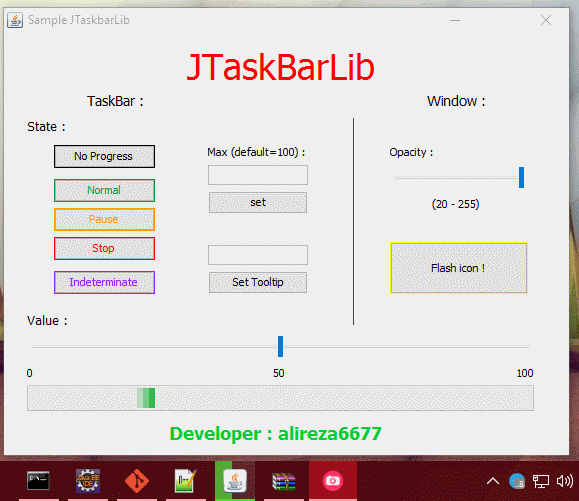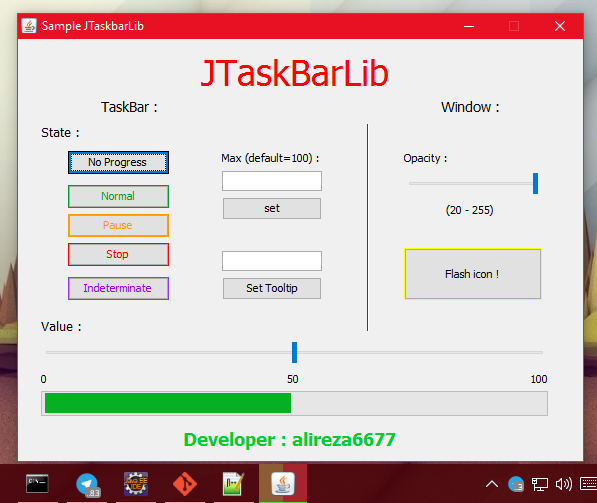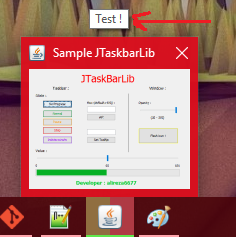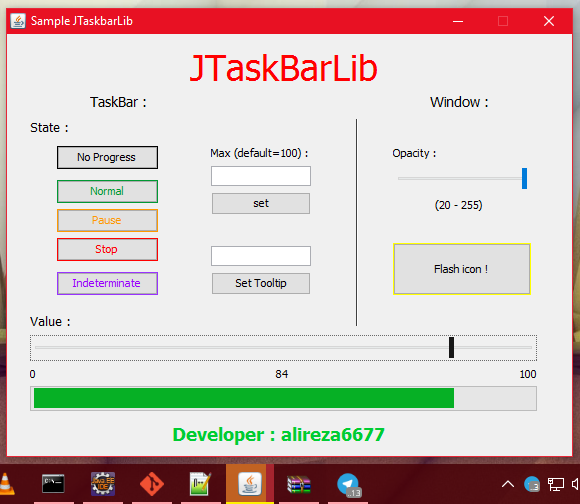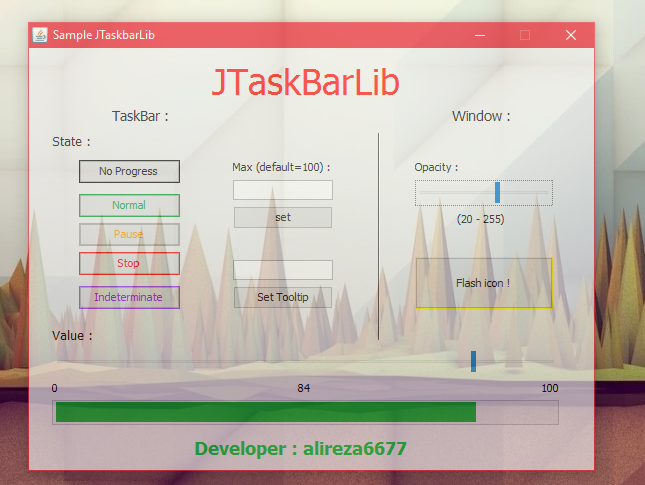JTaskbarLib
The first library for using windows Taskbar and window features in Java
Requirements
Windows 7 , 8 , 8.1 , 10
java 7+
How to use
First add library source files to your project then make sure user uses windows and then initialize the controller in your JFrame :
JTaskbarController controller;
if(System.getProperty("os.name").contains("Windows")){
//System.err.println("This library works only in windows 7,8,8.1,10 + ...");
//in JFrame : (Don't forget to set a title for JFrame first)
setTitle("Sample JTaskbarLib");
controller = new JTaskbarController(this);
}You can set the values in runtime (even opacity!):
controller.setProgressState(JProgressState.NO_PROGRESS);
controller.setProgressState(JProgressState.STOP_ERROR);
controller.setProgressState(JProgressState.PAUSE);
controller.setProgressState(JProgressState.INDETERMINATE);
controller.setProgressState(JProgressState.NORMAL);
controller.setProgressValue(50);
controller.setThumbnailTooltip("Test !");
controller.flashWindow();
controller.setWindowOpacity(180); // (0 - 255)Download Library
Screenshots
How to compile c++ code in windows
g++ --shared -o JTaskbar.dll dll.cpp -lole32 -luuidLicence
JTaskbar is licenced under BSD license