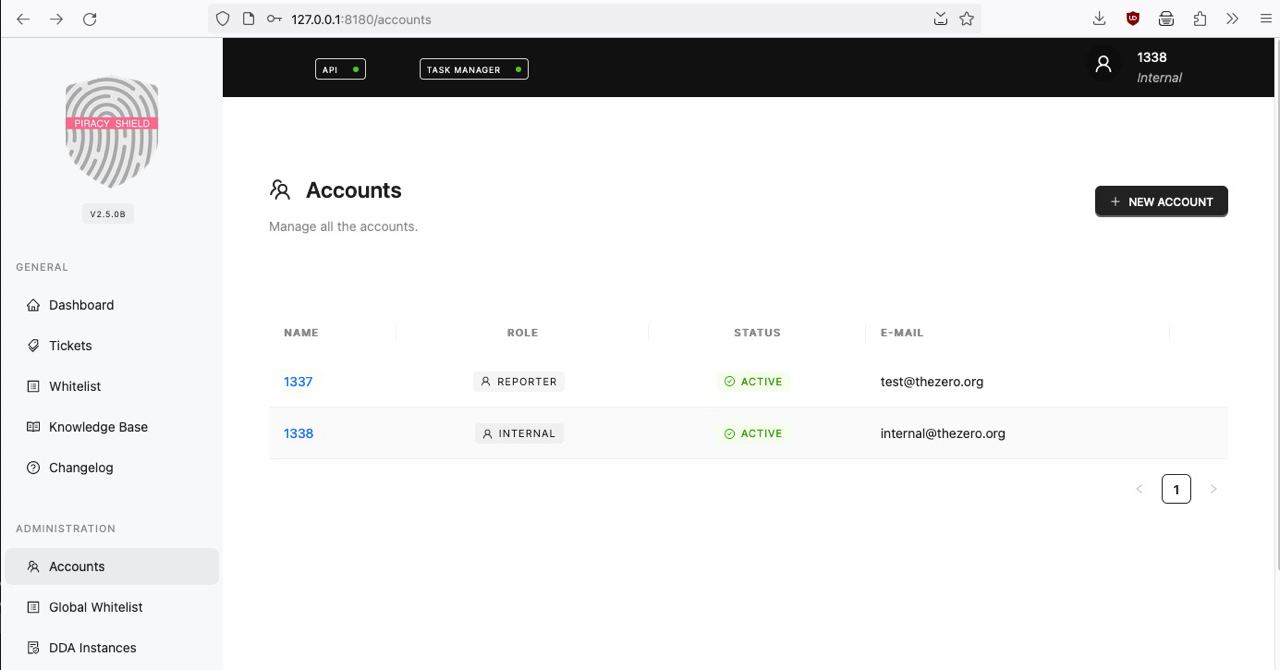Docker files to run the leaked code of Piracy Shield
- This project is NOT a hack for Piracy Shield.
- This project is NOT a leak for Piracy Shield.
- This project DOES NOT contains copyrighted code for Piracy Shield and does not violates any copyright.
- This project is NOT affiliated with Piracy Shield, AGCOM, SP Tech Legal, or fuckpiracyshield.
- This project is just an independent add-on to run the leaked Piracy Shield code inside a docker environment.
- This project is developed for educational and research purposes, and doesn't cause any harm whatsoever.
- This project source code are released under public domain and are free to use. Read the complete LICENSE
Since we only have partial source code for Piracy Shield, we need to fix some parts
git clone https://github.com/TheZ3ro/docker-piracyshield/
cd docker-piracyshield
git clone --depth 1 https://github.com/fuckpiracyshield/frontend
git clone --depth 1 https://github.com/fuckpiracyshield/data
git clone --depth 1 https://github.com/fuckpiracyshield/api
mv frontend-Dockerfile frontend/Dockerfile
mv frontend-nginx.conf frontend/nginx.conf
mv api-Dockerfile api/Dockerfile # yes, replace it
mv api-environment.sh api/environment.sh
mkdir -p api/data/apps
mkdir -p api/data/cache
mkdir -p api/data/configs
mkdir -p api/data/db
mkdir -p api/data/logs
cd api
mkdir libs
cd libs
git clone --depth 1 https://github.com/fuckpiracyshield/component
git clone --depth 1 https://github.com/fuckpiracyshield/data-model
git clone --depth 1 https://github.com/fuckpiracyshield/data-storage
git clone --depth 1 https://github.com/fuckpiracyshield/service
mkdir forensic # we miss this package, use a dummy one
cd ../..
docker compose build
docker compose upIn order to work, Piracy Shield needs a bunch of config files.
By running config_dump.py you can get a basic/minimal configuration.
pip3 install tomli-w
python3 config_dump.py
- Visit http://127.0.0.1:8529
- Login with
root:rootpassword - Create a new database named
db - Create a new user named
userwith passworduser - Grand admin privileges to
userondb - Login as
user - Create all the views and insert all the data. You are on your own on this.