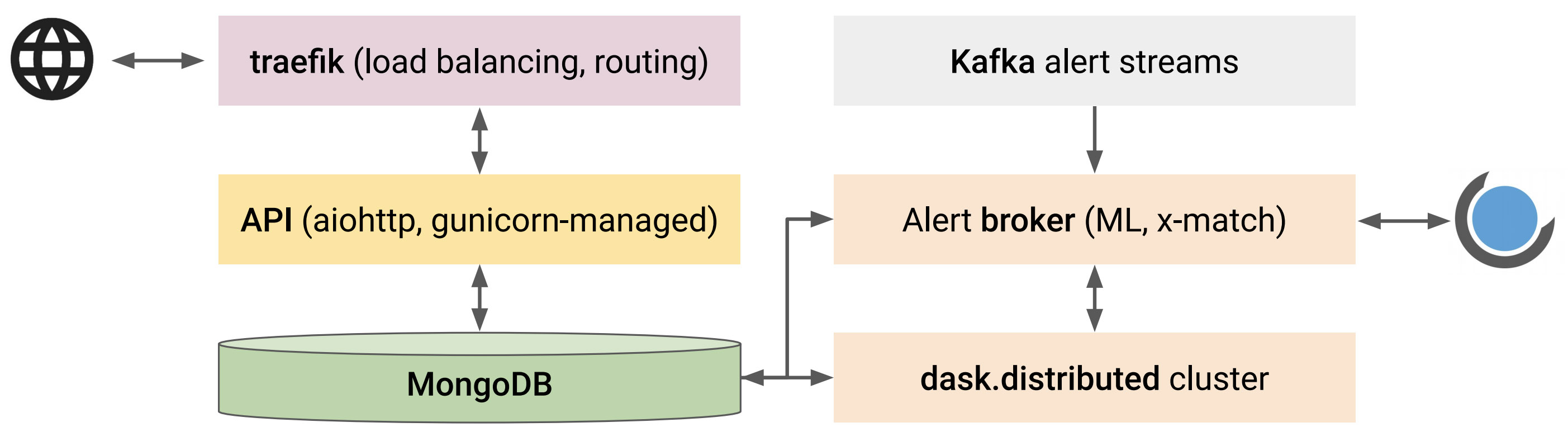Kowalski is an API-driven multi-survey data archive and alert broker. Its main focus is the Zwicky Transient Facility.
A schematic overview of the functional aspects of Kowalski and how they interact is shown below:
- A non-relational (NoSQL) database
MongoDBpowers the data archive, the alert stream sink, and the alert handling service. - An API layer provides an interface for the interaction with the backend:
it is built using a
pythonasynchronous web framework,aiohttp, and the standardpythonasync event loop serves as a simple, fast, and robust job queue. Multiple instances of the API service are maintained using theGunicornWSGI HTTP Server. - A programmatic
pythonclient is also available to interact with Kowalski's API (we recommend versions>=2.3.2, which support multi-instance querying). - Incoming and outgoing traffic can be routed through
traefik, which acts as a simple and performant reverse proxy/load balancer. - An alert brokering layer listens to
Kafkaalert streams and uses adask.distributedcluster for distributed alert packet processing, which includes data preprocessing, execution of machine learning models, catalog cross-matching, and ingestion intoMongoDB. It also executes user-defined filters based on the augmented alert data and posts the filtering results to aSkyPortalinstance. - Kowalski is containerized using
Dockersoftware and orchestrated withdocker composeallowing for simple and efficient deployment in the cloud and/or on-premise. However, it can also run without Docker especially for development purposes.
Kowalski is an API-first system. The full OpenAPI specs can be found here. Most users will only need the queries section of the specs.
The easiest way to interact with a Kowalski instance is by using a python client penquins.
Start off by creating your own kowalski fork and github, and cloning it, then cd into the cloned directory:
git clone https://github.com/<your_github_id>/kowalski.git
cd kowalskiFirst, you'll need to install few system dependencies:
sudo apt install -y default-jdk wgetMake sure you have a version of python that is 3.8 or above before following the next steps.
Now, in the same terminal, run:
sudo pip install virtualenv
virtualenv env
source env/bin/activateto create your virtual environment. If you are told that pip is not found, try using pip3 instead. For the following steps however (in the virtualenv), pip should work.
The python dependencies will be install automatically when you start the app. The same will happen for Kafka and the ML models.
First, you need to install several system dependencies using homebrew:
brew install java librdkafka wgetAfter installing java, run the following to make sure it is accessible by kafka later on:
sudo ln -sfn /opt/homebrew/opt/openjdk/libexec/openjdk.jdk /Library/Java/JavaVirtualMachines/openjdk.jdk
echo 'export PATH="/opt/homebrew/opt/openjdk/bin:$PATH"' >> ~/.zshrc
Seperately, we install hdf5:
brew install hdf5At the end of hdf5's installation, the path where it has been installed will be displayed in your terminal. Copy that path and make sure that you save it somewhere. You will need it when installing or updating python dependencies. We suggest you save it to your .bashrc or .zshrc file, by adding the following line:
export HDF5_DIR=<path_to_hdf5>Don't forget to source your .zshrc file after adding the above line, or else the path will not be accessible. You can also simply restart your terminal.
Make sure you have a version of python that is 3.8 or above before following the next steps. You can consider installing a newer version with homebrew if needed.
To install a new version with homebrew, run:
brew install python@3.10and then add the following line to your .bashrc or .zshrc file:
alias python='python3.10'
alias pip='pip3.10'These lines will allow you to use that binary when calling python in your terminal. You can also use python3.10 instead of python in the following steps.
If you added it to your .zshrc file, don't forget to source it.
Now, in the same terminal, run:
sudo pip install virtualenv
virtualenv env
source env/bin/activateto create your virtual environment. If you are told that pip is not found, try using pip3 instead. For the following steps however (in the virtualenv), pip should work.
The python dependencies will be install automatically when you start the app. The same will happen for Kafka and the ML models.
Similar to the Docker setup, you need config files in order to run Kowalski. You can start off by copying the default config/secrets over. Here however, the default config file is config.local.yaml:
cp config.defaults.yaml config.yamlIf you are running a local mongodb instance, the default config file should work out of the box, except if you are using a different port, a replica set, different database name or different usernames/passwords. In that case, you will need to edit the database section of the config file.
You can find detailed instructions on how to set up a MongoDB cluster here.
We also need to set the admin and user roles for the database. To do so, login to mongdb:
mongosh --host 127.0.0.1 --port 27017and then from within the mongo terminal, set (using the default values from the config):
use admin
db.createUser( { user: "mongoadmin", pwd: "mongoadminsecret", roles: [ { role: "userAdmin", db: "admin" } ] } )
db.createUser( { user: "ztf", pwd: "ztf", roles: [ { role: "readWrite", db: "admin" } ] } )
use kowalski
db.createUser( { user: "mongoadmin", pwd: "mongoadminsecret", roles: [ { role: "userAdmin", db: "kowalski" } ] } )
db.createUser( { user: "ztf", pwd: "ztf", roles: [ { role: "readWrite", db: "kowalski" } ] } )
exitIf you are using a mongodb atlas cluster, kowalski won't be able to create admin users, so you will need to do so manually on the cluster's web interface. You will need to create 2 users: admin user and user, based on what usernames and passwords you've set in the config file in the database section. Don't forget to also allow access from your IP address, or simply allow access from anywhere.
To start the app, run:
make runThis will start the API, the dask clusters and alert brokers.
To run the tests, run:
make testIf you want to run a specific test, you can do so by running:
PYTHONPATH=. pytest -s kowalski/tests/<test_file.py>Once the broker is running, you might want to create a local kafka stream of alerts to test it. To do so, you can run the ingester with
cd kowalskiand running:
PYTHONPATH=. python kowalski/tools/kafka_stream.py --topic="<topic_listened_by_your_broker>" --path="<alerts_folder_in_data>" --test=Truewhere <topic_listened_by_your_broker> is the topic listened by your broker (ex: ztf_20200301_programid3 for the ztf broker) and <alerts_folder_in_data> is the path to the alerts in the data/ directory of the kowalski app (ex: ztf_alerts/20200202 for the ztf broker).
To stop the broker, you can simply press Ctrl+C in the terminal where you started it.
You need config files in order to run Kowalski. When running in docker, this is done with the docker.yaml file, which is already configured to use a database running in a mongodb container. If you need to make any other changes, you can copy the relevant sections from the config.defaults.yaml file into docker.yaml. You also need to create a docker-compose.yaml file. You can start off by copying the default config/secrets over:
cp docker-compose.defaults.yaml docker-compose.yamlconfig.defaults.yaml contains the API and ingester configs, together with all the secrets. So be careful when committing code / pushing docker images.
However, if you want to run in a production setting, be sure to modify docker.yaml and choose strong passwords!
docker-compose.yaml serves as a config file for docker compose, and can be used for different Kowalski deployment modes.
Kowalski comes with several template docker compose configs (see below for more info).
Finally, once you've set the config files, you can build an instance of Kowalski. You can do this with the following command:
make docker_buildYou have now successfully built a Kowalski instance!
Any time you want to rebuild kowalski, you need to re-run this command.
make docker_upto start up a pre-built Kowalski instance
You can check that a running docker Kowalski instance is working by using the Kowalski test suite:
make docker_testmake docker_downKowalski uses docker compose under the hood and requires a docker-compose.yaml file.
There are several available deployment scenarios:
- Bare-bones
- Bare-bones + broker for
SkyPortal/Fritz - Behind
traefik
Use docker-compose.defaults.yaml as a template for docker-compose.yaml.
Note that the environment variables for the mongo service must match
admin_* under kowalski.database in config.yaml.
Use docker-compose.fritz.defaults.yaml as a template for docker-compose.yaml.
If you want the alert ingester to post (filtered) alerts to SkyPortal, make sure
{"misc": {"broker": true}} in config.yaml.
Use docker-compose.traefik.defaults.yaml as a template for docker-compose.yaml.
If you have a publicly accessible host allowing connections on port 443 and a DNS record with the domain
you want to expose pointing to this host, you can deploy kowalski behind traefik,
which will act as the edge router -- it can do many things including load-balancing and
getting a TLS certificate from letsencrypt.
In docker-compose.yaml:
- Replace
kowalski@caltech.eduwith your email. - Replace
private.caltech.eduwith your domain.
OpenAPI specs are to be found under /docs/api/ once Kowalski is up and running.
Contributions to Kowalski are made through GitHub Pull Requests, a set of proposed commits (or patches).
To prepare, you should:
-
Create your own fork the kowalski repository by clicking the "fork" button.
-
Clone (download) your copy of the repository, and set up a remote called
upstreamthat points to the main Kowalski repository.git clone git@github.com:<yourname>/kowalski git remote add upstream git@github.com:skyportal/kowalski
Then, for each feature you wish to contribute, create a pull request:
-
Download the latest version of Kowalski, and create a new branch for your work.
Here, let's say we want to contribute some documentation fixes; we'll call our branch
rewrite-contributor-guide.git checkout master git pull upstream master git checkout -b rewrite-contributor-guide
-
Make modifications to Kowalski and commit your changes using
git addandgit commit. Each commit message should consist of a summary line and a longer description, e.g.:Rewrite the contributor guide While reading through the contributor guide, I noticed several places in which instructions were out of order. I therefore reorganized all sections to follow logically, and fixed several grammar mistakes along the way. -
When ready, push your branch to GitHub:
git push origin rewrite-contributor-guide
Once the branch is uploaded, GitHub should print a URL for turning your branch into a pull request. Open that URL in your browser, write an informative title and description for your pull request, and submit it. There, you can also request a review from a team member and link your PR with an existing issue.
-
The team will now review your contribution, and suggest changes. To simplify review, please limit pull requests to one logical set of changes. To incorporate changes recommended by the reviewers, commit edits to your branch, and push to the branch again (there is no need to re-create the pull request, it will automatically track modifications to your branch).
-
Sometimes, while you were working on your feature, the
masterbranch is updated with new commits, potentially resulting in conflicts with your feature branch. To fix this, please merge in the latestupstream/masterbranch:git merge rewrite-contributor-guide upstream/master
Developers may merge master into their branch as many times as they want to.
- Once the pull request has been reviewed and approved by at least two team members, it will be merged into Kowalski.
Install our pre-commit hook as follows:
pip install pre-commit
pre-commit install
This will check your changes before each commit to ensure that they
conform with our code style standards. We use black to reformat Python
code and flake8 to verify that code complies with PEP8.
To add a new alert stream to kowalski, see the PR associated with the addition of WINTER to Kowalski. A brief summary of the changes required (to add WINTER into Kowalski, but hopefully can be extended to any other survey) is given below -
-
A new
kowalski/alert_brokers/alert_broker_<winter>.pyneeds to be created for the new alert stream. This can be modelled off the existing alert_broker_ztf.py or alert_broker_pgir.py scripts, with the following main changes -a.
watchdogneeds to be pointed to pull from the correct topic associated with the new streamb.
topic_listenerneeds to be updated to use the correct dask-ports associated with the new stream from the config file (every alert stream should have different dask ports to avoid conflicts).topic_listeneralso needs to be updated to use the<WNTR>AlertConsumerasociated with the new stream.c.
<WNTR>AlertConsumerneeds to be updated per the requirements of the survey. For example, WINTER does not require MLing prior to ingestion, so that step is excluded unlike in theZTFAlertConsumer. TheWNTRAlertConsumeralso does a cross-match to the ZTF alert stream, a step that is obviously not present inZTFAlertConsumer.d.
<WNTR>AlertWorkerneeds to be updated to use the correct stream from SkyPortal.alert_filter__xmatch_ztf_alertsneeds to be updated with the new survey-specific cross-match radius (2 arcsec for WINTER). -
In
kowalski/alert_brokers/alert_broker.py,make_photometryneeds to be updated with the filterlist and zeropoint system appropriate for the new stream. -
A new
kowalski/dask_clusters/dask_cluster_<winter>,pyneeds to be created, modeled ondask_cluster.pybut using the ports for the new stream from the config file. -
The config file
config.defaults.yamlneeds to be updated to include the collections, upstream filters, crossmatches, dask ports, and ml_models (if MLing is necessary) for the new stream. No two streams should use the same ports for dask to avoid conflicts. Entries also need to be made in thesupervisord_<api_or_ingester.conf.templateconfigs found in theconfdirectory. -
Some alerts need to be added to
data/for testing. Tests for alert ingestion (tests/test_ingester_<wntr>.py) and alert processing (tests/test_alert_broker_wntr.py) can be modeled on the ZTF tests, with appropriate changes for the new stream. The ingester test is where you will be able to create a mock kafka stream to test your broker. -
Need to edit
ingester.Dockerfileso that all new files are copied into the docker container (add or modify the COPY lines).
For now, only the ZTF alert stream has a method implement to run ML models on the alerts. However, this can be extended as reused as a basis to run ML models on other streams as well.
To add a new ML model to run on the ZTF alert stream, you simply need to add the model to the models directory, where you create a directory named after your instrument, which will contain the models you want to add. The models need to be referenced in the config file in the ml section, in a key named after your instrument. The name of that key lowered will be the name of the directory added in the models directory. The model will then be automatically loaded and will run on the alerts. In the configm you cqn provide an URL for your model. This will ensure that the model is downloaded and added in the right directory when Kowalski is started.
Here are the exact steps to add a new ML model to Kowalski:
-
Add the model in .h5 format, or if you are using a .pb format you can also add the model files and directories in a folder called
<instrument_name_lowered>in themodelsdirectory. -
Add the model name to
models.<instrument_name>.<model_name>in the config file. All models need to have at least the following fields:triplet: True or False, whether the model uses the triplet (images) or not as an input to the modelfeature_names: list of features used by the model as a tuple, they need to be a subset of theZTF_ALERT_NUMERICAL_FEATURESfound inkowalski/utils.py. Ex:('drb', 'diffmaglim', 'ra', 'dec', 'magpsf', 'sigmapsf')version: version of the modelurl: URL to download the model from. This is useful so that Kowalski can download the model when it starts, and you don't need to add the model to themodelsdirectory. If you don't provide a URL, Kowalski will look for the model in themodelsdirectory.
-
Then, you might want to provide additional information about the model, such as:
feature_norms: dictionary of feature names and their normalization values, if the model was trained with normalized featuresorder: in which order do the triplet and features need to be passed to the model. ex:['triplet', 'features']or['features', 'triplet']format: format of the model, eitherh5orpb. If not provided, the default ish5.
The best way to see if the model is being loaded correctly is to run the broker tests. These tests will show you the models that are running, and the errors encountered when loading the models (if any).
To ingest a new catalog into Kowalski from a fits, csv, or parquet file, you can use the ingest_catalog.py script in the ingesters directory. To use it, run:
PYTHONPATH=. python kowalski/ingesters/ingest_catalog.py --catalog_name="TEST" --path="data/catalogs/<your_file.fits_csv_or_parquet>" --max_docs=500 --ra_col="RA" --dec_col="DEC" --format="<fits_csv_or_parquet>"The max_docs argument is optional, and if not provided, the entire catalog will be ingested. We advise setting it to somewhere between 1 and 10 the first time, to assess if the catalog is being ingested as expected before ingesting the rest. If you want to specify the RA and Dec columns, you can use the --ra_col and --dec_col arguments; if not provided, the script will try to find the RA and Dec columns in the catalog. The format argument is also optional, and if not provided, the script will try to process the file as a fits file. The catalog name argument and the path are required.
Once a catalog has been added, you can perform cross-matches between the catalog and candidates. To do so, add the catalog and the cross-match conditions (like the search radius) in the database.xmatch.<instrument_name> section of the config file.
Here is an example of how to add a cross-match between the ZTF alert stream and a catalog called TEST, which has some columns called j_m, h_m, and k_m, and for which we want to perform a cross-match with a search radius of 2 arcsec:
ZTF:
TEST:
cone_search_radius: 2
cone_search_unit: "arcsec"
filter: {}
projection: #column for your catalog that you want to have in the crossmatch results
_id: 1
coordinates.radec_str: 1
j_m: 1
h_m: 1
k_m: 1API handlers are divided in multiple files, found in kowalski/api/handlers/, and they are imported to be mapped to their respective endpoints in kowalski/api/api.py. Each handler is a python class that heritates from a BaseHandler defined in kowalski/api/handlers/base.py. Handlers can implement the following methods:
get: to handle GET requestspost: to handle POST requestsput: to handle PUT requestspatch: to handle PATCH requestsdelete: to handle DELETE requests
Each of these methods will need to have a valid docstring that will be used to generate the OpenAPI specs with aiohttp-swagger. These can be a little hard to write and very sensible to the indentation, so be careful when writing them. We suggest using the sandbox found here to help debug the docstrings.