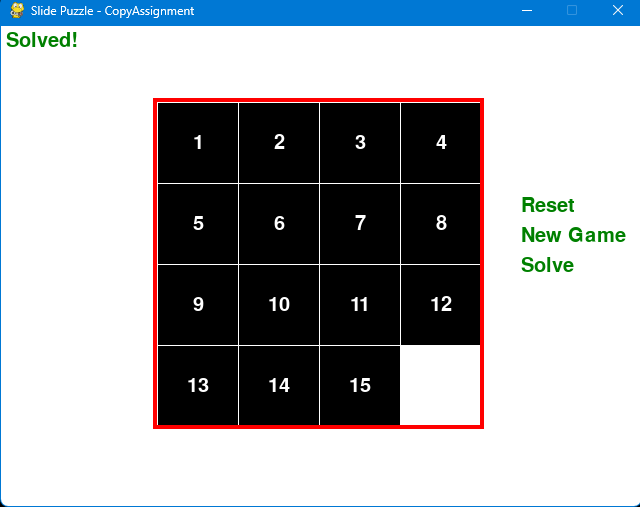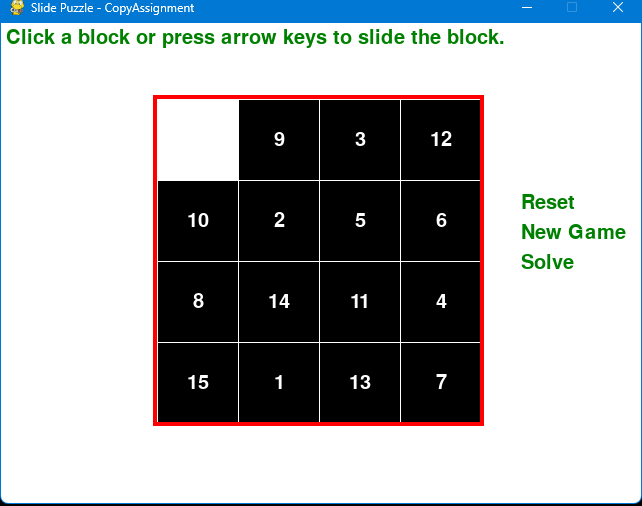Dino Game is an exciting Python-based Slide Puzzle game where the player needs to rearrange the tiles to solve the puzzle. Enjoy the challenge of sliding tiles into their correct positions!
- Slide Puzzle: Move tiles to solve the puzzle.
- Randomization: Generate new puzzles with random tile positions.
- Reset: Reset the current puzzle to start again.
- Solve: View the solution to the puzzle.
- Keyboard Controls: Use arrow keys (or 'W', 'A', 'S', 'D') to slide tiles.
- Run the game by executing the Python script.
- Click on tiles or use arrow keys to slide them.
- Use options like Reset, New Game, and Solve to manage the game.
- Python 3.x
- Pygame library
- Clone the repository.
- Install Pygame:
pip install pygame - Run the game:
python dino_game.py
- Arrow Keys: Slide tiles
- 'R': Reset
- 'N': New Game
- 'S': Solve
This project is licensed under the GNU General Public License (GPL).
- Initial release
- Enhanced feature X for smoother gameplay.
- Fixed critical bug Y causing crashes.
- Added new feature Z for an improved gaming experience.
- Special thanks to the Pygame community.
Enjoy playing Dino Game!