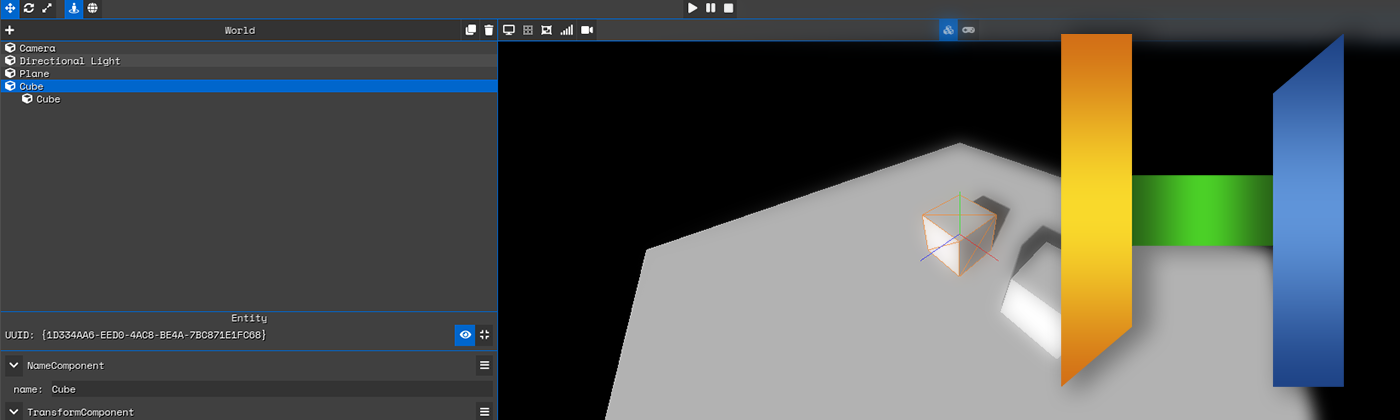Hyperion is a framework/engine for 3D interactive applications like games.
The main goal of this project is to serve as a learning tool while developing. It is not trying to be the next Unreal, Unity, CryEngine, Godot or similar. Instead it focuses on how all the different features of those engines could potentially be implemented while providing a similar easy to use high-level API. The focus is again on exploring and understanding the needed architecture to support all these systems.
Because learning is the driving factor of this project it has gone through a lot of different architectures. Before making breaking changes and/or overhauling the architecture, major "milestones" of the engine have been marked as tags.
This is not necessarily a summary of all included features but instead the most notables ones.
- Engine
- Architecture supporting multiple platforms (Currently Windows is the only existing implementation as it is the main target)
- Engine loop abstraction for controlling subsystem update order
- Many subsystems are abstracted as drivers/modules to allow for different implementations
- Custom math library
- Custom ECS using sparse sets
- No limitations for entity/component count
- Entity/Transformation hierarchy
- World serialization
- Render Engine
- Architecture supporting multiple graphics API backends (Currently only OpenGL is implemented; Vulkan is WIP)
- Pipelined Main and Render Thread
- High level API to support implementation of different render pipelines (like Unity's scriptable render pipeline)
- View frustum culling
- Assets
- Hot Reloading of shaders
- Scripting with C# using modern .NET 6 runtime (instead of Mono)
- Custom user interface
- Immediate mode
- Retained mode
- Editor
- Play mode in editor
- Reloading of scripting context while running
- Transformation gizmos
Some of those features should more be seen as a "proof of concept" in their architecture as they are often not in a production ready state. The best example for that is the C# scripting where the focus is the implementation of the required groundwork (interaction with the engine, object lifetime management, etc.) rather than providing a full set of bindings for everything.
For dependency management the project uses the Conan package manager.
Currently the engine relies on the following libraries:
- assimp for loading meshes
- bullet3 for providing a physics driver
- freetype for loading fonts
- glad for loading OpenGL extensions
- nameof for simplifying getting the name of types at compile-time
- optick for integration with the frame-debugger
- shaderc for compiling glsl to SPIR-V
- soloud for providing an audio driver
- stb for loading images
- vulkan-memory-allocator for simplifying memory management in Vulkan
- yaml-cpp for serializing data
- rttr for allowing querying of type information at runtime (used by serialization and the editor)
It does however also deliberately renounce the use of the following typically used libraries:
- Window/Context creation (e.g. GLFW or SDL)
- Math (e.g. GLM)
- Entity Management (e.g. entt)
- UI (e.g. Dear ImGui)
This way the gaining of knowledge can be maximized by actually having to implement those systems and functionalities.
Currently the engine uses Premake5 as a build system. The generate.bat script generates the required Visual Studio solution file for building on Windows using MSVC and set ups all required packages (Premake5 and Conan have to be on the path). Currently there is no support for other platforms or other compilers.
Some notable compiler settings include:
- Usage of C++20
- No use of exceptions
- No use of RTTI
- Warnings are treated as errors
The build files are currently setup to run the engine inside the specific run_tree directory. Meaning this directory acts as the working directory. All assets the engine relies on as well as the managed Dlls are copied into that directory as a post build step. This is useful as it puts all binaries and resources into a single directory which could potentially be used for distribution.