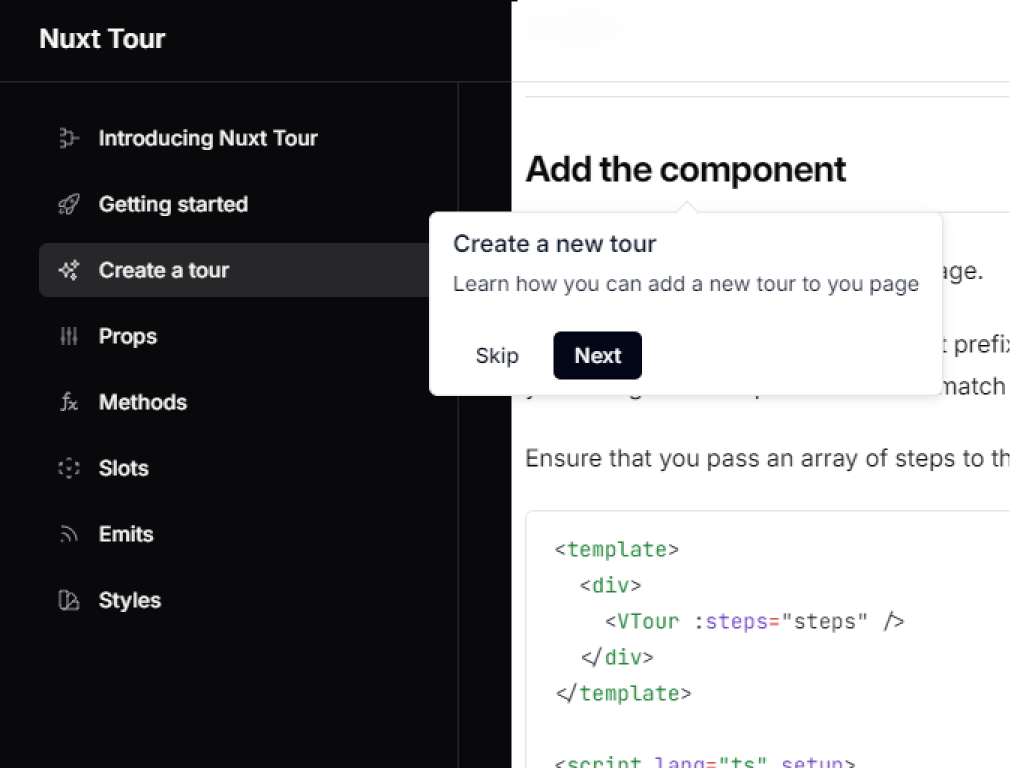Empower your users with interactive guided tours of your Nuxt 3 applications using the nuxt-tour module.
With this module, developers can seamlessly integrate step-by-step tooltips into their applications, providing clear instructions and highlighting key features.
Special thanks to Vue Tour for doing the heavy lifting. I basically just ported it to Nuxt 3(with a few changes here and there).
Thank you https://github.com/GlobalHive
- Easy Integration: Quickly add guided tours to your Nuxt 3 projects with minimal setup.
- Customizable: Tailor the appearance of steps to match your application's design and user experience.
- Step-by-Step Navigation: Guide users through workflows and features with sequential tooltips and intuitive navigation controls.
- Rich Content Support: Enhance tooltips with text, images, videos, and interactive elements through the provided slots.
- Responsive Design: Ensure a consistent experience across devices with responsive tooltips that adapt to different screen sizes.
Install the module to your Nuxt application with one command:
npm install nuxt-tourThen, add the module to your nuxt.config file:
export default defineNuxtConfig({
modules: ["nuxt-tour"],
});You can then pass a prefix to the module via the tour key in your nuxt.config file. You can also pass the injectSass key to inject the default styles into your application:
export default defineNuxtConfig({
modules: ["nuxt-tour"],
tour: {
prefix: "tour",
},
});You can configure the module by passing the following options to the tour key in your nuxt.config file:
export interface TourOptions {
/**
* The prefix to use for the component name
*
* @default "V"
*/
prefix?: string;
/**
* Inject the default sass file
*
* Feel free to create your own 🙂. Just get the class names correct
*
* @default true
*/
injectSass?: boolean;
}That's it! You can now use Nuxt Tour in your Nuxt app ✨
Local development
# Install dependencies
npm install
# Generate type stubs
npm run dev:prepare
# Develop with the playground
npm run dev
# Build the playground
npm run dev:build
# Run ESLint
npm run lint
# Run Vitest
npm run test
npm run test:watch
# Release new version
npm run release