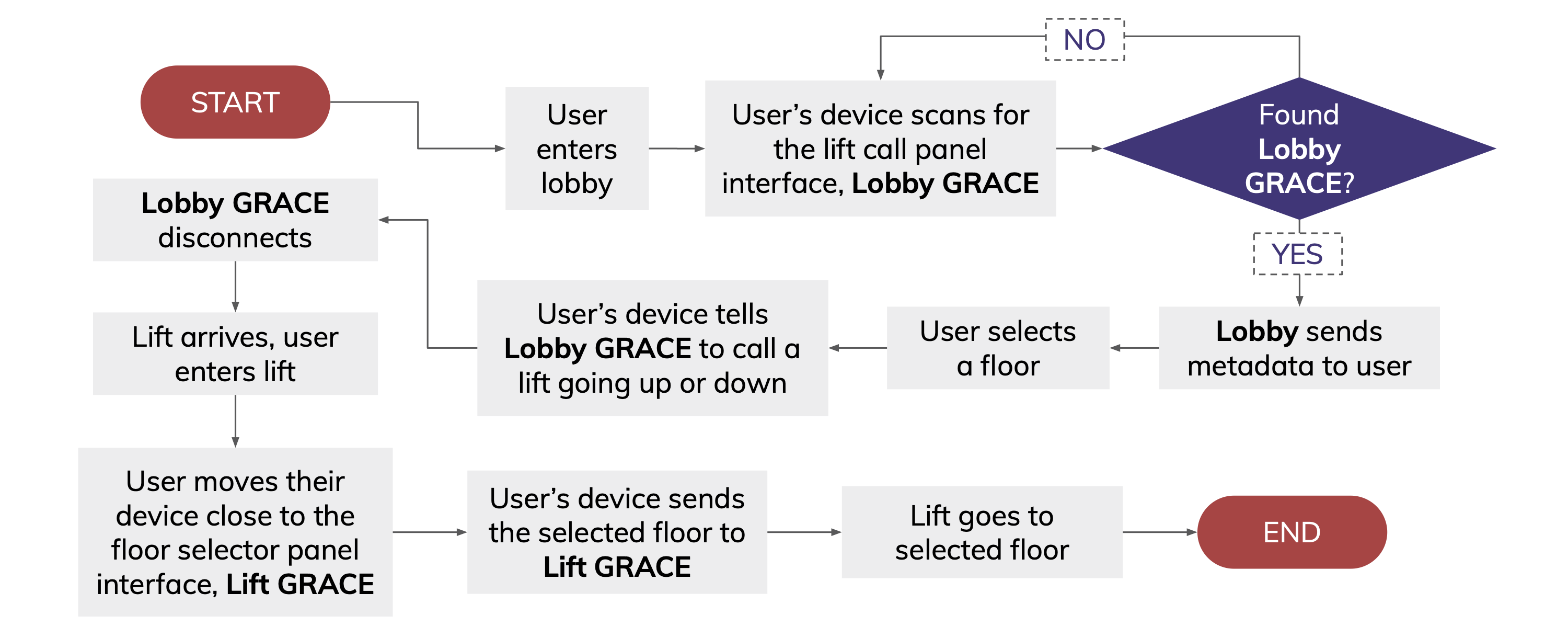By Can I have a breakout room?
This is a code submission for the Brainhack 2021 CODE_EXP Competition
GRACE stands for:
General - compatible with many lifts throughout Singapore
Remotely - operated directly from users' mobile phones
Accesible - features cater to the visually impairsed
Contactless - reduce contact points to decrease risk of disease transmission
Elevators - Elevator!!!
“How can we better adjust and adapt into New Norms in a Post-Covid world?”
The world was hit by Covid-19 and we have been compelled to experience an unprecedented shift in our lifestyle and the need to adapt to various new norms. Adjusting to changes can pose quite a challenge, especially when it affects our daily routine, be it the way we work and study, or the way we socialise and connect. However, adaptation is inevitable as Covid-19 may be here to stay and has, and will continue to change the way we live.
The CODE_EXP 2021 problem statement focuses on the possible ways to better aid people in adjusting and adapting to new norms in this post-pandemic world. The targeted benefitting group may include the general public or vulnerable groups such as the elderly, patients in clinics/hospitals, and medical staff.
Given that COVID-19 is likely to be endemic, we would need to incorporate new norms into our daily lives, such as an increased consciousness of hygiene, and heightened measures to reduce risk of disease transmission like safe distancing, are here to stay
However, not everyone is able to adapt well to these changes, and certain groups of people may face greater difficulties and be 'left behind'
Reducing the risk of disease transmission in public spaces via high contact points such as lift buttons, through an app that allows fully contactless interaction with controls that are accessible to the visually impaired
- Visually Impaired people
- These people rely on touch to navigate (eg. by reading Braille or embossed text), leading to a higher risk of disease spread by touching public surfaces
- Current measures to reduce contact in public surfaces such as holographic/hover lift buttons are not accessible to these people
- Not all are able to navigate using touch, and rely on verbally asking other for help. This is difficult when close contact is discouraged
- This results in them being more dependent on others
- These people rely on touch to navigate (eg. by reading Braille or embossed text), leading to a higher risk of disease spread by touching public surfaces
- General public
- Reduce overall risk of transmission in places like HDB flats, preventing clusters arising from spread of disease through touching public surfaces
- Xcode 12.5
- iOS 13 and up
- 2 micro:bit v1 or v2
- BBC micro:bit v2
- This is used to simulate the hardware lift and lobby interface in our prototype
- Swift/Xcode
- IDE of choice for iOS App Development
- UIKit
- Used for front-end Development
- CoreBluetooth
- Used in communications between the micro:bit and iPhone
- MS-DOS
- Custom built interface between the micro:bit and Swift.
- It integrates directly into CoreBluetooth and abstracts most of CoreBluetooth boilerplate functions and manages pairing.
- Clone the repo
- Using Xcode 12.5, open the
GRACE.xcodeprojfile.- There are no external packages used for this project
- Run it on a physical iOS device
- Flash the first micro:bit with the
Lift.hexfile. This will be referred to as theLift GRACEfrom this point. - Flash the second micro:bit with the
Lobby.hexfile. This will be referred to as theLobby GRACEfrom this point. - The
Lift GRACEwill be placed in the lift and can be distinguished by the radial-style animations - The
Lobby GRACEwill be placed in the lobby and can be distinguished by the square-style animations - Launch the app!
- Optionally,
- you can go to Settings > Accessibility > VoiceOver and turn it on.
- this will provide you with an experience akin to what someone with visual imparements
- swipe left and right to toggle between UI elements and double-tap to select them.
- Optionally,
- Walk into the lobby with the app open and it would instantly connnect to the
Lobby GRACEand prompt for which floor to travel to - When a lift arrives, walk in and the app would take about 3s to pair with the
Lift GRACEand automatically select the floor to head to.