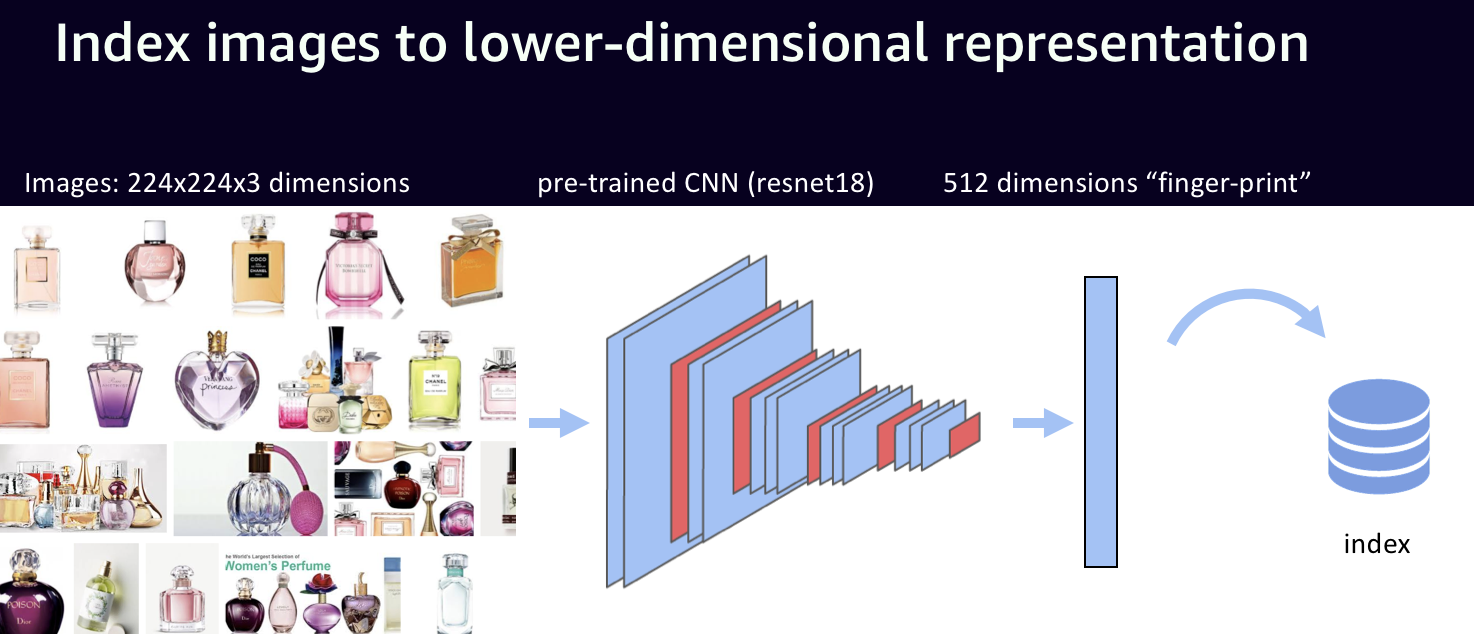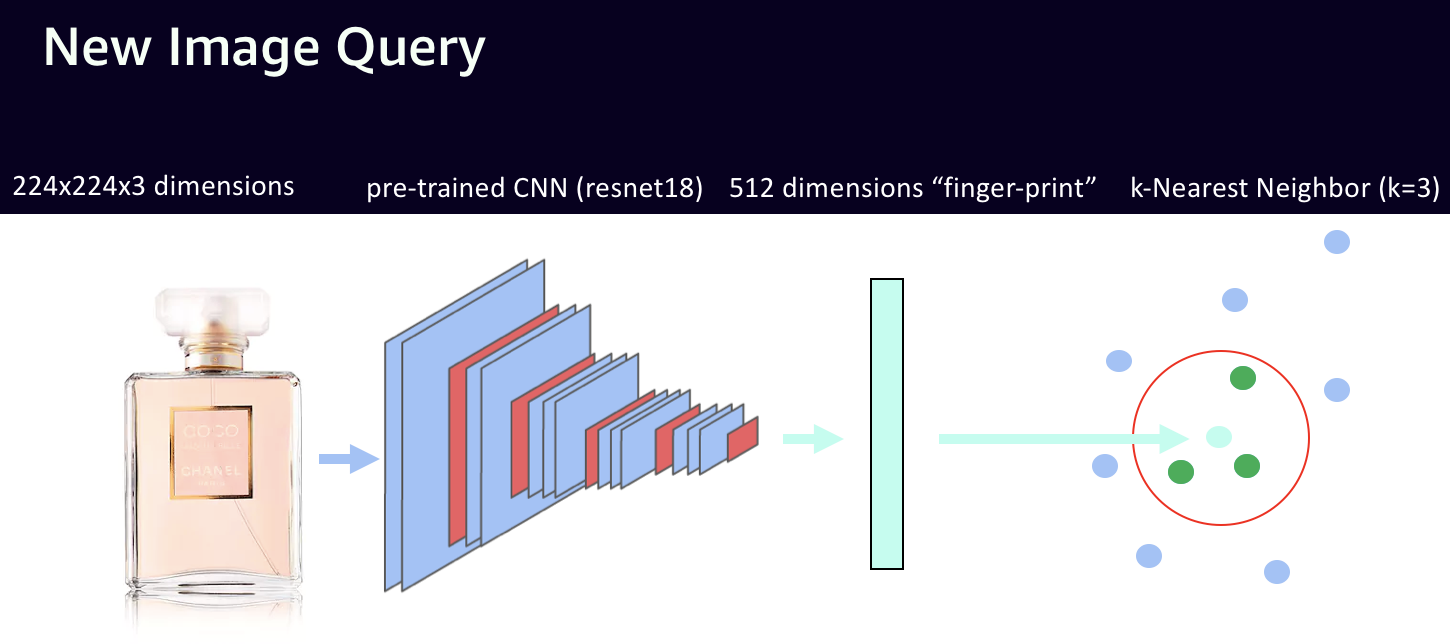In this tutorial we will create a Visual Search engine for browsing 1M amazon product images.
First step, indexing the image dataset by computing the image embeddings using a pre-trained network as a featurizer:
Second step, query the index using an efficient K-NN search algorithm, here we use Hierarchical Navigable Small World graphs (HNSW)
Pre-requisite:
- MXNet:
pip install --pre mxnet-cu91 - hnswlib (follow the guide here: https://github.com/nmslib/hnsw)
- Gluon-CV
pip install gluoncv --upgrade
import mxnet as mx
from mxnet import gluon, nd
from mxnet.gluon.model_zoo import vision
import multiprocessing
from mxnet.gluon.data.vision.datasets import ImageFolderDataset
from mxnet.gluon.data import DataLoader
import numpy as np
import wget
import imghdr
import json
import pickle
import hnswlib
import numpy as np
import glob, os, time
import matplotlib.pyplot as plt
import matplotlib.gridspec as gridspec
import urllib.parse
import urllib
import gzip
%matplotlib inlineData originally from here: http://jmcauley.ucsd.edu/data/amazon/
Image-based recommendations on styles and substitutes J. McAuley, C. Targett, J. Shi, A. van den Hengel SIGIR, 2015
We only use a subset of the total number of images, here 1M (it takes about 40 minutes to download all the data on an ec2 instance)
subset_num = 1000000Beware, if using the full dataset this will download 300GB of images, make sure you have the appropriate hardware and connexion!
Alternatively, just set images_path to a directory containing images following this format ID.jpg
data_path = 'metadata.json'
images_path = '/data/amazon_images_subset'num_lines = 0
num_lines = sum(1 for line in open(data_path))
assert num_lines >= subset_num, "Subset needs to be smaller or equal to total number of example"Download the metadata.json file that contains the URL of the images
if not os.path.isfile(data_path):
# Downloading the metadata, 3.1GB, unzipped 9GB
!wget -nv https://s3.us-east-2.amazonaws.com/mxnet-public/stanford_amazon/metadata.json.gz
!gzip -d metadata.json.gz
if not os.path.isdir(images_path):
os.makedirs(images_path)def parse(path, num_cpu, modulo):
g = open(path, 'r')
for i, l in enumerate(g):
if (i >= num_lines - subset_num and i%num_cpu == modulo):
yield eval(l)def download_files(modulo):
for data in parse(data_path, NUM_CPU, modulo):
if 'imUrl' in data and data['imUrl'] is not None and 'categories' in data and data['imUrl'].split('.')[-1] == 'jpg':
url = data['imUrl']
try:
path = os.path.join(images_path, data['asin']+'.jpg')
if not os.path.isfile(path):
file = urllib.request.urlretrieve(url, path)
except:
print("Error downloading {}".format(url))Downloading the images using 10 times more processes than cores
NUM_CPU = multiprocessing.cpu_count()*10pool = multiprocessing.Pool(processes=NUM_CPU)
results = pool.map(download_files, list(range(NUM_CPU)))# Removing all the fake jpegs
list_files = glob.glob(os.path.join(images_path, '**.jpg'))
for file in list_files:
if imghdr.what(file) != 'jpeg':
print('Removed {} it is a {}'.format(file, imghdr.what(file)))
os.remove(file)BATCH_SIZE = 256
EMBEDDING_SIZE = 512
SIZE = (224, 224)
MEAN_IMAGE= mx.nd.array([0.485, 0.456, 0.406])
STD_IMAGE = mx.nd.array([0.229, 0.224, 0.225])We use a pre-trained model from the model zoo
ctx = mx.gpu()Networks from the model-zoo follow the convention that the features are on the .features property and output on the .output property. It makes it very easy to transform any pre-trained network in featurizer.
net = vision.resnet18_v2(pretrained=True, ctx=ctx)
net = net.featuresto convert the images to a shape usable by the network
def transform(image, label):
resized = mx.image.resize_short(image, SIZE[0]).astype('float32')
cropped, crop_info = mx.image.center_crop(resized, SIZE)
cropped /= 255.
normalized = mx.image.color_normalize(cropped,
mean=MEAN_IMAGE,
std=STD_IMAGE)
transposed = nd.transpose(normalized, (2,0,1))
return transposed, labelimport os, tempfile, glob
empty_folder = tempfile.mkdtemp()
# Create an empty image Folder Data Set
dataset = ImageFolderDataset(root=empty_folder, transform=transform)list_files = glob.glob(os.path.join(images_path, '**.jpg'))Because of the data validation and invalid URL, our actual subset is smaller than the one requested
dataset.items = list(zip(list_files, [0]*len(list_files)))We load the dataset in a dataloader with as many workers as CPU cores
dataloader = DataLoader(dataset, batch_size=BATCH_SIZE, last_batch='keep', shuffle=False, num_workers=multiprocessing.cpu_count())features = np.zeros((len(dataset), EMBEDDING_SIZE), dtype=np.float32)%%time
tick = time.time()
n_print = 100
j = 0
for i, (data, label) in enumerate(dataloader):
data = data.as_in_context(ctx)
if i%n_print == 0 and i > 0:
print("{0} batches, {1} images, {2:.3f} img/sec".format(i, i*BATCH_SIZE, BATCH_SIZE*n_print/(time.time()-tick)))
tick = time.time()
output = net(data)
features[(i)*BATCH_SIZE:(i+1)*max(BATCH_SIZE, len(output)), :] = output.asnumpy().squeeze()100 batches, 25600 images, 1333.611 img/sec
200 batches, 51200 images, 2097.873 img/sec
300 batches, 76800 images, 2108.257 img/sec
400 batches, 102400 images, 2119.740 img/sec
500 batches, 128000 images, 2007.043 img/sec
600 batches, 153600 images, 2104.296 img/sec
700 batches, 179200 images, 2155.201 img/sec
800 batches, 204800 images, 2105.456 img/sec
900 batches, 230400 images, 2106.616 img/sec
1000 batches, 256000 images, 2128.810 img/sec
1100 batches, 281600 images, 2125.134 img/sec
1200 batches, 307200 images, 2141.244 img/sec
1300 batches, 332800 images, 2103.341 img/sec
1400 batches, 358400 images, 2116.504 img/sec
1500 batches, 384000 images, 2090.445 img/sec
1600 batches, 409600 images, 2138.420 img/sec
1700 batches, 435200 images, 2088.554 img/sec
1800 batches, 460800 images, 2127.671 img/sec
1900 batches, 486400 images, 2118.631 img/sec
2000 batches, 512000 images, 2084.014 img/sec
2100 batches, 537600 images, 2111.905 img/sec
2200 batches, 563200 images, 2125.523 img/sec
2300 batches, 588800 images, 2106.901 img/sec
2400 batches, 614400 images, 2123.917 img/sec
2500 batches, 640000 images, 2064.876 img/sec
2600 batches, 665600 images, 2117.610 img/sec
2700 batches, 691200 images, 2112.028 img/sec
2800 batches, 716800 images, 2066.120 img/sec
2900 batches, 742400 images, 2068.632 img/sec
3000 batches, 768000 images, 2095.919 img/sec
3100 batches, 793600 images, 2104.414 img/sec
3200 batches, 819200 images, 2090.150 img/sec
3300 batches, 844800 images, 2068.915 img/sec
3400 batches, 870400 images, 2113.243 img/sec
3500 batches, 896000 images, 2105.340 img/sec
3600 batches, 921600 images, 2127.197 img/sec
3700 batches, 947200 images, 2123.200 img/sec
CPU times: user 4min 43s, sys: 3min 22s, total: 8min 5s
Wall time: 7min 42s
# Number of elements in the index
num_elements = len(features)
labels_index = np.arange(num_elements)%%time
# Declaring index
p = hnswlib.Index(space = 'l2', dim = EMBEDDING_SIZE) # possible options are l2, cosine or ip
# Initing index - the maximum number of elements should be known beforehand
p.init_index(max_elements = num_elements, ef_construction = 100, M = 16)
# Element insertion (can be called several times):
int_labels = p.add_items(features, labels_index)
# Controlling the recall by setting ef:
p.set_ef(100) # ef should always be > kCPU times: user 31min 34s, sys: 16.4 s, total: 31min 51s
Wall time: 1min
p.save_index('index.idx')We test the results by sampling random images from the dataset and searching their K-NN
def plot_predictions(images):
gs = gridspec.GridSpec(3, 3)
fig = plt.figure(figsize=(15, 15))
gs.update(hspace=0.1, wspace=0.1)
for i, (gg, image) in enumerate(zip(gs, images)):
gg2 = gridspec.GridSpecFromSubplotSpec(10, 10, subplot_spec=gg)
ax = fig.add_subplot(gg2[:,:])
ax.imshow(image, cmap='Greys_r')
ax.tick_params(axis='both',
which='both',
bottom='off',
top='off',
left='off',
right='off',
labelleft='off',
labelbottom='off')
ax.axes.set_title("result [{}]".format(i))
if i == 0:
plt.setp(ax.spines.values(), color='red')
ax.axes.set_title("SEARCH".format(i))def search(N, k):
# Query dataset, k - number of closest elements (returns 2 numpy arrays)
q_labels, q_distances = p.knn_query([features[N]], k = k)
images = [plt.imread(dataset.items[label][0]) for label in q_labels[0]]
plot_predictions(images)%%time
index = np.random.randint(0,len(features))
k = 6
search(index, k)CPU times: user 292 ms, sys: 0 ns, total: 292 ms
Wall time: 287 ms
path = 'dress.jpg'p.set_ef(300) # ef should always be > k
image = plt.imread(path)[:,:,:3]
image_t, _ = transform(nd.array(image), 1)
output = net(image_t.expand_dims(axis=0).as_in_context(ctx))
labels, distances = p.knn_query([output.asnumpy().reshape(-1,)], k = 5)
images = [image]
images += [plt.imread(dataset.items[label][0]) for label in labels[0]]plot_predictions(images)