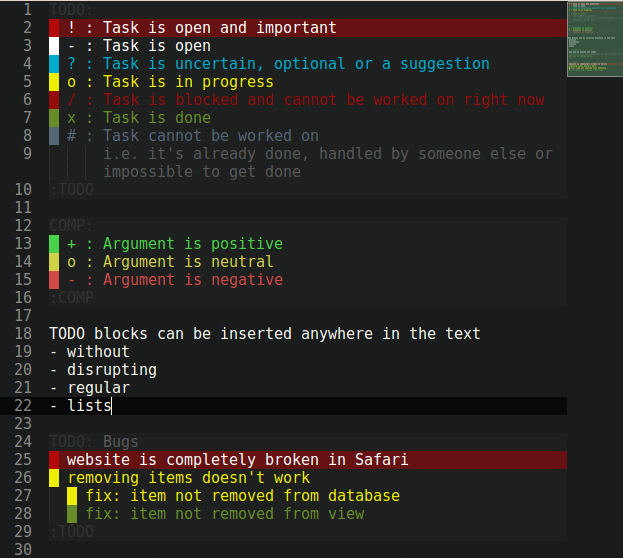TODO file syntax
Sublime Text 3 syntax definition and color scheme for plain text files containing lists of tasks that need to be done (i.e. ToDos) and pro/con lists. The Sublime Text color scheme is based on FreshCut by Dayle Rees.
Syntax
Start a block using NAME:, optionally followed by a title, as its first line. Finally, you can end the block using :NAME as the last line.
Within the block you can add items that start with a character (see below for list) followed by a whitespace.
TODO Block
!: Task is open and important-: Task is open?: Task is uncertain, optional or a suggestiono: Task is in progress/: Task is blocked and cannot be worked on right nowx: Task is done#: Task cannot be worked on (i.e. it's already done, handled by someone else or impossible to get done)
COMP Block
+: Argument is positiveo: Argument is neutral-: Argument is negative
Installation
Use prebuilt files
- Sublime Text
- Copy all files in
sublimedirectory into Sublime Text'sPackages/Userdirectory. - Apply the syntax for specific files via Sublime's menu. Note that it will be applied automatically to any files with the
.todofile extension.
- Copy all files in
Build it yourself
- Install syntax tools
- Create and deploy files
- Sublime Text:
<path-to-syntax-tools>/build todo src/sublime
- Sublime Text: