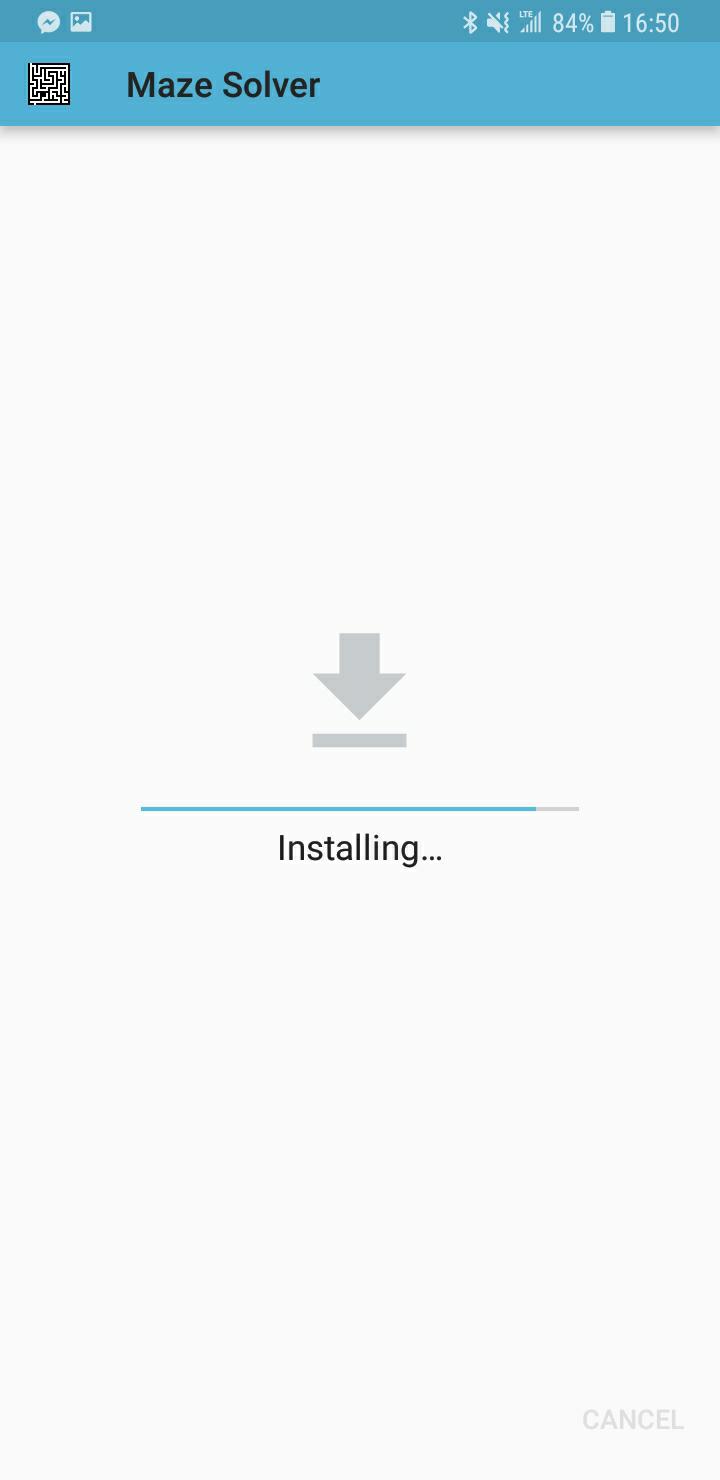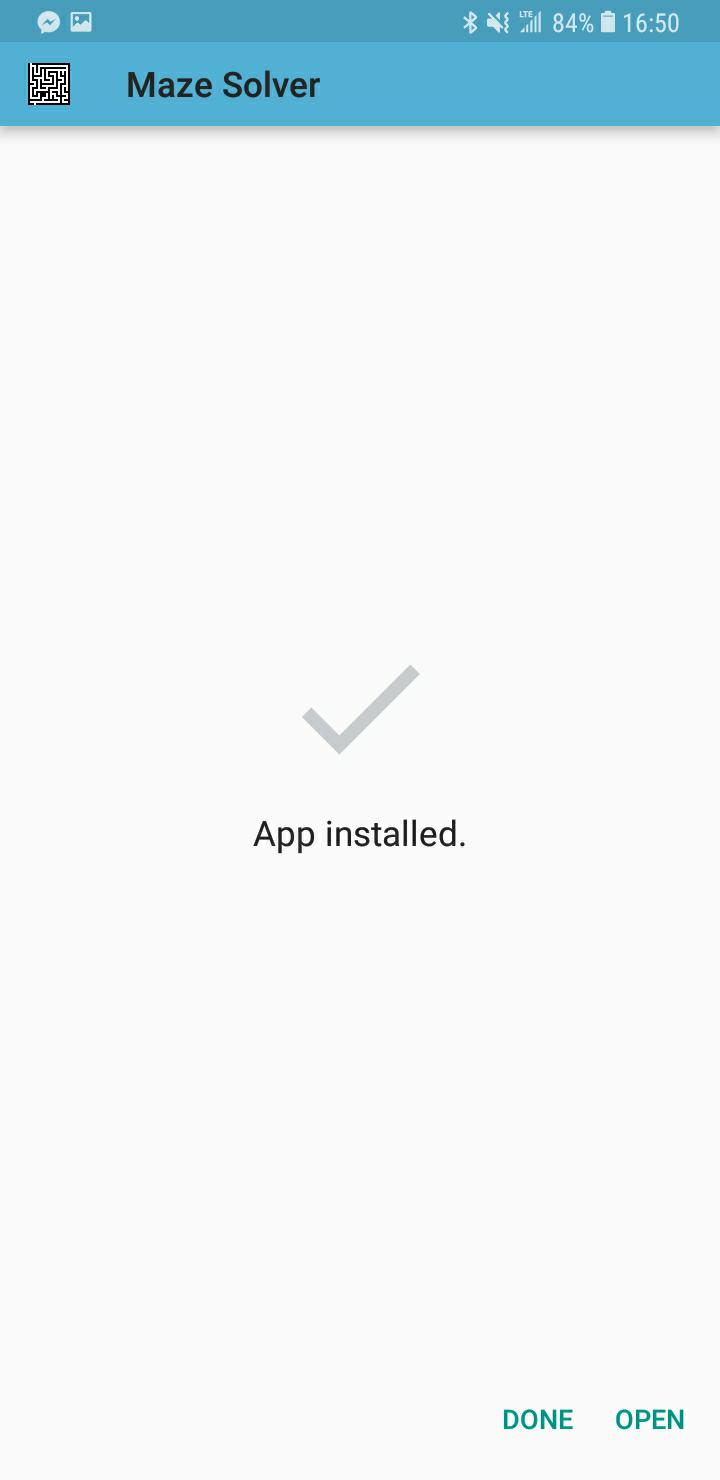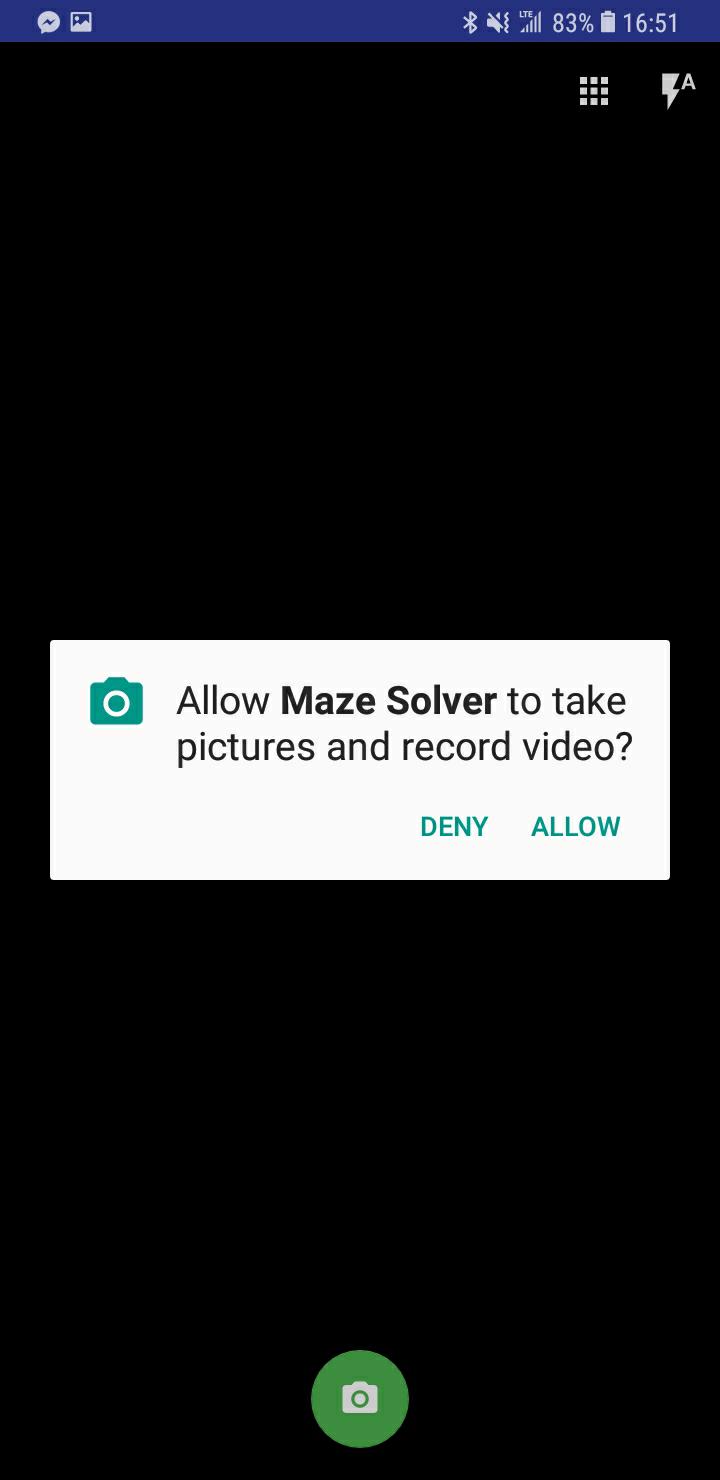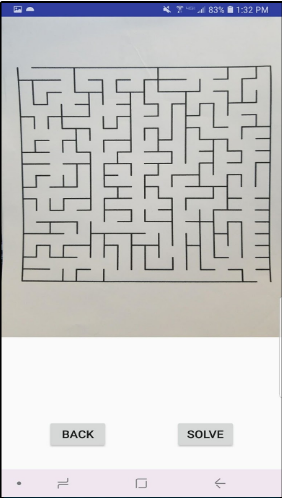Welcome to the home page of the MazeSolver application by Greatest Common Denominator. You can click the button below to download the latest version of the MazeSolver Android Application
Note: This application will require you to enable Apps from Unknown Sources.
After downloading the application above, run the APK file. You will be prompted with the following screen:
Click on the "Install" button in the lower right corner of the screen, and the application will begin installing.
When the installation has completed, you will be prompted with the following screen:
To begin using MazeSolver immediately, you can click on the "Open" button in the lower right corner of the screen. Otherwise, click on "Done" and you can open the app later to begin solving mazes!
Upon running the application for the first time, you will be prompted to allow Maze Solver access to take pictures. In order to use the application you must click "Allow".
MazeSolver has two main pages: Camera and Gallery. You can use the camera to capture a new maze image, or the gallery to recall the solution to a maze you have already solved with MazeSolver.
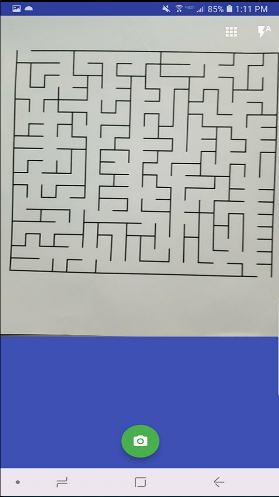 |
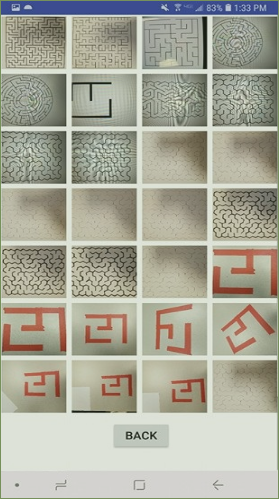 |
|---|---|
| Camera View | Gallery View |
After capturing a maze image using the camera, you will be prompted with a screen that will allow you to view the image you have just captured, and decide if it is good enough* to solve. By tapping on the "Solve" button, the image will be sent to our servers, and a solution will be returned to you within seconds. If you decide that the image is not sufficient, you can tap the "Back" button to try capturing another image.
Image Accept View