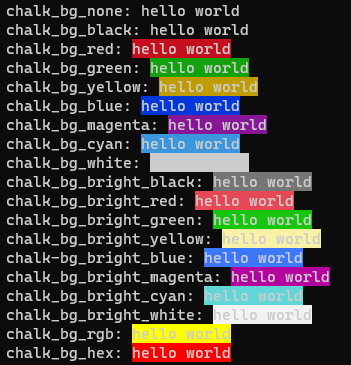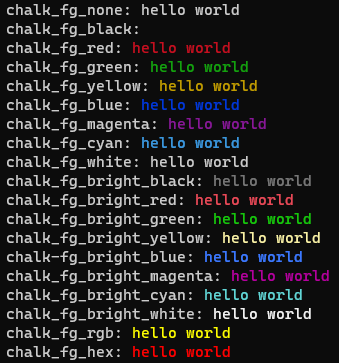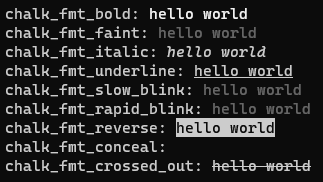Terminal string styling done right
- Download from the
releasespage the desired version of the plugin for your platform. - Unpack the archive to the root directory of the server.
- Add to the server configuration file the line:
- samp server:
- "plugins pawnchalk" - for Windows platform
- "plugins pawnchalk.so" - for Linux platform
- open.mp server:
- for Windows platform:
"pawn": { "legacy_plugins": [ "pawnchalk" ] }
- for Linux platform:
"pawn": { "legacy_plugins": [ "pawnchalk.so" ] }
- for Windows platform:
- samp server:
chalk_bg_*- Add a background color to a string.
- See here to see the list of background colors available.
- Example:
new bg_output[256]; chalk_bg_none("hello world", bg_output); printf("chalk_bg_none: %s", bg_output); chalk_bg_black("hello world", bg_output); printf("chalk_bg_black: %s", bg_output); chalk_bg_red("hello world", bg_output); printf("chalk_bg_red: %s", bg_output); chalk_bg_green("hello world", bg_output); printf("chalk_bg_green: %s", bg_output); chalk_bg_yellow("hello world", bg_output); printf("chalk_bg_yellow: %s", bg_output); chalk_bg_blue("hello world", bg_output); printf("chalk_bg_blue: %s", bg_output); chalk_bg_magenta("hello world", bg_output); printf("chalk_bg_magenta: %s", bg_output); chalk_bg_cyan("hello world", bg_output); printf("chalk_bg_cyan: %s", bg_output); chalk_bg_white("hello world", bg_output); printf("chalk_bg_white: %s", bg_output); chalk_bg_bright_black("hello world", bg_output); printf("chalk_bg_bright_black: %s", bg_output); chalk_bg_bright_red("hello world", bg_output); printf("chalk_bg_bright_red: %s", bg_output); chalk_bg_bright_green("hello world", bg_output); printf("chalk_bg_bright_green: %s", bg_output); chalk_bg_bright_yellow("hello world", bg_output); printf("chalk_bg_bright_yellow: %s", bg_output); chalk_bg_bright_blue("hello world", bg_output); printf("chalk-bg_bright_blue: %s", bg_output); chalk_bg_bright_magenta("hello world", bg_output); printf("chalk_bg_bright_magenta: %s", bg_output); chalk_bg_bright_cyan("hello world", bg_output); printf("chalk_bg_bright_cyan: %s", bg_output); chalk_bg_bright_white("hello world", bg_output); printf("chalk_bg_bright_white: %s", bg_output); chalk_bg_rgb(255, 255, 0, "hello world", bg_output); printf("chalk_bg_rgb: %s", bg_output); chalk_bg_hex("#FF0000", "hello world", bg_output); printf("chalk_bg_hex: %s", bg_output);
- Result:
chalk_fg_*- Change the color of a string.
- See here to see the list of colors available.
- Example:
new fg_output[256]; chalk_fg_none("hello world", fg_output); printf("chalk_fg_none: %s", fg_output); chalk_fg_black("hello world", fg_output); printf("chalk_fg_black: %s", fg_output); chalk_fg_red("hello world", fg_output); printf("chalk_fg_red: %s", fg_output); chalk_fg_green("hello world", fg_output); printf("chalk_fg_green: %s", fg_output); chalk_fg_yellow("hello world", fg_output); printf("chalk_fg_yellow: %s", fg_output); chalk_fg_blue("hello world", fg_output); printf("chalk_fg_blue: %s", fg_output); chalk_fg_magenta("hello world", fg_output); printf("chalk_fg_magenta: %s", fg_output); chalk_fg_cyan("hello world", fg_output); printf("chalk_fg_cyan: %s", fg_output); chalk_fg_white("hello world", fg_output); printf("chalk_fg_white: %s", fg_output); chalk_fg_bright_black("hello world", fg_output); printf("chalk_fg_bright_black: %s", fg_output); chalk_fg_bright_red("hello world", fg_output); printf("chalk_fg_bright_red: %s", fg_output); chalk_fg_bright_green("hello world", fg_output); printf("chalk_fg_bright_green: %s", fg_output); chalk_fg_bright_yellow("hello world", fg_output); printf("chalk_fg_bright_yellow: %s", fg_output); chalk_fg_bright_blue("hello world", fg_output); printf("chalk-fg_bright_blue: %s", fg_output); chalk_fg_bright_magenta("hello world", fg_output); printf("chalk_fg_bright_magenta: %s", fg_output); chalk_fg_bright_cyan("hello world", fg_output); printf("chalk_fg_bright_cyan: %s", fg_output); chalk_fg_bright_white("hello world", fg_output); printf("chalk_fg_bright_white: %s", fg_output); chalk_fg_rgb(255, 255, 0, "hello world", fg_output); printf("chalk_fg_rgb: %s", fg_output); chalk_fg_hex("#FF0000", "hello world", fg_output); printf("chalk_fg_hex: %s", fg_output);
- Result:
chalk_fmt_*- Add / Change the style of a string.
- See here to see the list of styles available.
- Example:
new output[256]; chalk_fmt_bold("this is bold text", output); print(output); chalk_fmt_italic("this is italic text", output); print(output);
- Result:
chalk_background- Params:
- color
- The color of background.
- See here to see the list of background colors available.
- text
- The string of text you want to apply the background color to.
- {Float,_}:... (optional)
- If your string need to be formatted, you'll use it.
- color
- Example:
This will return:
printf("Hello %s", chalk_background(BG_Green, "World")); printf("Hello %s", chalk_background(BG_Red, "World %s", "Formatted"));
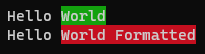
- Params:
chalk_rgb_background- Params:
- r:
- The R color value of background.
- g:
- The G color value of background.
- b:
- The B color value of background.
- text
- The string of text you want to apply the background color t.
- {Float,_}:... (optional)
- If your string need to be formatted, you'll use it.
- r:
- Example:
This will return
printf("Hello %s", chalk_rgb_background(255, 255, 0, "World")); printf("Hello %s", chalk_rgb_background(255, 0, 0, "World %s", "Formatted"));

- Params:
chalk_hex_background- Params:
- hex:
- The hex color string.
- Example:
#FF0000for red.
- text
- The string of text you want to apply the background color t.
- {Float,_}:... (optional)
- If your string need to be formatted, you'll use it.
- hex:
- Example:
This will return
printf("Hello %s", chalk_hex_background("#FFFF00", "World")); printf("Hello %s", chalk_hex_background("#FF0000", "World %s", "Formatted"));

- Params:
chalk_rgb_foreground- Params:
- r:
- The R color value of foreground.
- g:
- The G color value of foreground.
- b:
- The B color value of foreground.
- text
- The string of text you want to apply the foreground color t.
- {Float,_}:... (optional)
- If your string need to be formatted, you'll use it.
- r:
- Example:
This will return
printf("Hello %s", chalk_rgb_foreground(255, 255, 0, "World")); printf("Hello %s", chalk_rgb_foreground(255, 0, 0, "World %s", "Formatted"));
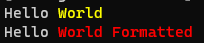
- Params:
chalk_hex_foreground- Params:
- hex:
- The hex color string.
- Example:
#FF0000for red.
- text
- The string of text you want to apply the foreground color t.
- {Float,_}:... (optional)
- If your string need to be formatted, you'll use it.
- hex:
- Example:
This will return
printf("Hello %s", chalk_hex_foreground("#FFFF00", "World")); printf("Hello %s", chalk_hex_foreground("#FF0000", "World %s", "Formatted"));
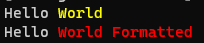
- Params:
-
chalk_foreground- Params:
- color
- The color of text you want to apply.
- See here to see the list of colors available.
- text
- The string of text you want to apply the color to.
- {Float,_}:... (optional)
- If your string need to be formatted, you'll use it.
- color
- Example:
This will return:
printf("Hello %s", chalk_foreground(FG_Green, "World")); printf("Hello %s", chalk_foreground(FG_Red, "World %s", "Formatted"));
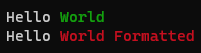
- Params:
-
chalk_format_styles- Params:
- style
- The style you want to apply.
- See here to see the list of style available.
- text
- The string of text you want to apply the color to.
- {Float,_}:... (optional)
- If your string need to be formatted, you'll use it.
- style
- Example:
This will return:
printf("This is %s text", chalk_format_styles(FMT_Bold, "bold")); printf("This is %s text", chalk_format_styles(FMT_Bold, "bold %s", "formatted"));
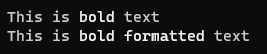
- Params: