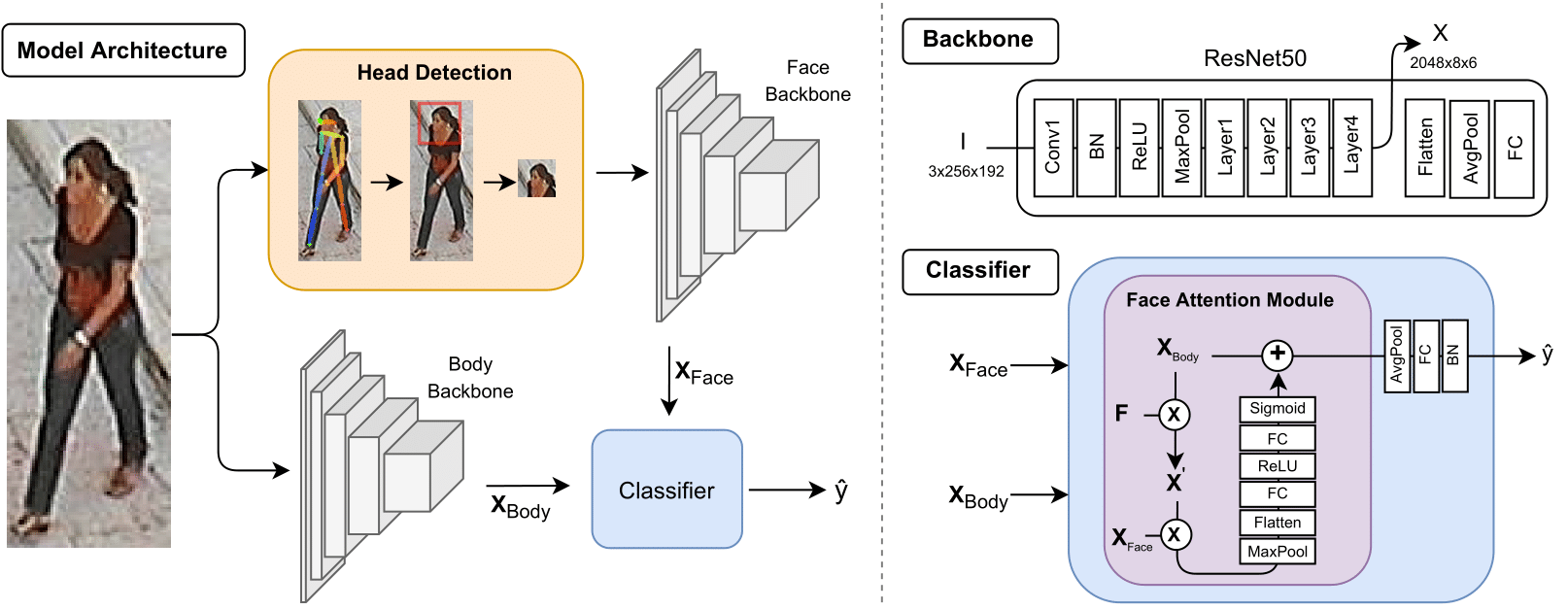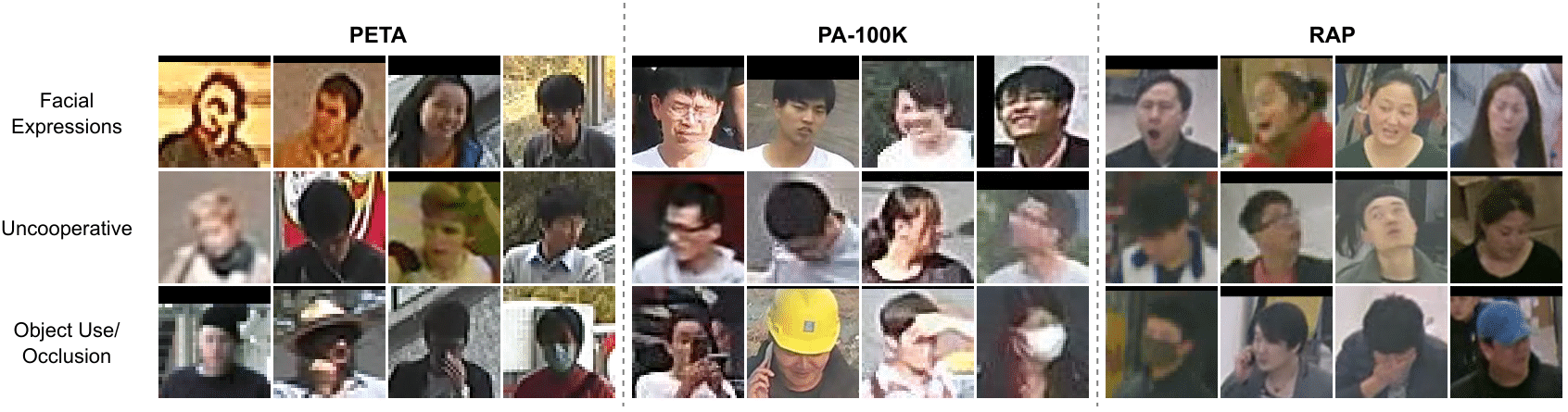This is an official Pytorch implementation of YinYang-Net: Complementing Face and Body Information for Wild Gender Recognition. The code is released under the Apache 2.0 license.
Cohesive perspective of the YinYang-Net (YY-Net), divided into three parts: 1) Model Architecture; 2) Backbone; and 3) Classifier. The Model Architecture displays our processing flow, where the input data feeds two different backbones: 1) for the body; and 2) for facial information. The facial regions are obtained according our head detection approach, using pose information. The backbones derive from ResNet50, with classifier-related layers ignored, as shown in the Backbone portion. The combination of the face and body inputs is done through a classifier, which uses the proposed Face Attention Module to fuse both types of information effectively.
Prerequisite: Python 3.7.6
scipy==1.4.1
torch==1.4.0
torchvision==0.5.0
tqdm==4.43.0
easydict==1.9
numpy==1.18.1
Pillow==7.1.2
matplotlib
To ease the installation of dependencies we suggest using the requirements.txt, via pip:
$ pip install -r requirements.txt
Optionally, you can create a Python virtual environment and install all the dependencies in it:
$ python3 -m venv venv
$ source venv/bin/activate
In our experiments we use PETA, RAP, and PA-100K. All datasets can be downloaded from the original sources or here. For compatibility purposes with the .pkl files provided for dataset reading, we suggest using the latter option. The datasets should be put in data, respecting the following tree directory:
data
|--PETA
| |--images
| |--dataset.pkl
|--RAP
| |--RAP_dataset
| |--dataset.pkl
|--PA100k
| |--data
| |--dataset.pkl
|--peta_frontal
| |--dataset.pkl
|--rap_frontal
| |--dataset.pkl
|--pa100k_frontal
|--dataset.pkl
The frontal version of each dataset contain the .pkl of the respective folder. You can download the facial region images here. Each dataset zip has the folder face_images, which should be added to PETA, RAP and PA100k, in data.
Alternatively, you can obtain the facial region of these datasets using an Head Detection approach, from a previous work of ours. To use it, execute the head_detection script:
bash head_detection.sh
The Head Detection approach uses JSON files, which we provide in the data/json folder. These JSON files contain pose data of PETA, RAP, and PA-100K, obtained via Alphapose. The provided head_detection script contains an example of head detection and cropping for PETA. This script will create a new directory (head_detection_output), outputting images of the cropped head regions. After the script finishes its execution, the directory with cropped head regions needs to be renamed to face_images and put in the dataset folder, in data.
In the following figure, we display examples of image quality variability, obtained via our head detection approach. These wild face datasets contain subjects with varying facial expressions, levels of cooperativeness, and partial occlusions.
To train and infer, we provide two scripts with suggestive names. Both contain two variables named DATASET and DATASET_MODEL. If the aim is to train and evaluate within-domain, you only need to change DATASET to one of the six possible names: PETA, RAP, PA100k, peta_frontal, rap_frontal, or pa100k_frontal. Training parameters are found in config.py. As an example, you can train a model by executing the train script:
bash train.sh
The infer script contains an additional variable, MODEL_CKPTS, where you should add the path for model's chekpoints.
We provide the checkpoints of our model for the six datasets, in the following table:
| Dataset | mA | model |
|---|---|---|
| PETA | 93.39 | checkpoints |
| PETAFrontal | 93.45 | checkpoints |
| PA-100K | 91.20 | checkpoints |
| PA-100KFrontal | 92.79 | checkpoints |
| RAP | 96.86 | checkpoints |
| RAPFrontal | 97.07 | checkpoints |
If our work or code helped you in your research, please use the following BibTeX entry.
@article{roxo2022yinyang_net,
author={Roxo, Tiago and Proen{\c{c}}a, Hugo},
journal={IEEE Access},
title={YinYang-Net: Complementing Face and Body Information for Wild Gender Recognition},
year={2022},
volume={10},
number={},
pages={28122-28132},
doi={10.1109/ACCESS.2022.3157857}}