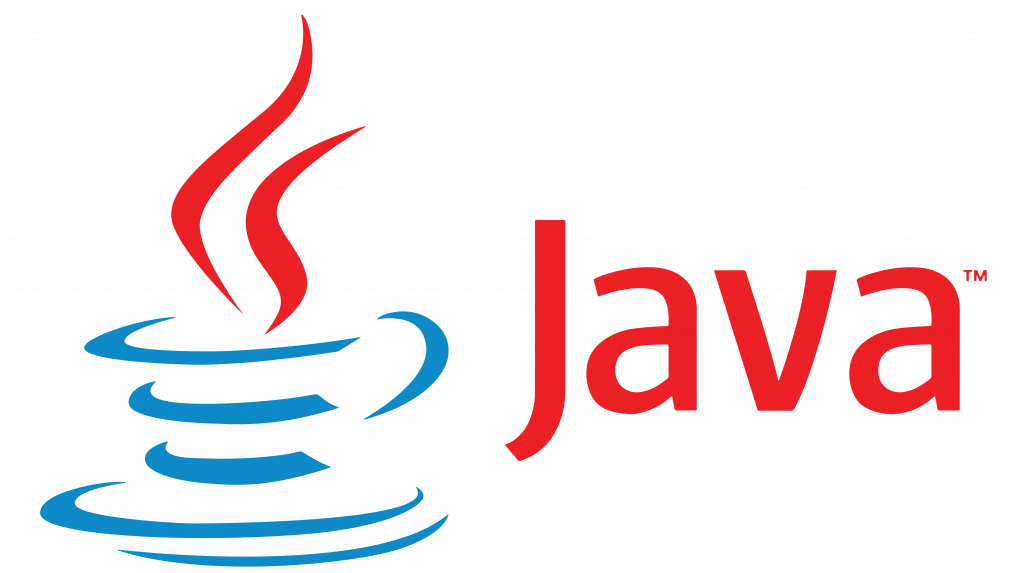This is a Java project template. Here is a guideline to help you get started to write Java code with just Neovim and the command line.
If you're using jdtls remember to
git init, so the language server could attach the buffer.
The workspace contains three folders by default, where:
src: the folder to maintain sourceslib: the folder to maintain dependenciesbin: the folder where the bitcode is added when you run the java compiler(javac)
If you want to customize the folder structure, just remember to adapter the command to compile and run the application.
- E.g. entities
| Class |
|---|
| — Property: type |
| — Property: type |
| + method(): return |
| + method(): reuturn |
- E.g. service
| Class |
|---|
| — Property: type |
| — Property: type |
| + method(): return |
| + method(): reuturn |
# First cd to the bin folder
~/project $ cd bin
# then run the following command to compile and run the application
~/project/bin $ ../ && clear && javac -d bin src/**/*.java && cd bin && java application.Main