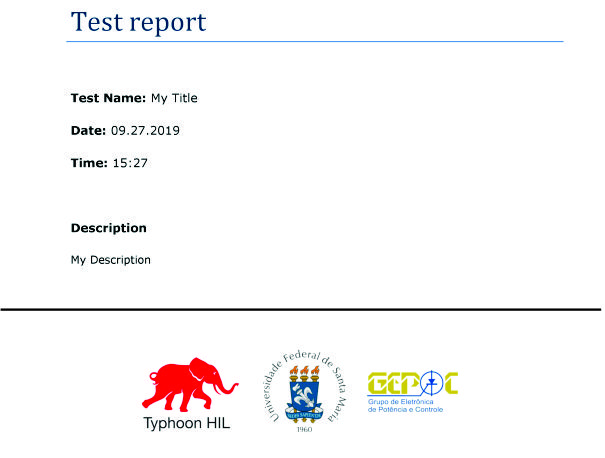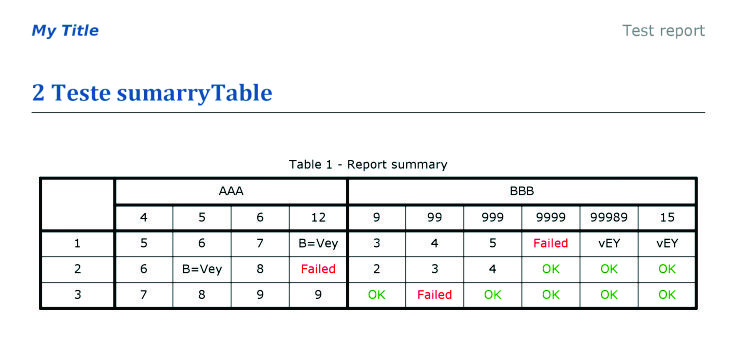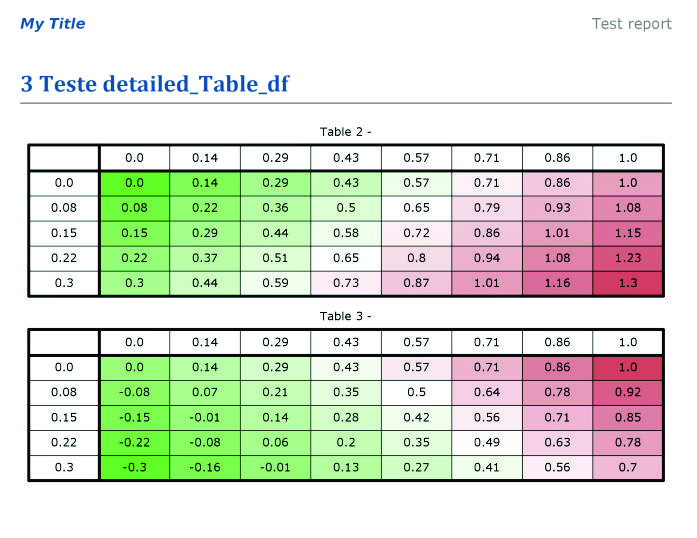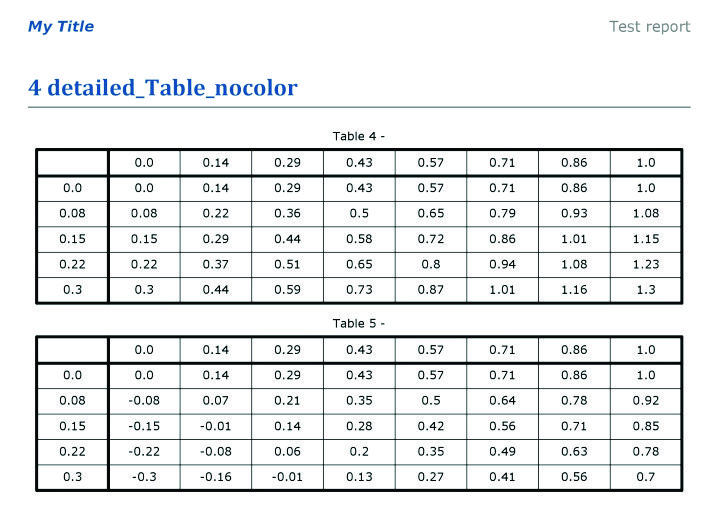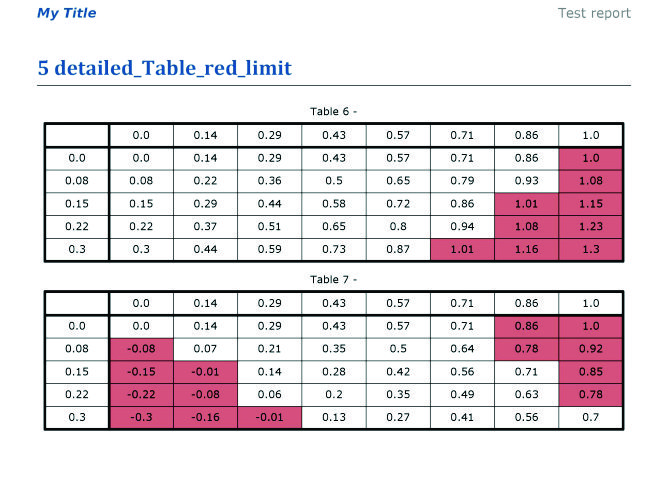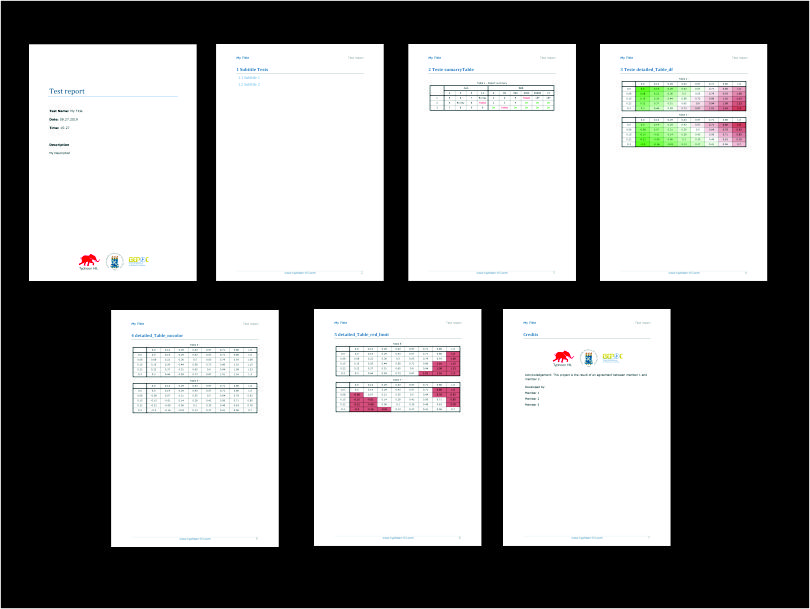reportlabAPI: an API to work with reportlab and pdfrw
The images present in this documentation is the PDF report generated after all the codelines runs.
Installing
Open the terminal and execute:
pip install git+https://github.com/Tiarles/reportlabAPI.gitGetting started
First you can import some modules like:
from reportlabAPI import (build_doc, build_cover, addPageBreak,
new_chapter, addSubtitle, build_credits,
save_doc, sumarryTable, detailed_Table_df,
MSG_COMPLY, MSG_NOT_COMPLY)
# You need this modules to create some of the strucutres presents
# in the package
# Just give a ``pip install numpy pandaswebbrowser`` in your
# favorite IDE python
import numpy as np
import pandas as pd
from webbrowser import open as openfFor this report style you can set the title and the
description for the cover:
title = 'My Title'
desc = 'My Description'
build_doc(title, desc)
members = ['Membro 1', 'Membro 2', 'Membro 3']
acknow = 'This project is the result of an agreement between member 1 and ' + \
'member 2.'Create a new chapter:
new_chapter('Subtitle Tests')And add some subtitles:
addSubtitle('Subltile 1')
addSubtitle('Subltile 2')Create some summaryTables like that:
df1 = pd.DataFrame({4:{1:5, 2:6, 3:7},
5:{1:6, 2:'B=Vey', 3:8},
6:{1:7, 2:8, 3:9},
12:{1:'B=Vey', 2:MSG_NOT_COMPLY, 3:9}})
df2 = pd.DataFrame({9:{1:3, 2:2, 3:MSG_COMPLY},
99:{1:4, 2:3, 3:MSG_NOT_COMPLY},
999:{1:5, 2:4, 3:MSG_COMPLY},
9999:{1:MSG_NOT_COMPLY, 2:MSG_COMPLY, 3:MSG_COMPLY},
99989:{1:'vEY', 2:MSG_COMPLY, 3:MSG_COMPLY},
15:{1:'vEY', 2:MSG_COMPLY, 3:MSG_COMPLY}})
sumarryTable(df1, df2, master_rows_name=('AAA', 'BBB'))Or with some lines of code colorful detailed tables like that:
def soma2(a,b):
return a + b
def subt2(a,b):
return a - b
columns = np.linspace(0,1, 8)
lines = np.linspace(0,.3, 5)
somaTable = []
subtTable = []
for j in lines:
each_line_soma = {}
each_line_subt = {}
for i in columns:
res_soma = soma2(i, j)
res_subt = subt2(i, j)
each_line_soma[i] = res_soma
each_line_subt[i] = res_subt
somaTable.append(each_line_soma)
subtTable.append(each_line_subt)
df_soma = pd.DataFrame(somaTable, index=lines)
df_subt = pd.DataFrame(subtTable, index=lines)
max1 = df_soma.max().max() / 2
max2 = df_subt.max().max() / 2
new_chapter('Teste detailed_Table_df')
detailed_Table_df(df_soma, maxValue=max1)
detailed_Table_df(df_subt, maxValue=max2)Also no color detailed tables:
new_chapter('detailed_Table_nocolor')
detailed_Table_df(df_soma, maxValue=max1, mode='no_color')
detailed_Table_df(df_subt, maxValue=max2, mode='no_color')And limitation detailed tables:
new_chapter('detailed_Table_red_limit')
detailed_Table_df(df_soma, maxValue=max1*1.5, minValue=0, mode='red_limit')
detailed_Table_df(df_subt, maxValue=max2*1.5, minValue=0, mode='red_limit')For finish you can set a list of member and
acknowledgements for the credits:
members = ['Member 1', 'Member 2', 'Membro 3']
acknow = 'This project is the result of an agreement between member 1 and ' + \
'member 2.'
build_credits(acknow, members)And save and open using this codeline:
openf(save_doc('Test_', withDate=True))This is the final result: